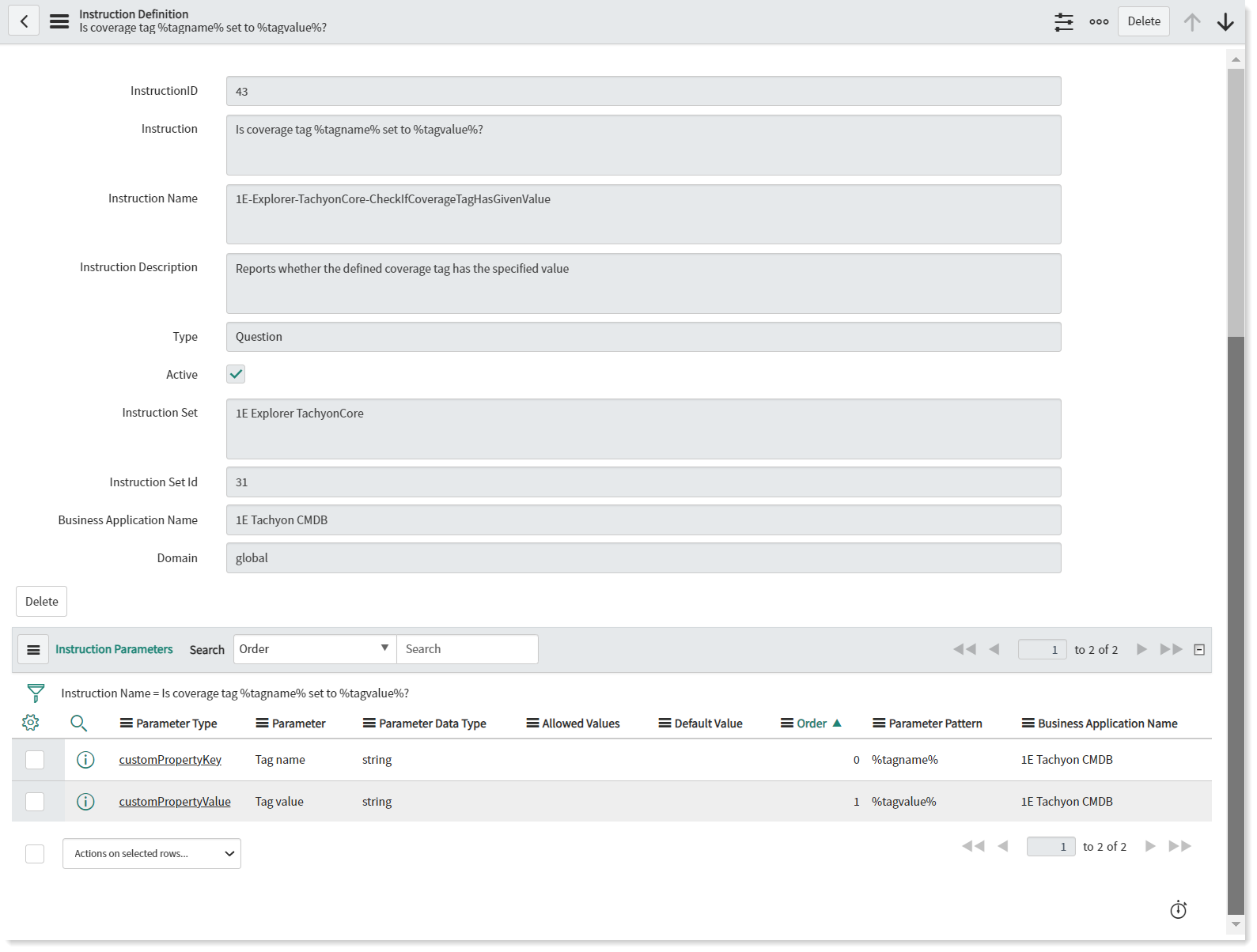View available instructions
There are a series of instructions offered by Tachyon to investigate and remediate end-user devices in an enterprise wide network. When 1E Tachyon CMDB Connect requests 1E Core to fetch the instruction, 1E Core signals Tachyon to get the instruction. These instructions are stored in the 1E Core apps table. Similarly, 1E Tachyon CMDB Connect also allows admin user to view list of instructions in the Instruction Definition module.
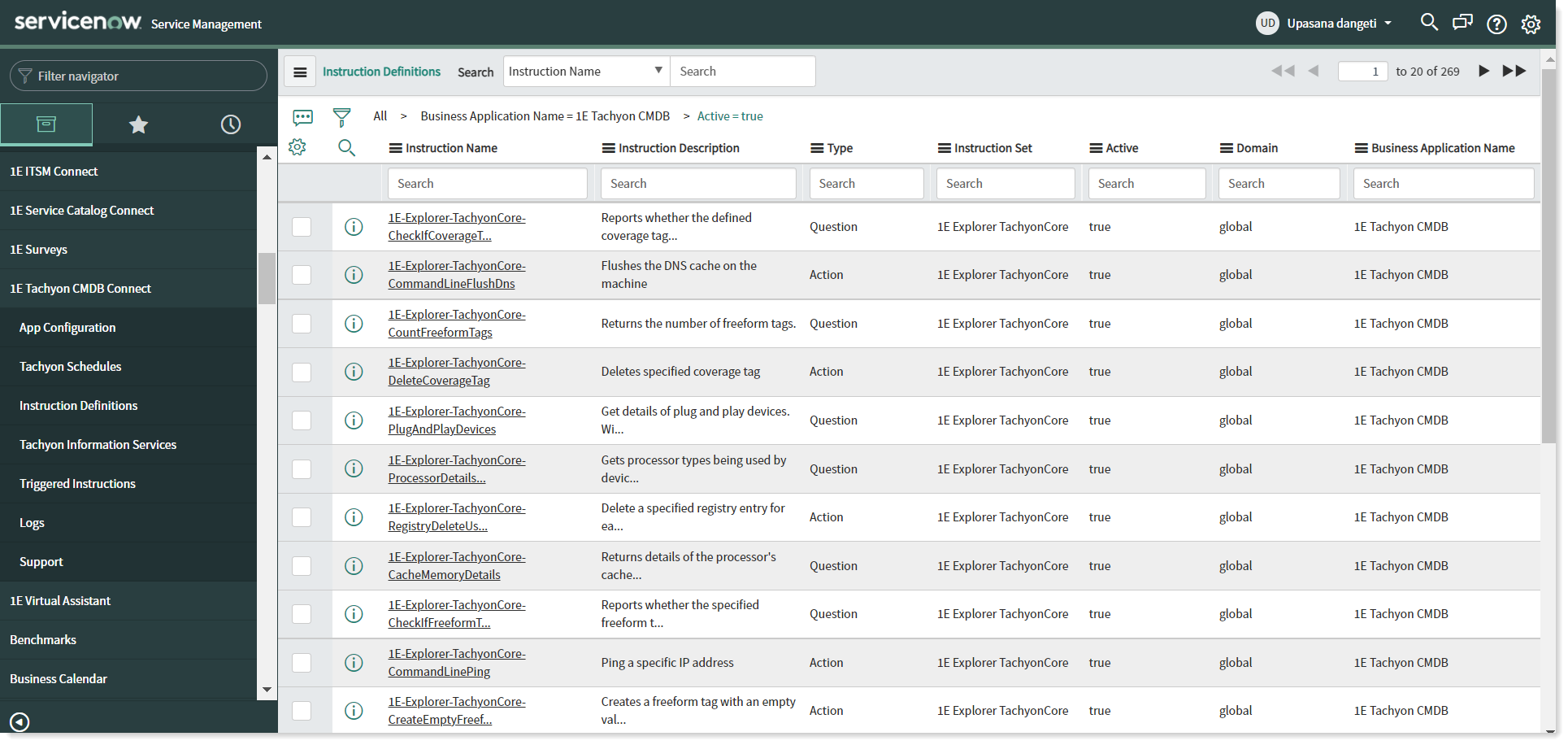
Users with the administrator role must first retrieve Tachyon instructions from the App Configurationpage. After retrieval, these instructions can be viewed fromInstruction Definitionpage. From this page the list of instructions can be managed by users with the x_1e_tachyon_cmdb.admin role.
When a user clicks on the Instruction Definition module on the 1E Tachyon CMDB Connect menu, it opens up the Instruction Definition page on the right side of the panel as shown in the picture.
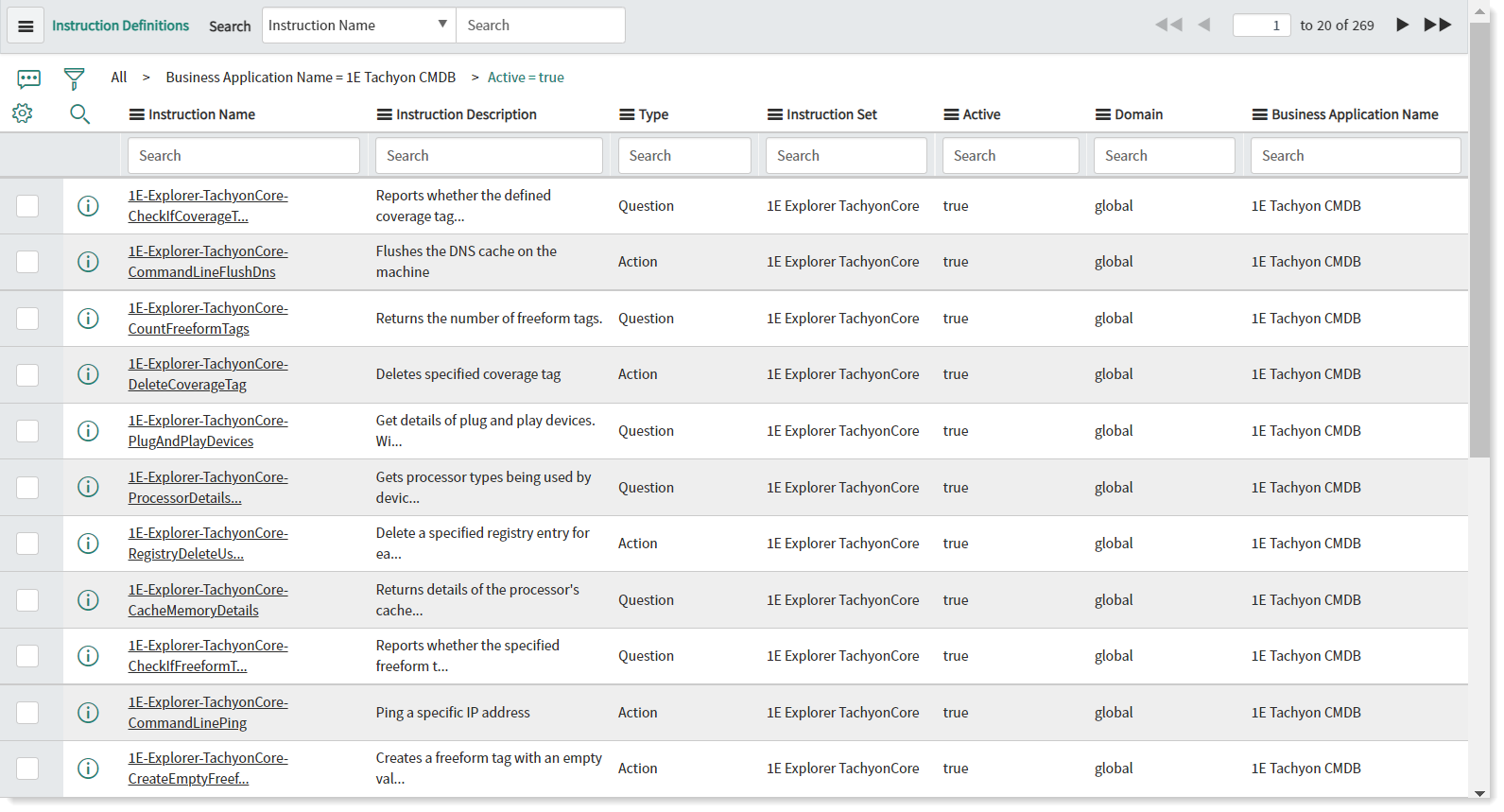
The table of instructions has the following fields:
Field | Description |
|---|---|
Instruction name | Specifies the name of the Instruction. |
Instruction Description | This field provides a brief description of what the instruction does. |
Type | This defines whether the instruction is of type Question or Action. |
Instruction Set | This refers to the instruction set the specific instruction is part of. |
Active | Status of the instruction i.e. whether it is active or not. The possible values for this field are true or false. If an instruction is soft deleted then it would be shown as Inactive which means the value of this field would be false. |
Domain | This field specifies whether the specific instruction is executed globally in an enterprise or to a specific domain. |
Business Application name | This specifies the name of the application from where the instruction was triggered. |
To view instruction details, click on either name of the instruction or on the information icon to open an individual record, as shown in the picture .
Instruction parameter details are shown at the bottom of the page, these details include:
Parameter Type
Parameter
Parameter Data Type
Allowed Values
Default Value
Order
Parameter Pattern
Business Application Name.