1E Core post-installation tasks
Post-installation tasks, which include mandatory and optional configuration tasks.
The 1E Core application communicates with the 1E system that is hosted in your production network. Settings must be configured to manage how the 1E Core application works.
App Configuration Page
The App Configuration node is in the Administration section of the 1E Core application, where administrators can configure various application settings.
Note
This page is only accessible to a ServiceNow user that is a member of 1E Core app role x_1e_core_connect.admin. If the user is also a ServiceNow admin the page will only be accessible after setting the scope to 1E Core.
All the fields on the App Configuration page are mandatory with default values except the MID Server. The domain separation feature (Single-Tenant or Multi-Tenant) will be autopopulated based on whether the Domain Separation plugin is activated. It can also be configured from the x_1e_core_connect.multi_tenant_instance system property.
Warning
Due to the limitations of ServiceNow property pages, there are no validation checks applied to any of the settings. You should take extra care to ensure that all the fields are filled out correctly.
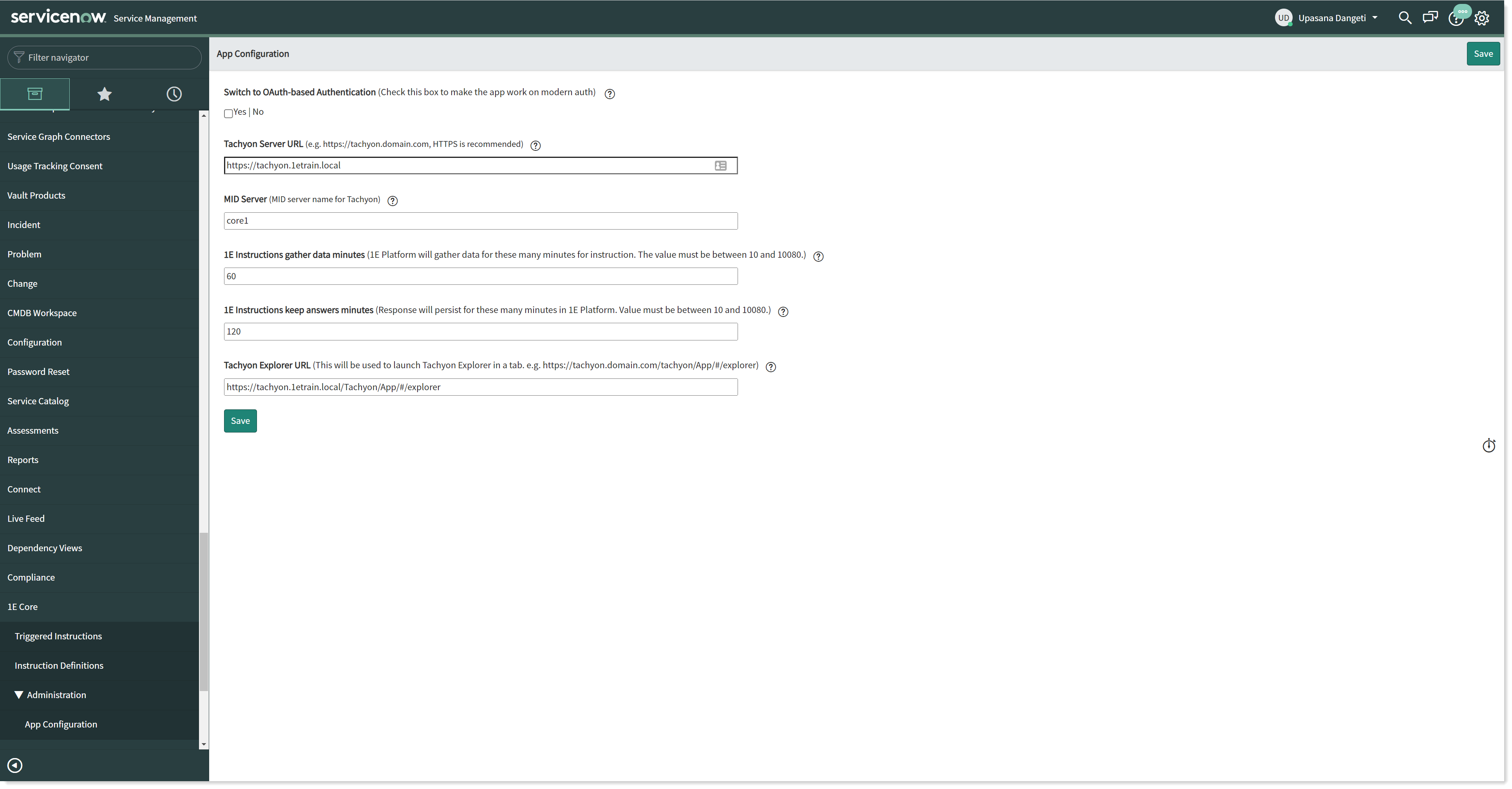
The following table describes the fields available on this page:
Field | Description |
|---|---|
The business application's authentication to 1E is managed using this checkbox. If checked, the application will authenticate itself via Modern Authentication. Else, the application will authenticate itself via Basic Authentication. | |
The base URL for the 1E Platform server (specifically, the server that hosts the Consumer API component of the 1E Master Stack). For example, https://tachyon.acme.local | |
The MID Server name used for 1E, if applicable. Please refer to ServiceNow requirements. | |
This setting is specific to 1E platform. The value is used when ServiceNow sends an instruction execution request to 1E and controls the number of minutes that 1E should continuously gather an instruction's responses. The setting unit is minutes. This has a default value of 60 minutes with a valid range between 10 and, 10080. | |
This setting is specific to 1E platform. The value is used when ServiceNow sends an instruction execution request to 1E and controls the number of minutes that 1E should keep the instruction responses active. The setting unit is minutes. This has a default value of 120 minutes with a valid range between 10 and, 10080. | |
This optional setting enables a Tachyon Explorer link, under the related links header on an incident page. If the Tachyon Explorer URL value is empty, users will see an error message if they click the Tachyon Explorer link. Please refer to Tachyon Explorer 8.1 for more information. | |
This button saves all the modifications made to the fields on the App Configuration page. |