Dynamic File Copy
A common requirement is to be able to copy one or more files to devices, specifying a destination folder. Dynamic file copy lets the user create an instruction which will embed these files as resources and then, when it is executed on the target device, copy them to the specified destination folder.
Dynamic file copy uses the Tachyon platform to securely distribute a dynamically-created instruction which performs the copy. This allows you to copy files to devices securely and without requiring any kind of file share.
Using dynamic file copy
You use the invoke-dynamic cmdlet as shown below
invoke-tachyondynamic -files <files> -path <dest path> -targetscope <scope> | -targetfqdns <fqdns>
You can specify a single file directly. Multiple files should be specified as an array i.e @("file1.txt","file2.txt"), at this point file names with spaces are not supported, neither are destination folders with spaces
In the example below, two files, x.txt, and y.txt in the current folder are to be sent to a destination folder c:\newfiles on the target devices.
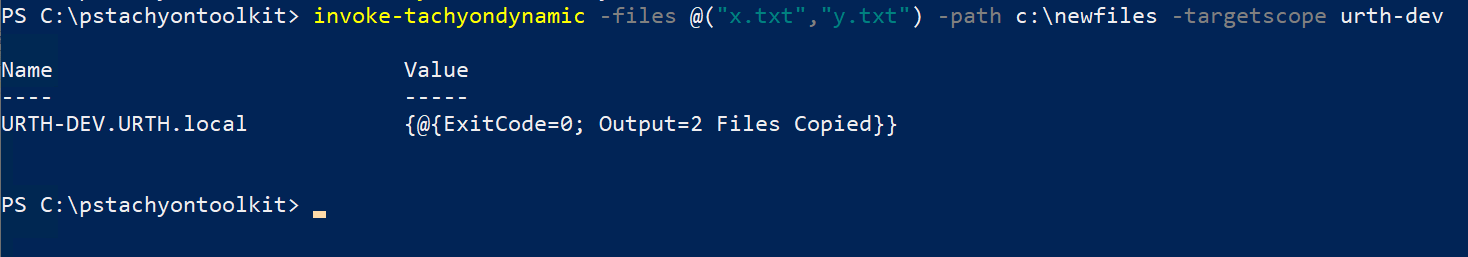
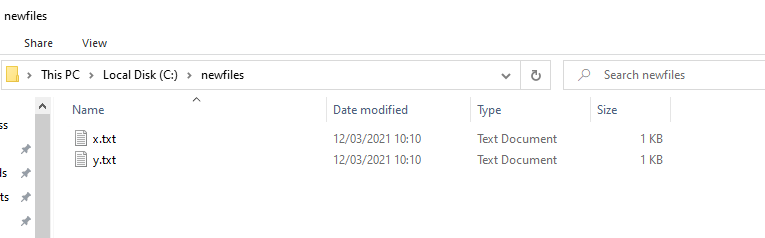
The destination folder is created automatically if it does not exist. Any files which already exist in that folder with matching names will be silently overwritten.