Step through deleting groups
Deleting groups
Companies change, new buildings are opened and others are shut down. NightWatchman Console provides complete control over your Location and Organization hierarchies with safeguards in place to prevent you from deleting groups that have sub-groups thus forcing you to delete the hierarchy from the bottom up.
Only empty nodes can be deleted, and even then, you get a prompt to confirm your actions.
Tip
In this tutorial, we are going to:
Delete 6 The Stubbings which has no child nodes but has computers associated with it.
Show you where to find the computers that were associated with it.
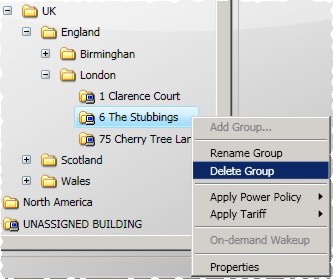
To delete 6 The Stubbings:
Select the 6 The Stubbings node and right-click with the mouse to display the context menu
On the context menu, select Delete Group.
In the Confirm delete dialog, click Yes to delete the group or No to cancel. You can choose not to be prompted again for future deletions by checking the Do not ask me again checkbox.
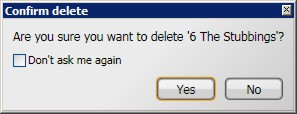
Computers associated with the recently deleted 6 The Stubbings group are reassigned to the UNASSIGNED BUILDING group.
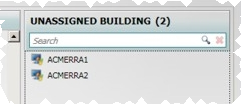
Note
When groups are deleted, their records persists in the the database but are marked as deleted (soft-delete) and is not displayed in the Nightwatchman Console. Computers associated with that group are re-classified as UNASSIGNED. Reporting data for the deleted groups are not affected.