Step through copying an existing tariff
Tip
In this tutorial we are going to:
Copy an existing tariff "California"
To copy an existing tariff:
In tariff section, select existing tariff "California". Click on Copy button.
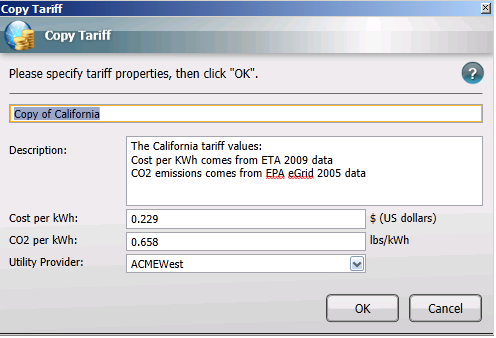
In the Copy Tariff dialog, update Copy of California to Texas.
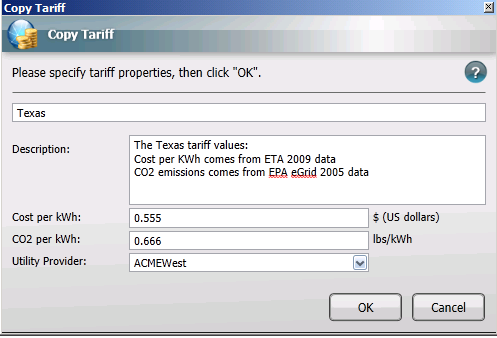
In Description, add the description for this tariff.
In Cost per KWh: enter .555.
In CO2 per KWH: enter .666.
In Utility Provider: enter name of the utility provider
Click OK.
The copied tariff is listed under Tariff section.
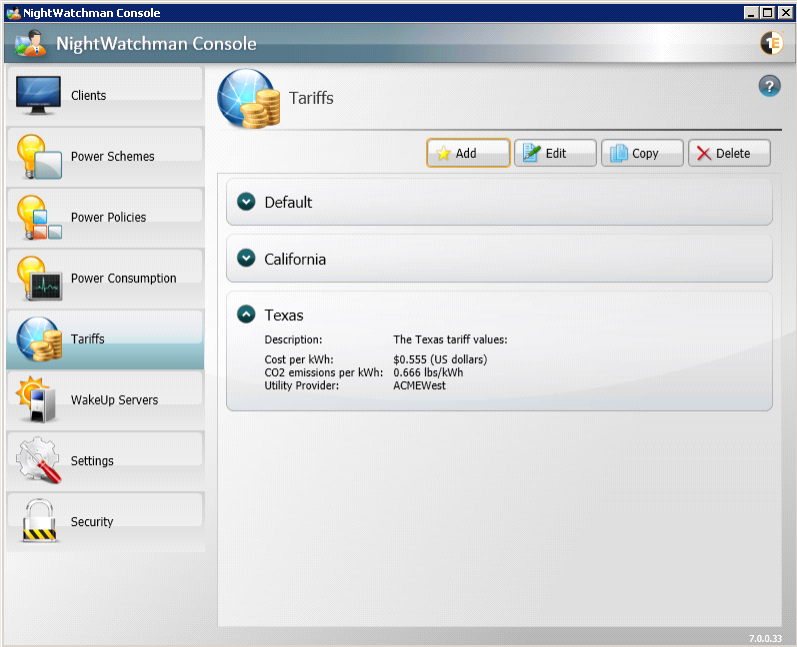 |