Step through deleting security roles
Tip
In this tutorial, we are going to:
Delete the NightWatchman Console User security role
To delete the NightWatchman Console User security role:
In the Security section, select the Roles tab.
Select the NightWatchman Console User security role.
Click the Delete button.
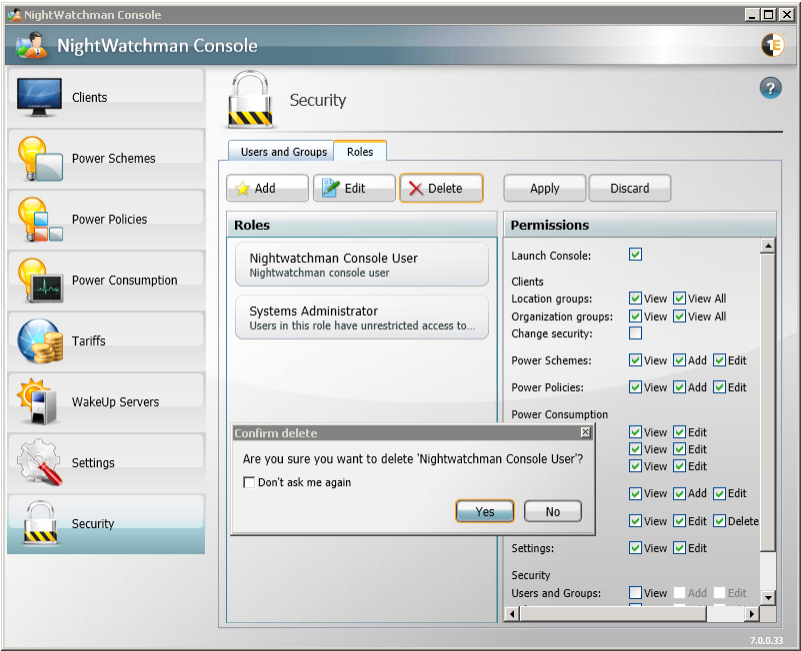
The Confirm delete dialog prompts you for confirmation.
Click Yes to delete the security role. In this turorial, as the NightWatchman Console User security role is also associated with other members, the prompt is displayed.
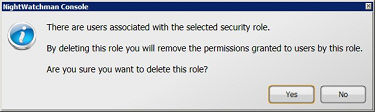
Click Yes to delete this role or No to cancel.