Step through copying power schemes
You can copy an existing power scheme to save time if you are creating a new power scheme with similar properties. This is especially useful for more complex power policies.
Tip
In this tutorial, we are going to:
Copy an existing power policy
Update the properties for the new power policy
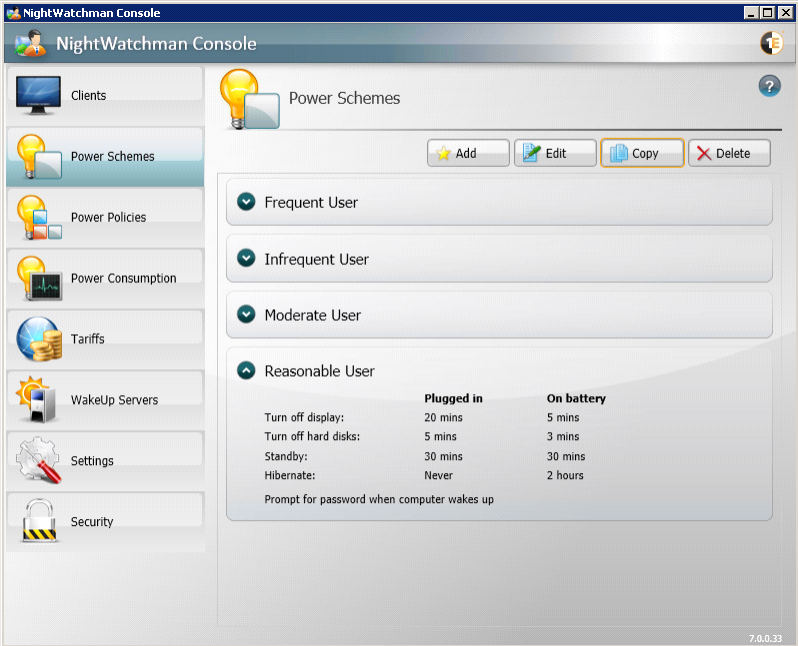
To copy an existing power scheme:
Select the power scheme to copy.
Click the Copy button.
In the Copy Power Policy dialog, rename the the power policy.
Update the values for Turn off display:, Turn off hard disks:, Standby:, Hibernate: and Prompt for password when computer wakes up
Click OK to save the new power scheme.