The Agent Finder screen
The Agent Finder screen controls how 1E Agents are discovered (using ping packets) when using Multi-Agent mode. You can set the number and frequency of pings sent, the timeout for receiving a response and how often the subnet is rescanned. This lets you set a balance between successfully finding all the Agents against the amount of network traffic generated.
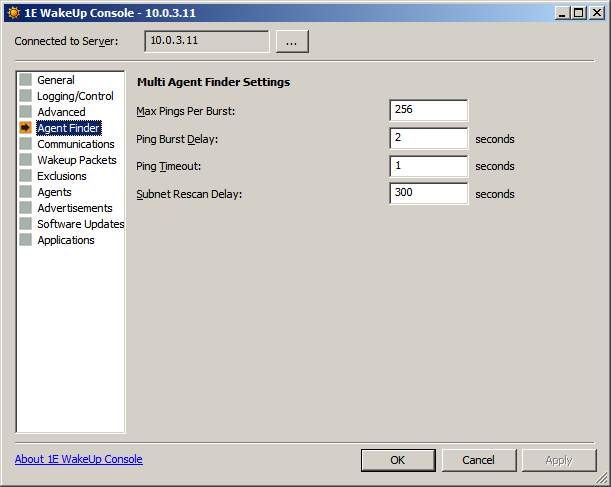
The following options are only available if Enable Multi-Agent is enabled in the General screen.
Settings | Notes |
|---|---|
Max Pings Per Burst: | The number of ping packets to generate in a single burst (default is 256 packets). |
Ping Burst Delay: | The delay in seconds between successive ping bursts (defaults is 2 seconds). |
Ping Timeout: | The time in seconds to wait for a response from the 1E Agents (default is 1 second). |
Subnet Rescan Delay: | The time in seconds to wait before rescanning the subnet to detect 1E Agents (default is 300 seconds). |