Step through editing power policies
Tip
In this tutorial, we are going to:
Edit an existing power policy
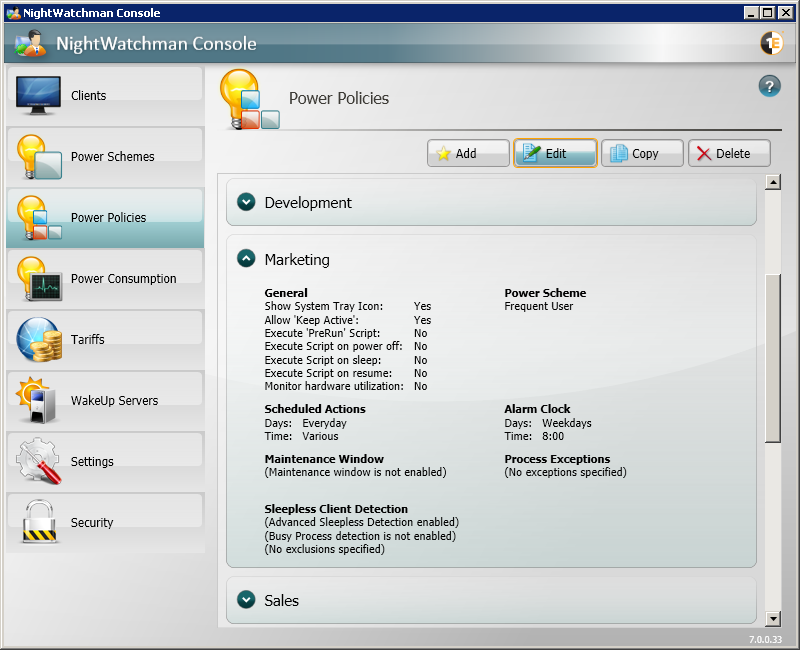
To edit an existing power policy:
In the Power Policies dialog, select the power policy to edit from the list.
Click the Edit button to display the Edit Power Policy dialog.
Update the values for the General, Scheduled Actions, Power Down Default and Alarm Clock tabs.