Step through creating power schemes
Tip
In this tutorial, we are going to:
Create the Reasonable user power scheme.
Define the properties for it.
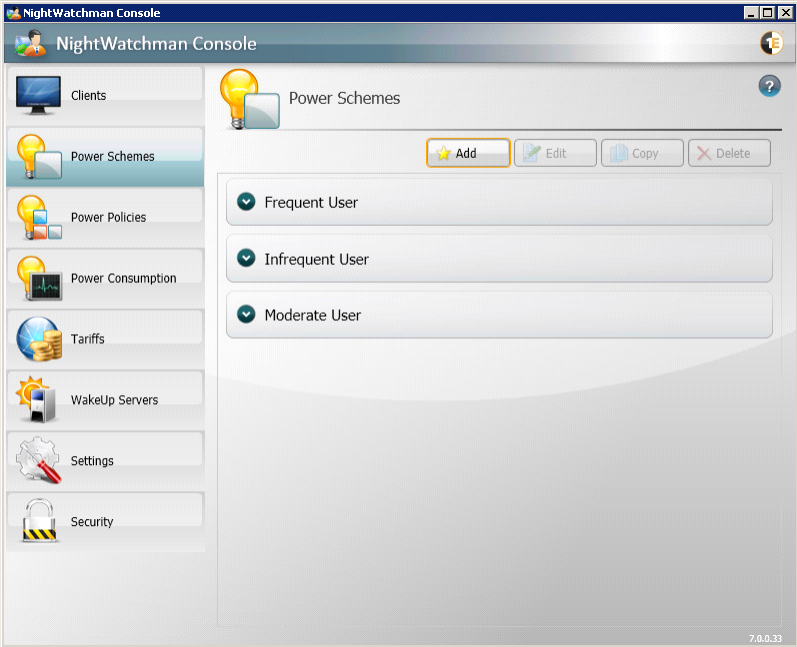 |
To create power scheme called Reasonable user:
In the Power Scheme section, click the Add button.
In the Add Power Scheme dialog, enter Reasonable user for the new power scheme.
Define the properties for this power scheme. These properties determine the behavior for the display, hard disks and computer and correspond to the power settings in the Power Management section in Control Panel.
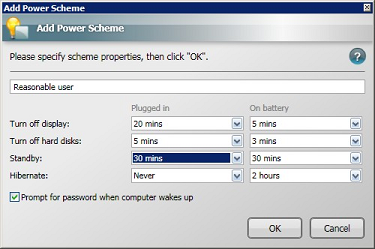
Click OK to save the new power scheme.