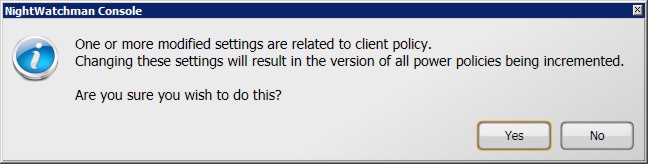The NightWatchman Settings section
The default values for the policies applied to the Clients section are controlled in Settings section where you define:
For Location based tariff settings | |
CO2 emissions per kWh unit | Sets the unit used for displaying the CO2 emissions in reports. |
Currency symbol | Sets the currency symbol used in reports. |
For computer reclaim | |
Sample interval (secs) | Sets how frequently, in seconds, NightWatchman will sample the PC usage. A low value means a user will have to interact with the PC more frequently for NighWatchman to report that it is in use. |
Aggregation interval (mins) | NightWatchman will add up all the usage samples after the aggregation interval (defined in minutes) and decide whether the PC was used during that time. A low value will show usage at a more granular level in the daily report. |
For NightWatchman reporting | |
NightWatchman reporting enabled | Determines whether the reporting on the NightWatchman Clients is turned on or not |
Maximum batch send interval seconds | Maximum interval (in seconds) to wait before batch dispatching messages in the spooler to the NightWatchman Management Center Web Service. By default, this is set to 14400. This parameter (maxbatchsendintervalsecs), set by the installer, modifies the settings for communicating with NightWatchman Management Center Reporting and should not need to be modified under normal circumstances. The default for an evaluation license is 300 seconds. NoteThis parameter must be set to a value greater than the one set for Poll interval seconds. |
Maximum file age days | Maximum age (in days) for the Nightwatchman Client to store reporting information locally when the NightWatchman Management Center Web Service cannot be contacted. By default, this is set to 14 days. Beyond that, the file will not be submitted to the NightWatchman Management Center Reporting and will be deleted instead. This parameter ( maximumfileagesecs ), set by the NightWatchman client installer, need not be modified under normal circumstances. |
Minimum messages per batch | Minimum number of messages in the spooler before a batch is dispatched to the NightWatchman Management Center Web Service. By default, this is set to 25 messages. This parameter (minmessagesperbatch), set by the installer, modifies the settings for communicating with NightWatchman Management Center Reporting and should not need to be modified under normal circumstances. The default for an evaluation license is 5 messages. |
Poll interval seconds | Interval (in seconds) for reporting messages being sent to the NightWatchman Management Center Web Service Component. By default, this is set to 600 seconds. This parameter (pollintervalsecs), set by the installer, modifies the settings for communicating with NightWatchman Management Center Reporting and should not need to be modified under normal circumstances. AttentionThis parameter must be set to a value that is less than the Maximum batch send interval seconds. |
Wait minutes for unavailable server | Duration (in minutes) to wait before the spooler retries connecting to the NightWatchman Management Center Web Service. By default, this is set to 1440 minutes. This parameter (waitminutesforunavailableserver), set by the installer, modifies the settings for communicating with NightWatchman Management Center Reporting and should not need to be modified under normal circumstances. |
To hide obsolete clients | |
Hide obsolete clients after days | When a client computer has not reported back for this many days, set it to obsolete and remove it from the NightWatchman Console display. |
For NightWatchman client power policies | |
Poll interval mins | Polling interval (in minutes) to check for new power policy settings. This poll checks to see which power policy is used for the client computer and retrieves the settings. The default value is dependent on the environment size selected in the NightWatchman Management Center installer. These defaults are:
The default for an evaluation license is 15 minutes. The range of values are 1 - 43200 inclusive. This parameter (pollintervalmins) is set by the installer. |
Retry interval mins | Retry interval (in minutes) to check for new power policy settings if the initial check fails. By default, this is set to 30. The default for an evaluation license is 5 minutes. The range of values are 1 - 1440 inclusive. This parameter (pollintervalmins) is set by the installer. |
For power policies | |
Wake up before alarm clock mins | Duration (in minutes) before an alarm clock start to send a wake up to a computer, using the registered master wake up provider. By default, this is set to 5. The minimum value for this setting is 0. |
Wake up before maintenance window mins | Duration (in minutes) before a maintenance window start to send a wake up to a computer, using the registered master wake up provider. By default, this is set to 5. The minimum value for this setting is 0. |
For WakeUp integration | |
WakeUp integration enabled | Enables the NightWatchman Management Center Console Service to send wake ups to selected clients This allows on-demand wake ups from the NightWatchman Console and wake ups before alarm clocks and maintenance windows. |
Changing parameter values
To change the value for a parameter, click the value in the field – it changes to an edit field.
Parameter value constraints
Specific values have constraint tests associated with them. Each time you change a value, they are evaluated and if the value does not pass the tests, the field is highlighted in red and when you hover the mouse over the value, a notification is displayed.
Changing client policy values
When changing any of the values under NightWatchman reporting, NightWatchman client power policy and Power policy headings you will see the following dialog displayed when attempting to Apply the changes.