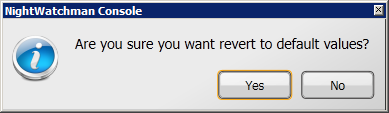Step through modifying power consumption values
Tip
In this tutorial, we are going to:
Modify the power consumption value for the VLML 200 desktops from 52.1 watts to 40.2 watts when they are on.
Update the source column to include ACME website.
Revert the values back to their defaults from the automatically updated power consumption catalog
To update the power consumption for the VML200 desktops:
In the Power Consumption section, click the Desktops tab.
Click the Custom checkbox for the Horizon Inc. VML 200 desktop.
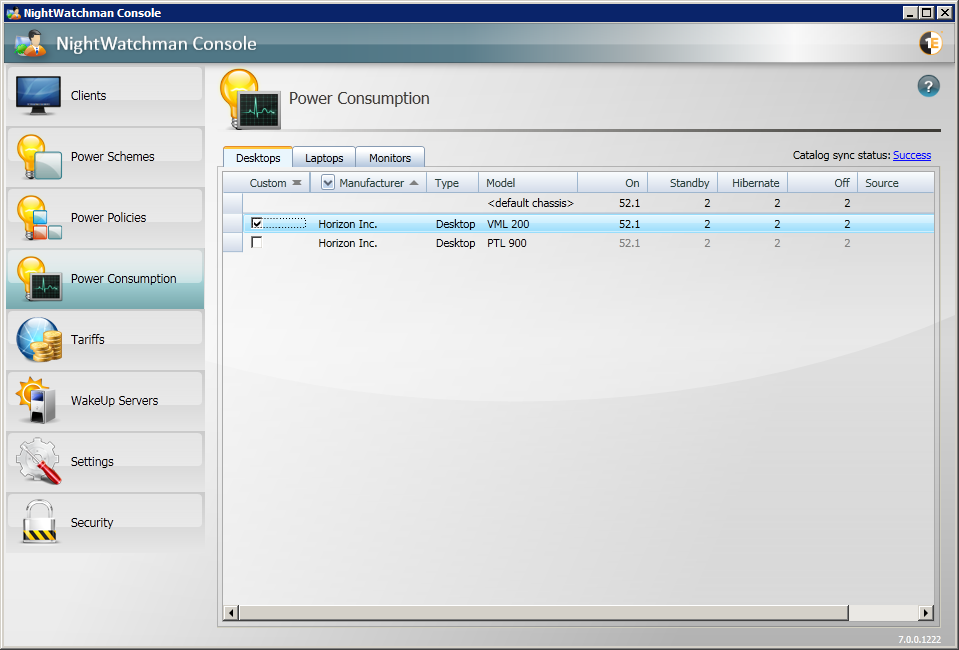
Click the On field and change the value from 52.1 to 40.2.
Click the Source field and enter ACME Website.
Press the ENTER key to save the updates.
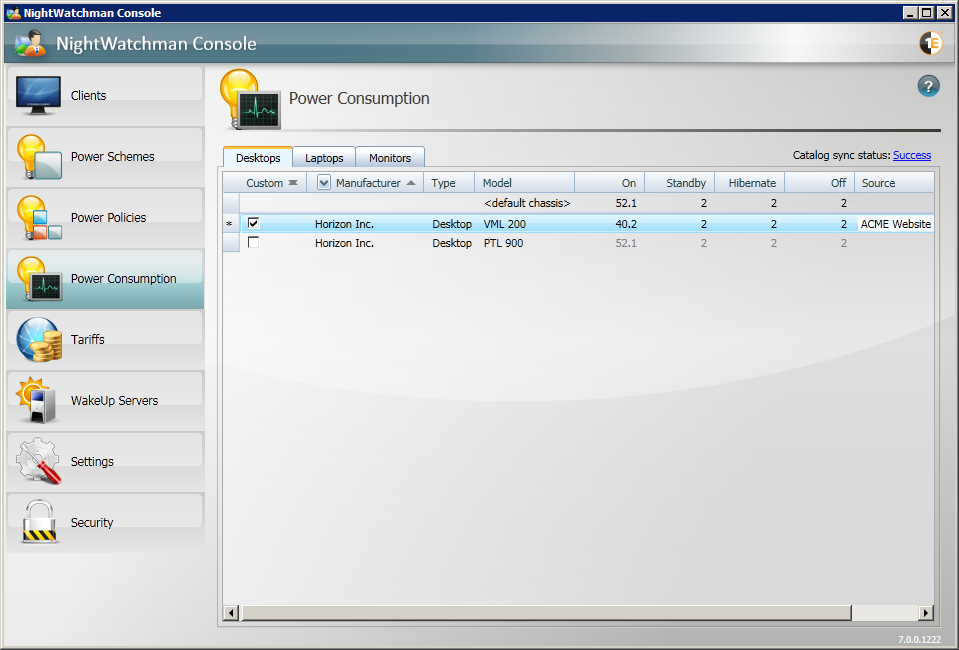
If you decide that the custom value you have added is no longer applicable you can revert to the default at any time by un-checking the Custom checkbox.
Doing this displays a confirmation dialog asking if you want to proceed. If you click Yes any custom values you have entered will be set back to their defaults.