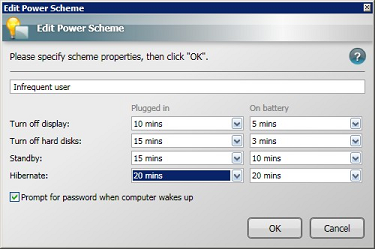Step through editing power schemes
Tip
In this tutorial, we are going to:
Update the Hibernate property for the Infrequent User power scheme.
Set the new value to 20 minutes
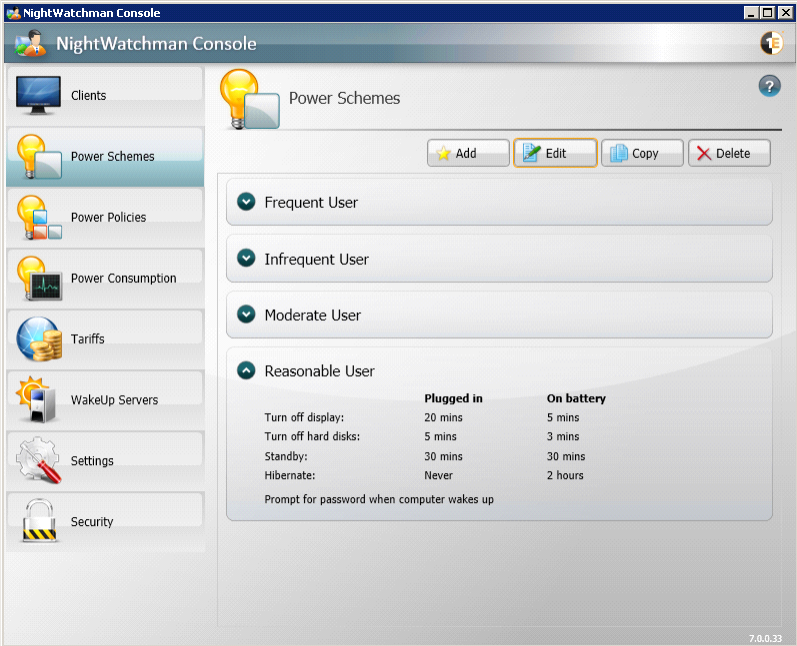 |
To edit an existing power scheme:
In the Power Scheme section, select the Infrequent User power scheme.
Click the Edit button.
In the Edit Power Scheme dialog, we update original hibernate value from never to a new value. You must set the hibernate value to be greater than the standy value. If you fail to do so, the constraints set by this dialog is broken and an error is displayed in the dialog. We are going to set hibernate to 20 mins.
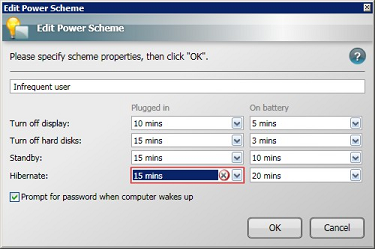
Click OK to save the new value.