The Exclusions screen
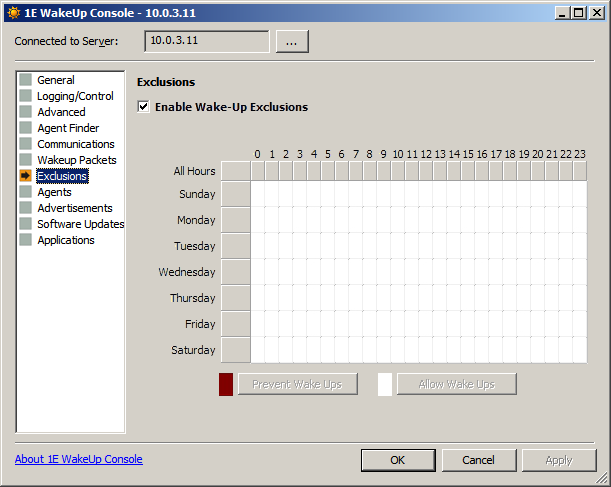
This is a Configuration Manager only screen and is used to prevent wake ups for taking place during certain times of the day. Check the Enable WakeUp Exclusions box and define the time periods for the exclusion. For example:
To define an All Hours exclusion, click the shaded cell next to All Hours.
To define an exclusion for a particular day, click the shaded cell next to the day.
To define an exclusion for a particular hour for all days, click the shaded cell below the hour of the day.
Choose Prevent Wake Ups or Allow Wake Ups to define the behavior of the exclusion. An example below illustrates an exclusion that disables wake ups between 8AM to 8PM, Monday to Friday
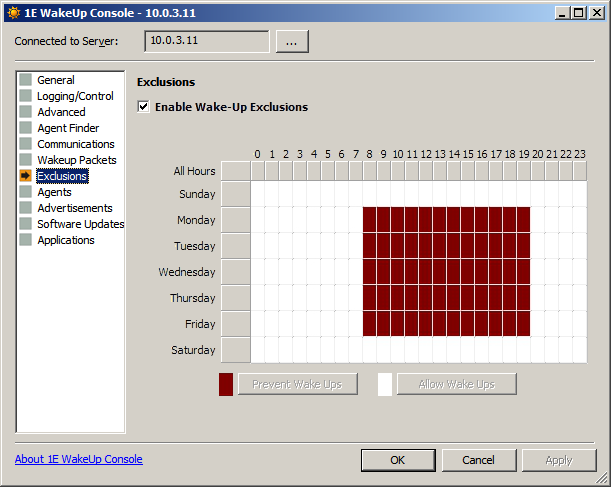
Click Apply to enforce the WakeUp exception.