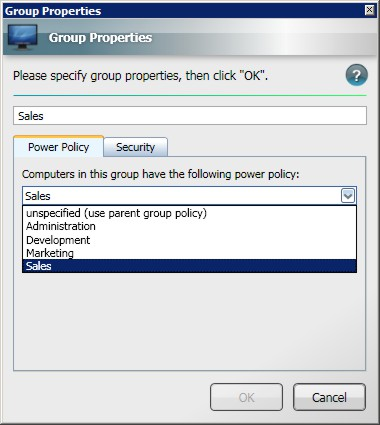Step through applying power policies
Location and organization group hierarchies enable business structures to be modelled and power policies applied according to local conditions or business functions. To find out more about location and organization group hierarchies refer to Using NightWatchman group hierarchies.
Tip
In this tutorial, we are going to:
Assign the Sales power policy to Sales.
To assign a power policy to Sales:
In the Clients section, click the Organization tab.
Under the Organization Groups tree, select Sales and right-click your mouse.
Select Apply Power Policy.
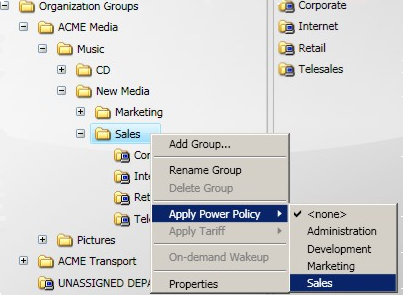
Select the Sales power policy.
The Sales power policy is applied to the Sales group (the folder icon changes). When you hover your mouse over the Sales folder, the Tooltip displays the power policy for that group. Computers in this group will retrieve their assigned power policy in their next policy refresh cycle.
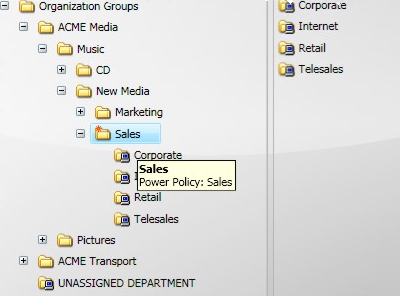
You can change the name of the power policy or update the power policy for a group from the Group Properties dialog. You can also set a local power policy to override any organization power policy.

For example, the properties for Sales are illustrated in the Group Properties dialog.