The General screen
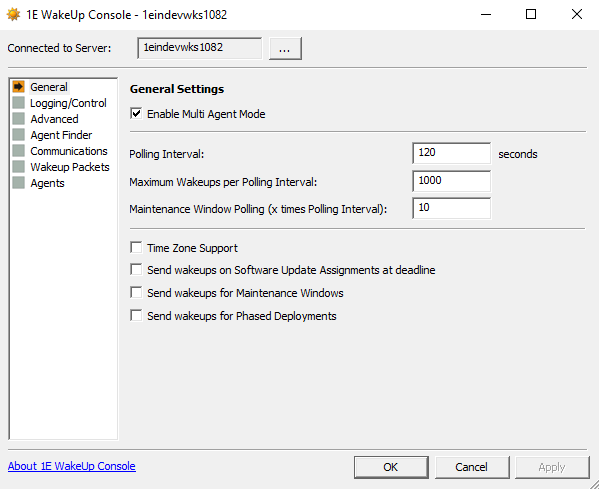
The options for General settings are:
Options | NightWatchman Management Center | Configuration Manager | Notes | ||||||||||||
|---|---|---|---|---|---|---|---|---|---|---|---|---|---|---|---|
Enable Multi-Agent Mode | Multi-Agent mode is the recommended mode of operation for WakeUp. Ensure this is enabled to support functionality such as Last Man Standing and WakeUp Success Reporting. NoteIf you modify this parameter, you must restart the WakeUp server. | ||||||||||||||
Polling Interval | The time in seconds between database scans. This parameter is also used to define the period between wake ups (default is 30 seconds). WakeUp looks for new advertisements or jobs added since the last scan and actions them according to other service settings. | ||||||||||||||
Maximum Wakeups per polling interval | Sets the maximum number of magic packets to be sent per poll interval (default is 1000 wake ups per polling interval). This should be set based on the maximum number of systems likely to require waking in one hour of advertisement processing. This figure also depends on the poll interval itself and should be set in order to make it possible to process all outstanding wake up requests within one hour. For example:
| ||||||||||||||
Maintenance Window Polling (x times Polling Interval) |
| This parameter sets the time interval between Maintenance Window check cycles. Value of this parameter times value in Polling Interval seconds will be the time interval for Maintenance Window check cycles. | |||||||||||||
Time Zone Support | If checked, all wake ups occur in the correct time for the local client system. If disabled, all wake ups occur in local time on the Configuration Manager server. This parameter is unchecked by default NoteIf you modify this parameter, you must restart the WakeUp server. | ||||||||||||||
Send wakeups on Software Updates Assignments at deadline | If checked, sets the use of WakeUp Server for software updates assignments. Only computers that are non-compliant (those needing the patch) are woken. The wake ups occur when the deployment deadline (when the Software Updates must be installed by) is reached. | ||||||||||||||
Send wakeups for Maintenance Windows | If checked, sets the WakeUp Server for Maintenance Windows. Only computers inside collections on which Maintenance Window will be applied will be woken up. | ||||||||||||||
Send wakeups for Phased Deployments | If checked, sets the WakeUp Server for Phased Deployments. Computers for respective phases will be woken up the specified time as per deployment. |
