Using Computer Reclaim
Computer Reclaim allows you to identify computers that have not been used in your organization for an extended period of time. It also allows you to identify computers that have only been rarely used. It also identifies computer usage by monitoring keyboard and mouse use. It does not report the specific amount of use but rather whether or not the keyboard or mouse were used at all during periods of time (typically 10 minutes).
Note
In previous versions of NightWatchman, this feature was called Hardware Utilization. NightWatchman 7.2 substantially enhanced Hardware Utilization by making it more obvious, adding rarely used computers, and increasing its accuracy.
Enabling Computer Reclaim
Computer Reclaim is not enabled by default. To enable Computer Reclaim:
Open the NightWatchman console.
Click Settings.
In the Computer Reclaim section, review and define the sample interval – how often it checks for keyboard or mouse input.
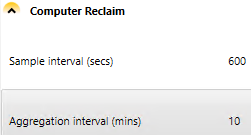
Click Power Policies.
On the General tab under Other, ensure that the Monitor Computer Reclaim checkbox is ticked.
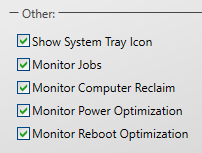
The Computer Reclaim reports
Within Reports, is a Computer Reclaim category which has these reports:
Rarely used computers by location – with this report you can identify specific rarely used computers
Unused computer counts by location, weekly – with this report, you can focus on particular locations or computer types to determine where you have the greatest potential to reclaim computers. It also enables you to maximize the reclaim of rarely used computers by increasing the minutes per days a computer can be used and still be considered recently used. Or you can decrease that threshold if you don't want to reclaim computers that are used except for the smallest amounts of time. By default, computers that are used one day a week but rarely used the rest of the week are considered rarely used. You could decrease or increase that threshold as well. If you are reporting on retail branches or other locations that are open 7 days a week, you could include weekends as well (otherwise weekends don't count toward non-usage of a computer).
Unused computer counts by location, yearly – number of unused computers by location and month for a year
Unused computers by location – if you find that you have unused computers that could be reclaimed, you can list those computers using this report.
These reports list computers for as many weeks as you like up to the number of days such records are available and retained (typically 90 days). In both cases you can see details about the computers including when they were last used or rarely used. You can identify the most likely prospects and then ask local administrators to reclaim the computers.
Considerations for setting Computer Reclaim sample and aggregation intervals
The aggregation interval indicates how often computer reclaim reports the most common findings for the sample intervals
The sample interval must be smaller than or the same size as the aggregation interval
Making the sample interval and aggregation interval small and the same periods enables very granular determination of rarely used computers. For example, 5, 10, or 15 minutes allow you to report on computers that have only be used for those periods of time or less. If you set the period to one hour, you can only report on computers that might have been used for one hour or more
Smaller intervals require more database space but the difference should be insignificant for most organizations
Note
Computers must be occasionally powered on while on the network that NightWatchman manages. Computer Reclaim cannot identify unused computers that are never powered on or that are never connect to the network.