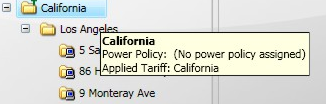Step through applying tariffs
Tip
In this tutorial, we are going to:
Apply the California tariff to the California group hierarchy.
To apply the California tariff to the California group:
In the Clients section, click Location Groups tab.
Select the California location group and right-click your mouse.
On the menu, select Apply Tariff.
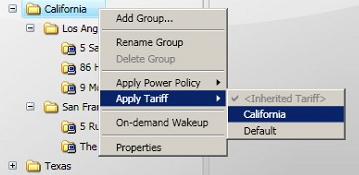
Select the California tariff.
The California tariff is applied to the California group (the folder icon changes). When you hover your mouse over the California folder, the Tooltip displays the power policy and tariff for that group. Computers in this group will retrieve their assigned power policy in their next policy refresh cycle, which by default is 25 hours. You can change this value in the NightWatchman client.