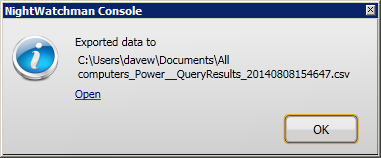Step through exporting the results of a query
Tip
In this tutorial, we are going to export the results of a submitted query:
Export the results using the Export items to CSV file... link.
Select the file name and location for the exported file.
See the confirmation that the file has been exported.
View the file after export.
Exporting data
Sometimes it is useful to export the results of a query to a file so that it can be used in other applications. NightWatchman will export the data to a file containing comma separated values that correspond to each row of the data and the display columns returned as a result of submitting the query.
The following picture shows the Export items to CSV file... link that initiates the export process.
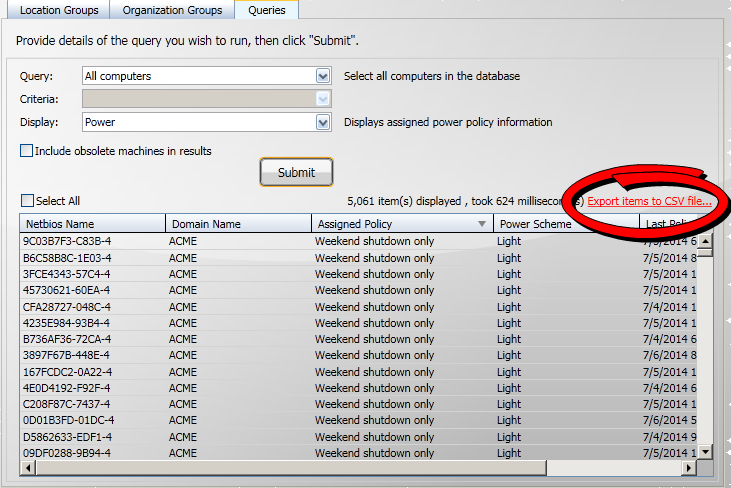
Clicking the link displays the Save query results dialog. You can set the name for the exported file and choose where it is saved. Click Save to export the data.
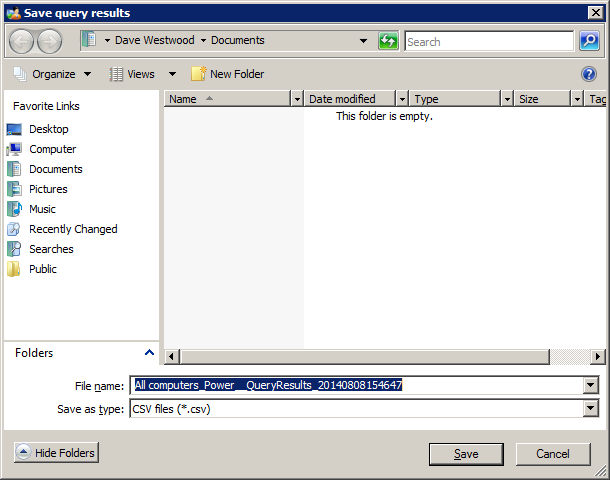
After the data has been exported a confirmation dialog show where the file is saved and provides an option to open the file directly. The data is exported in the original order the results were returned in, for example any sorting done using the column headings are ignored.