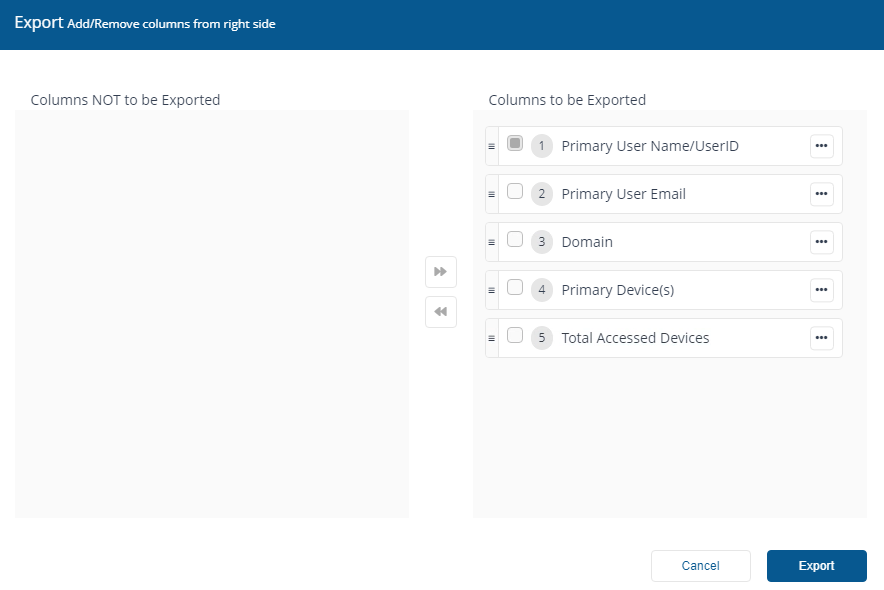Export
You can use the Export button to export currently displayed data in a downloadable report.
When you click on the Export button, you'll see the Export popup. You can choose which columns to export in the same way you can choose columns to display in the main report panel.
The report is exported in a .TSV format, for example, InventoryProductUsage_20200813120506.tsv. The file is exported and downloaded to the default location for the browser you are using.