Managing vendors
To add a new vendor:
Click the Vendors link - top right of the screen.
On Vendors screen, click Add new vendor
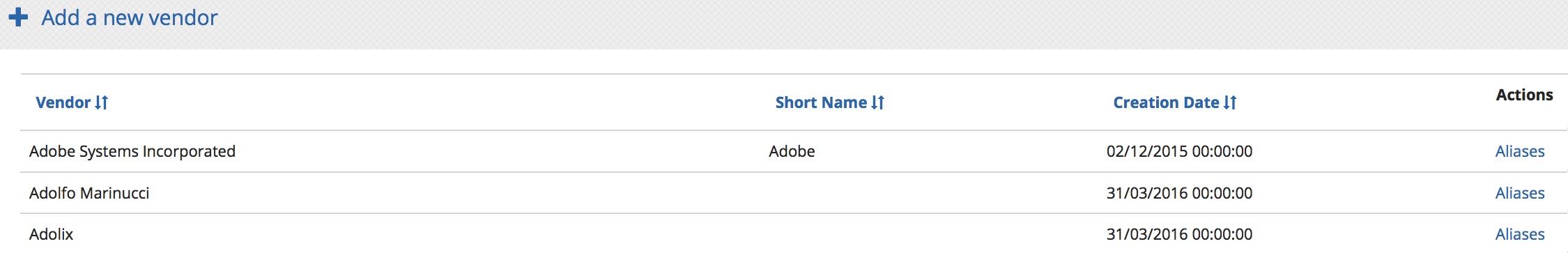
On the Add a new vendor screen:
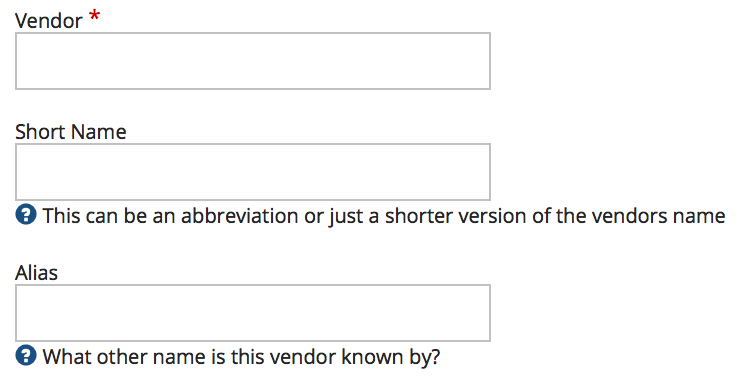
Vendor - enter the name of the vendor - a mandatory field.
Short Name - enter a short name for the vendor.
Alias - enter an alias if there is one.
Click Save.