Software Products page
When you access the Catalog UI, the first page displays a list of software products in the Catalog.
The top right of the screen shows navigation elements for each section of the UI:
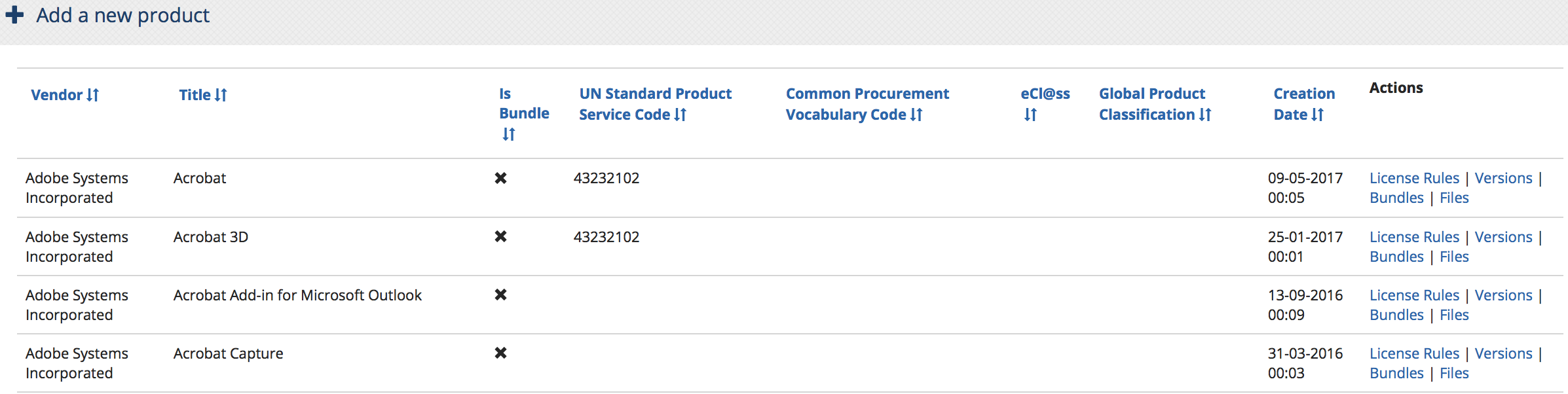
Admin
Allows you to manage who runs resynchronization events to refresh Catalog data. Only users with admin privileges see this tab.
Updates
Provides the status for catalog updates - only if you subscribe to the service.
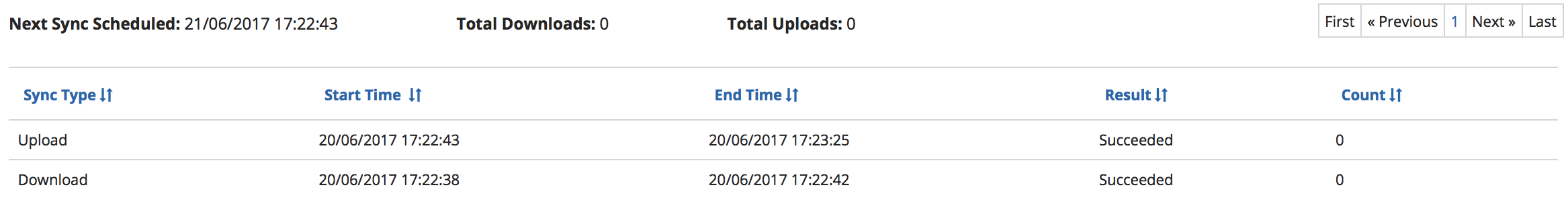
Products
The software products screen, which is also the Catalog landing page where you can perform tasks like:
Devices
List of Catalog devices - click Managing match rules to update details of a device or Match Rules to edit an existing rule or associate a new rule with it.
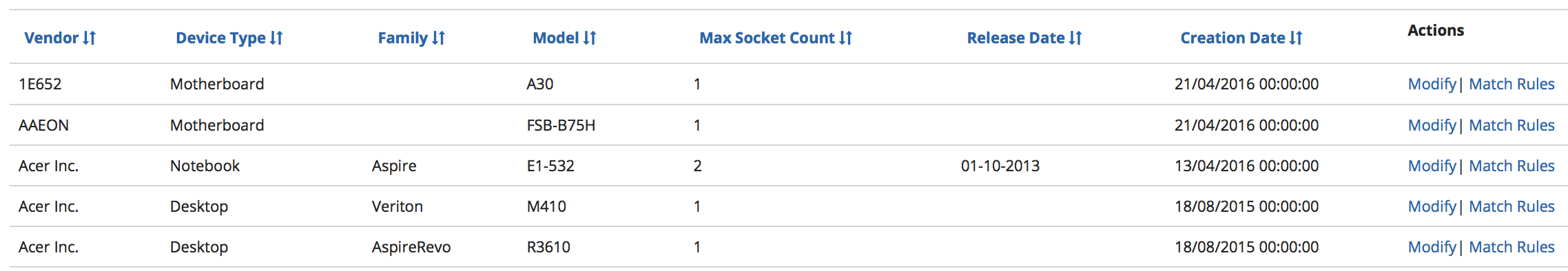
Processors
List of Catalog processors - click Modify to update the details of a processor or Managing match rules to edit an existing rule or associate a new rule with it
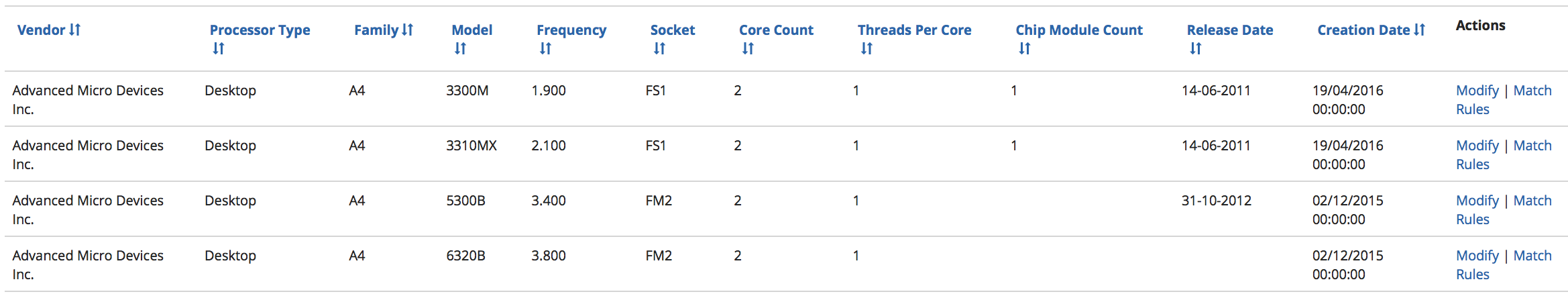
Vendors
List of software publishers in the Catalog
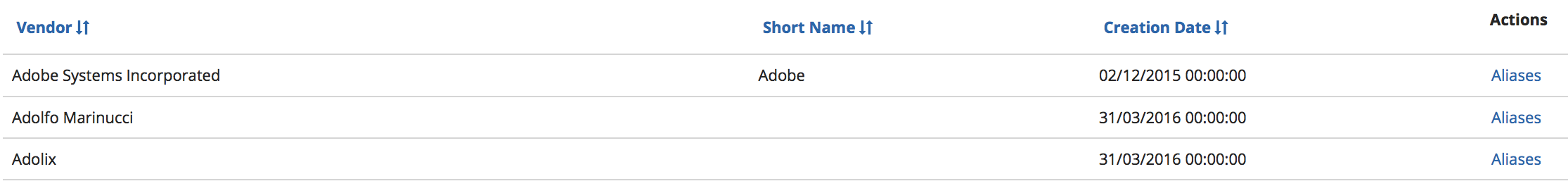
Glossary
List of terms used in the Catalog UI