Managing devices
To add a new device:
Click the Devices link - top right of the screen.
On the Devices screen, click Add new Device.
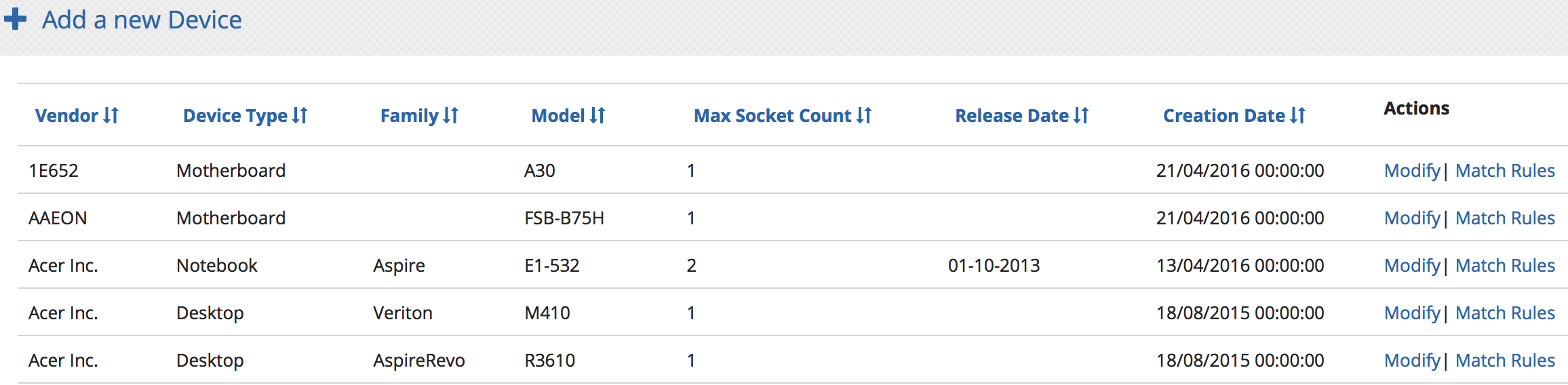
On the Add a new Device screen - fields marked with a red asterisk are mandatory:
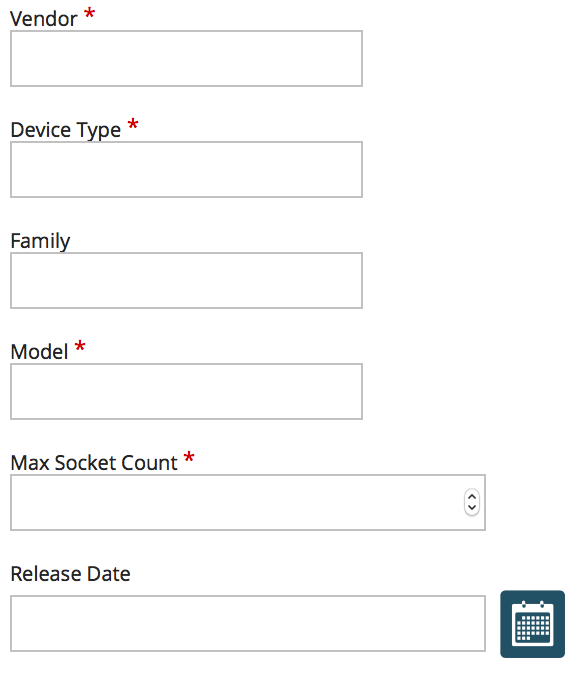
Vendor - enter the name of the vendor
Device Type - enter the type of device, for example, motherboard, laptop, notebook, desktop, server, or blade server
Family - enter the family of the device such as EliteBook, HP Omni, Pavilion, Pro, TouchSmart
Model - enter the model number of the device
Max Socket Count - enter the socket count for the device
Release Date - click the calendar icon and choose a date.
Click Save.