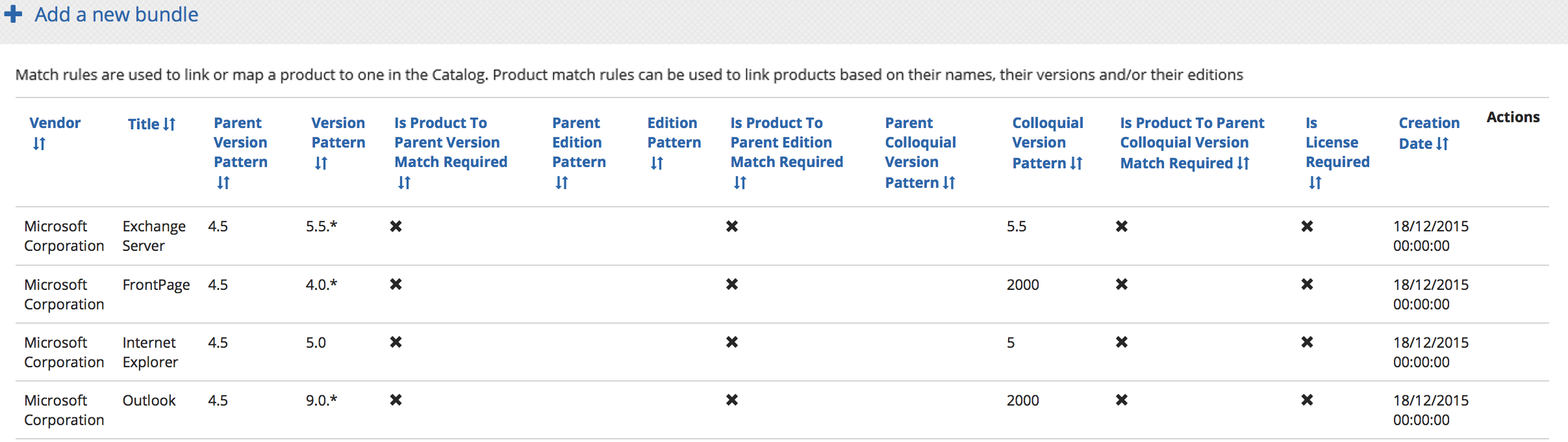Managing bundles
Bundles are a collection of products and the 1E Catalog already contains all the bundles you should need. In the event you need to create a bundle:
On the Products screen, find the item from the list, for example, Microsoft BackOffice Small Business Server.
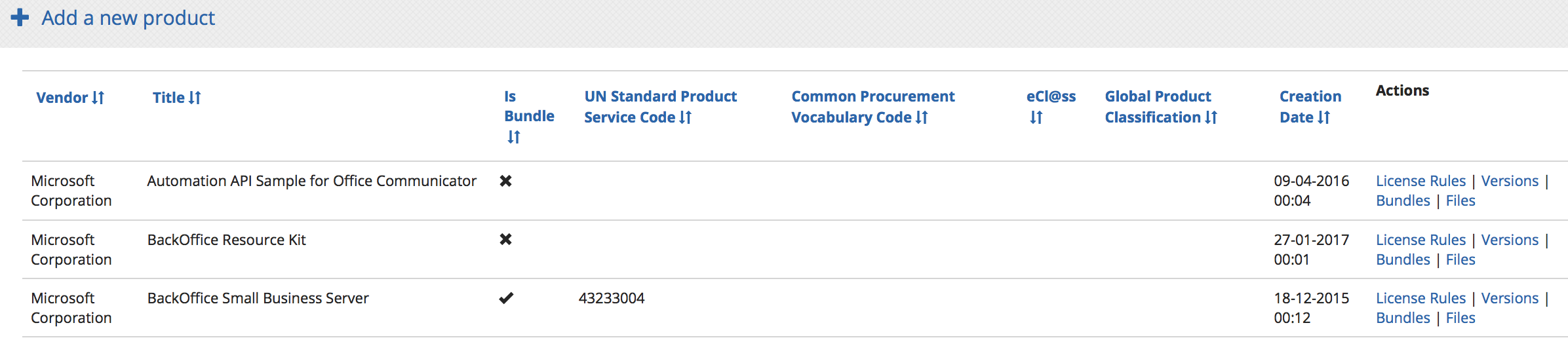
Under the Actions column, click Bundles.
Click Add a new bundle.
On the Bundles screen:
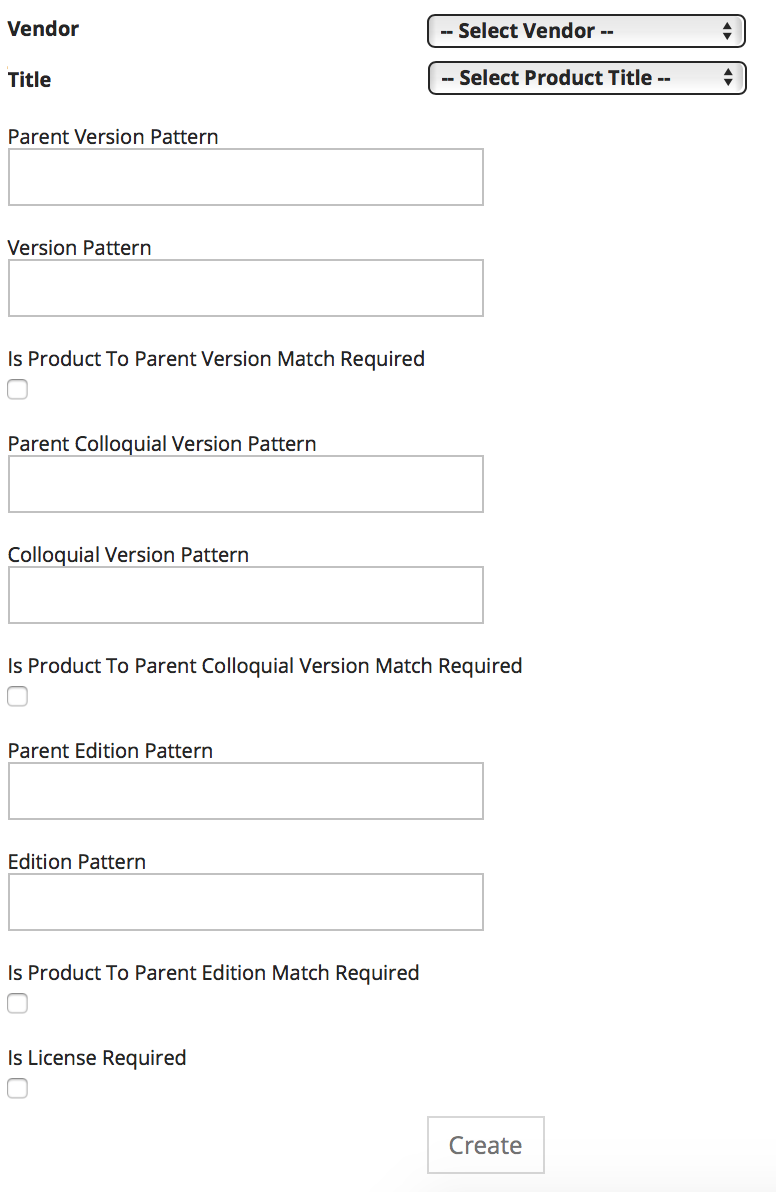
In Vendor, click the list and choose a vendor for this bundle. The title list displays after you pick a vendor - the image displays both the Vendor and Title pick lists
In Title, click the list and choose a product title for this bundle
Complete the remaining fields as necessary.
Click Create.