Managing software products
To add a new software product:
Click the Add a new product link.
On the Product Information page, complete the following mandatory fields:
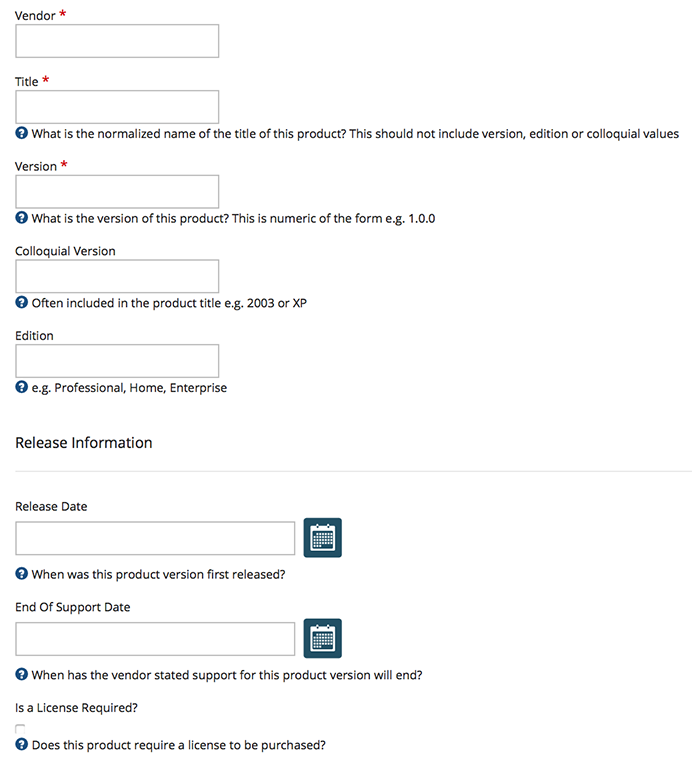
Vendor
Title
Version
And optionally:
Colloquial Version
Edition
Release Date
End of Support Date
Is a License Required?
Click Save.
To provide more information about the new product, click the Additional details tab and complete these fields or tick the checkboxes as necessary:
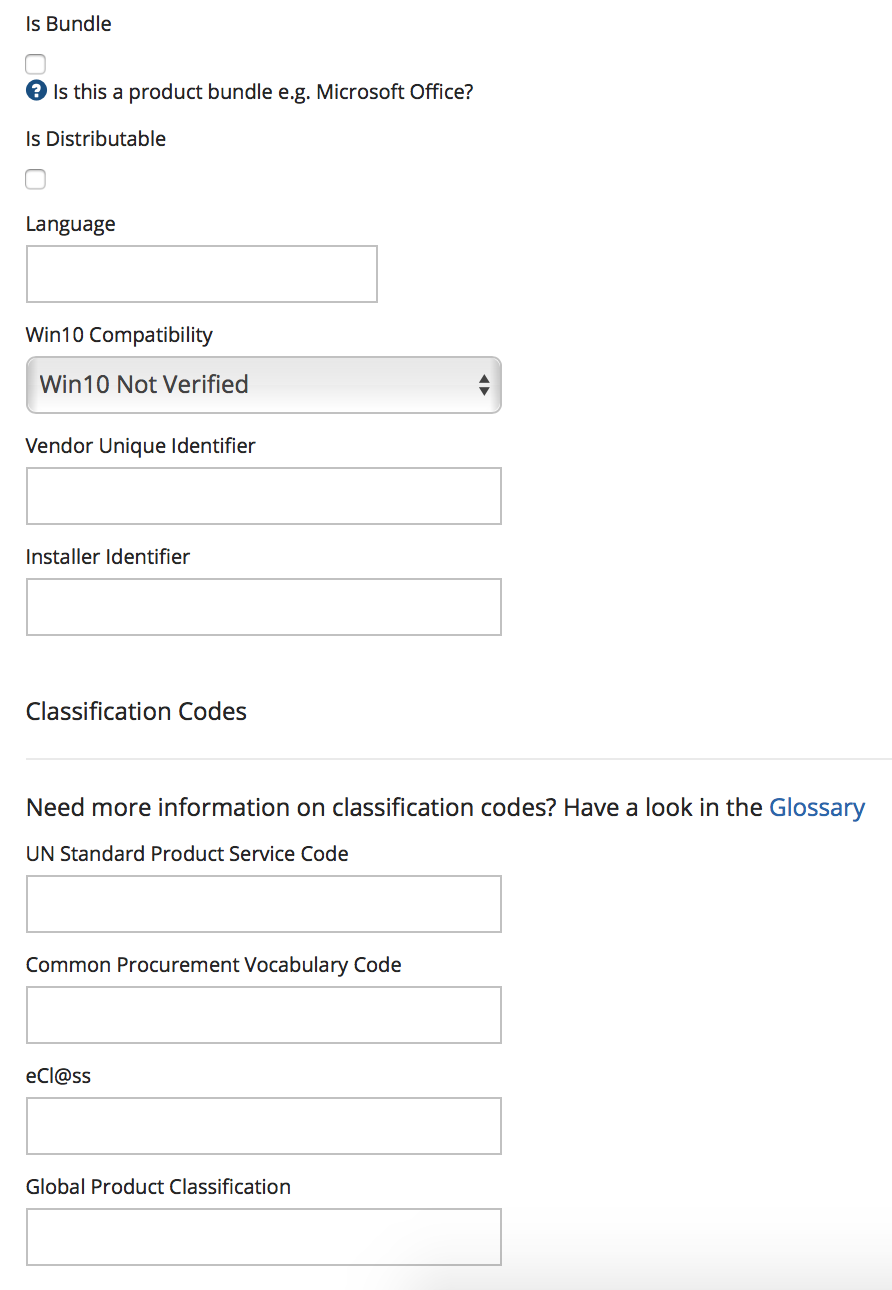
Is Bundle
Is Distributable - is this software title distributed separately?
Language
Windows 10 Compatibility
Vendor Unique Number
Installer Identifier
UN Standard Product Service Code
Common Procurement Vocabulary Code
eCl@ss
Global Product Classification.
Click Save.