Components page
The Components page displays the configuration options and activity for all the components that make up the Tachyon platform.
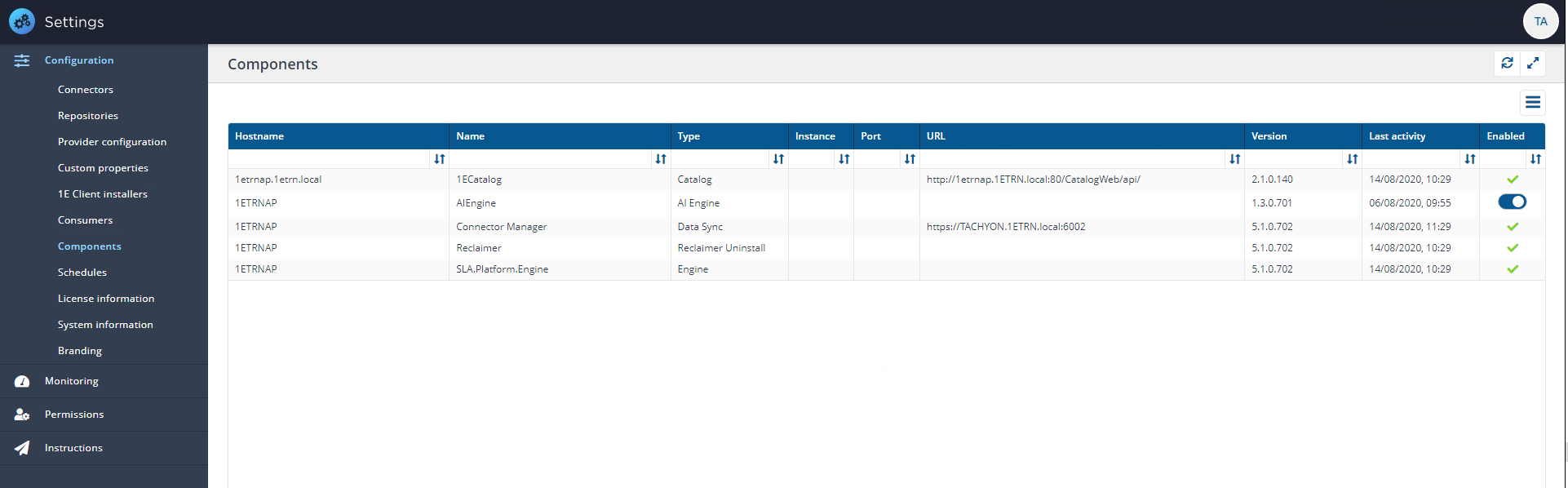
The Components table
The following table provides a description of the columns in the Components table:
Column | Description |
|---|---|
Hostname | The hostname of the server where the component is installed. |
Name | The name of the component. |
Type | The type of the component. This is entirely determined by the component. Examples are: Catalog, Data Sync, Reclaimer Uninstall and Engine. |
Instance | |
Port | |
URL | This shows a URL that can be used to access the component. For example: http://ACME-TCN01.ACME.LOCAL/CatalogWeb/api/ for accessing the 1ECatalog component on a particular installation. |
Version | The version number for the component. For example the 1ECatalog component may have a version number of 2.1.0.140. |
Last activity | This shows the last date and time the component was active. |
Enabled | A check in this column shows that the component is enabled. If this cell for a component is blank the component is not enabled. NoteThe AIEngine component can be turned on or off using the toggle control. Slide the toggle to the left to turn the AI feature off or to the right to turn the AI feature on. |