Connector Usage Recommendations for Patch success customers
1. Create a connector :-
Create a tachyon connector and while adding connector uncheck the “Run Consolidation Reports” option so that BIC does not get triggered as a part of Sync
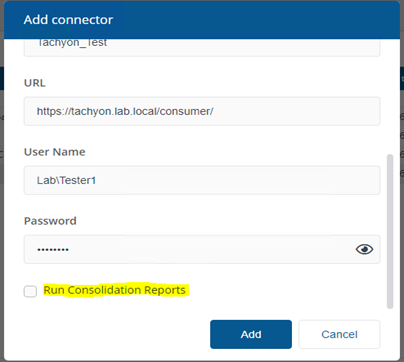 |
2. Select a repository :-
Choose default repository for performing action and If in case user wants to sync it with a different repository then create an inventory type Repository.
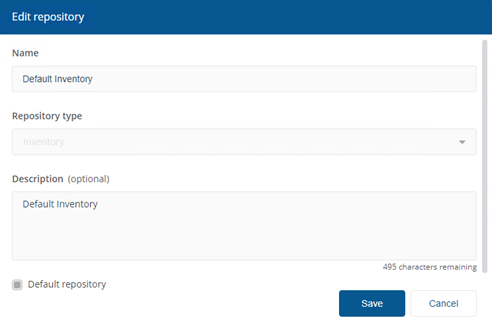 |
3. Execute sync :-
On execute action screen , select the following entities in “Data to sync” category before running the sync.
Device
Processor
User
Patch
Sync category will help patch success users to only sync with selected data as they might not be interested for importing the Software Inventory Data.
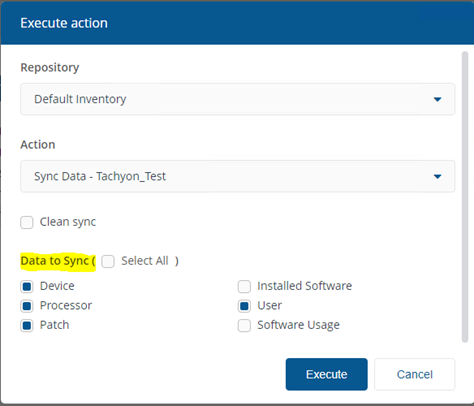 |
4. Execute consolidation and ETL Report :-
Run only “Device and Patch Consolidation” on execute action screen.
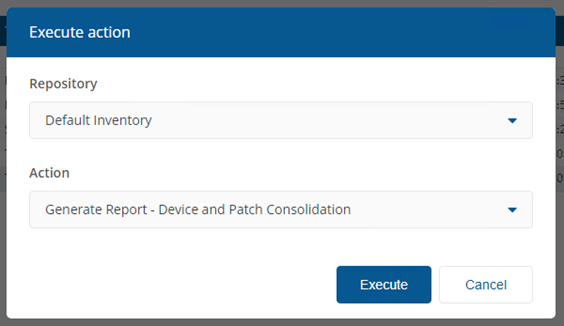 |
Now again go to execute action screen and Run ETL Report after selecting repository as Default BI.
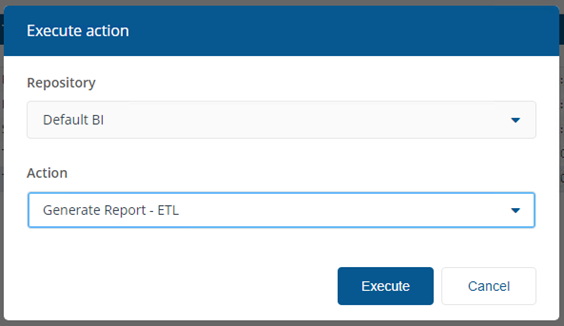 |
Note :- In case user has upgraded tachyon from previous version , then run clear data for the repository so that Output record types gets cleared and then execute a fresh sync.