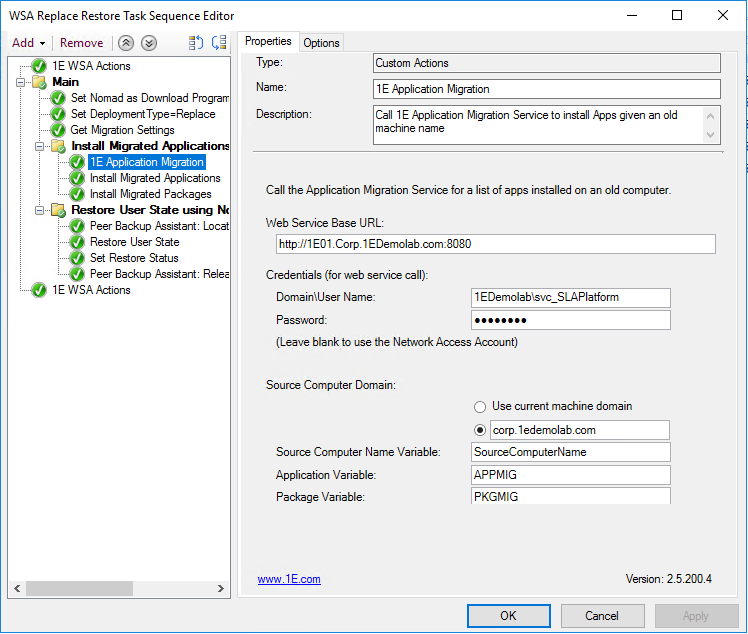Upgrading Application Migration
How to upgrade Application Migration and Task Sequence tools in various scenarios.
Upgrading to Application Migration
Application Migration is installed through Tachyon setup. Refer to Tachyon Setup.
Web site configuration in Tachyon setup
If upgrading SLA Platform 3.3 to Tachyon platform , you must first upgrade to Tachyon platform 5.2 first.
When configuring Website Configuration in Tachyon setup, you should specify the current SLA Platform configuration (host header and HTTP / HTTPS ports) settings. For example, if SLA Platform 3.3 was installed with the default settings (HTTP on port 8080 and HTTPS on 8443), you should set the HTTP Port to 8080 and HTTPS Port to 8443 in the Website Configuration page of the setup wizard.
If a Host Header was used for SLA Platform, ensure the same host header is used for Tachyon platform. This will ensure your existing Application Migration Task Sequence steps and Shopping integration settings will continue to work after the upgrade, will prevent integration errors with the existing Catalog website (refer to Known issues) and will also ensure other websites installed in the Default Website will continue to be accessible using the server FQDN in the URL.
If SLA Platform was configured to use HTTPS, it is likely that you will need to generate a new Web Server certificate for Tachyon platform that meets the additional requirements of the platform. Refer to Web Server Certificate.
Upgrading Tachyon Platform
If you are currently running Application Migration on Tachyon Platform, you will need to upgrade to Tachyon Platform and include Application Migration. Please refer to Upgrading Tachyon Platform for details.
Managing platform users
Tachyon setup will migrate users defined in SLA Platform 3.3 during the upgrade. However, these users will not be granted any permissions in the platform. After upgrading from SLA Platform 3.3, you should add at least one user to the Global Administrators role (this should have been done if you followed the platform post-installation steps). This can be a user which was present in SLA Platform v3.3 or it can be an altogether new user. After this initial upgrade and configuration, either the installation user or the Global Administrator can add/remove users.
If you were previously using Application Migration 2.5 on platform versions 4.1, or 3.0 on 5.0, the existing user permissions that you defined in the platform to enable users to use Application Migration will remain.
Whatever upgrade path was taken, after upgrading to platform v5.2 you will need to assign the Application Migration Administrators role to users that will be working with Application Migration to ensure they have the necessary permissions to complete all tasks associated with the day-to-day operation of Application Migration.
In some cases, the same users may need to perform tasks in the platform, such as configuring connectors or creating Management Groups and using them to synchronize data from Configuration Manager, running various consolidation reports and managing Management Groups. Refer to Requirements: Accounts needed to use Application Migration.
Note
The user account defined in the Application Migration Task Sequence step to connect to Application Migration during Task Sequence execution only needs to be defined as a User in Tachyon platform. This user will be migrated / retained when upgrading, so no further action is required. This account does not require the Application Migration Administrator security role, or any other security role.
Upgrading 1E Task Sequence Tools
If you have a version of 1E Task Sequence Tools older than 2.5.300 installed, you should upgrade to the version for your platform release. To upgrade the 1E Task Sequence Tools, follow the instructions under the Installation: Installing the 1E Task Sequence tools heading using the latest version of 1ETaskSequenceTools.msi.
After the upgrade, existing task sequences that included the Application Migration step will continue to work, provided you have not changed the Base URL of the SLA Platform or Tachyon platform server.
The Properties page for the step will reflect the layout for the version of the 1E Task Sequence Tools in which the step was originally added to the Task Sequence.
Note
You should replace the Application Migration step in existing Task Sequence in due course by removing the existing Application Migration step and adding a new one in its place. If you do not do that, you will not benefit from the fixes and improvements introduced in the latest version.