- 1E 8.1 (on-premises)
- Tachyon
- Extending Tachyon
- Using Tachyon in Configuration Manager
Using Tachyon in Configuration Manager
The Configuration Manager Console extensions are an optional part of the 1E Tachyon Toolkit.
Options available on the Tachyon menu
Once the Tachyon extensions for the Configuration Manager Console. extensions have been installed, a Tachyon sub-menu gets added to the context menu for device collections or devices. The following picture shows the Tachyon sub-menu on the All Systems device collection context menuAll Systems device collection.
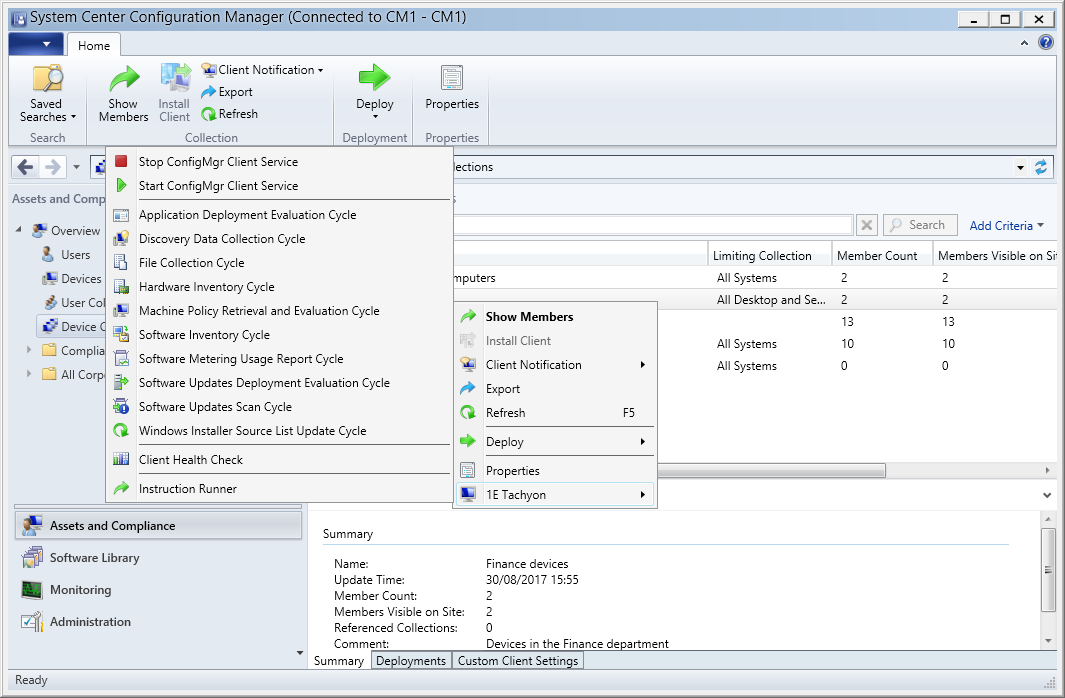
Most of the menu items, with the exception of the last Instruction Runner, work by getting Tachyon to perform an action where the coverage is set to a list of the FQDN of client devices that are members of the selected device collection. The actions must be approved using Explorer before they are performed on the target client devices.
There are four sections in the sub-menu, these sections, the menu items, and associated Tachyon actions are described in the following table:
Section | Menu item | Tachyon Action | Notes |
Configuration Manager Agent emergency stop and resume actionsThese options can be used in emergency situations where the Configuration Manager Agent needs to be stopped immediately to prevent certain actions from taking place. A tutorial showing the stopping and restarting of the ConfigMgr Client Service is provided in Stopping and resuming the ConfigMgr Client Service - Tutorial. | Stop ConfigMgr Client Service | Emergency shutdown and disable the ConfigMgr client service. | Stops and then disables the CcmExec service on the target devices. |
Start ConfigMgr Client Service | Restart and enable the ConfigMgr client service with maximum stagger of 3600. | Enables and then starts the CcmExec service on the target devices with a random delay between 1 and 3600 seconds. | |
Configuration Manager Agent actionsThese options provide a quick method for immediately invoking each of the Configuration Manager Agent actions via Tachyon, as shown in the following picture: 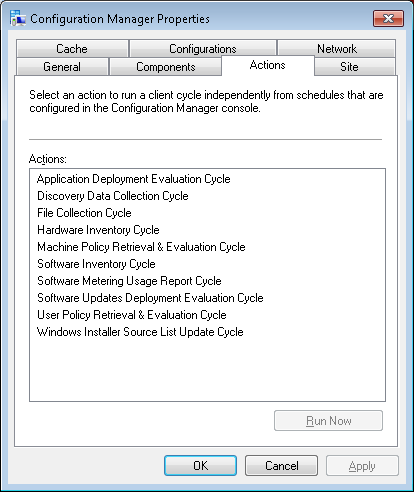 The one notable exception is that the User Policy Retrieval & Evaluation Cycle is not implemented because this must be run in the context of a specific user. | Application Deployment Evaluation Cycle | Trigger ConfigMgr client application deployment evaluation cycle with maximum stagger of <maxStagger> seconds. | Runs the Application Deployment Evaluation Cycle on the target devices with a random delay of <maxStagger> seconds. Where <maxStagger> is calculated when the action is selected according to the number of target devices. This is done so that the CM site server will be hit by no more than 10 devices per second. |
Discovery Data Collection Cycle | Trigger ConfigMgr client discovery data collection cycle with maximum stagger of <maxStagger> seconds. | Runs the Discovery Data Collection Cycle on the target devices with a random delay of <maxStagger> seconds. See Notes for Application Deployment Evaluation Cycle above. | |
File Collection Cycle | Trigger ConfigMgr client file collection cycle with maximum stagger of <maxStagger> seconds. | Runs the File Collection Cycle on the target devices with a random delay of <maxStagger> seconds. See Notes for Application Deployment Evaluation Cycle above. | |
Hardware Inventory Cycle | Trigger ConfigMgr client hardware inventory cycle with maximum stagger of <maxStagger> seconds. | Runs the Hardware Inventory Cycle on the target devices with a random delay of <maxStagger> seconds. See Notes for Application Deployment Evaluation Cycle above. | |
Machine Policy Retrieval and Evaluation Cycle | Trigger ConfigMgr machine policy retrieval & evaluation cycle with maximum stagger of <maxStagger> seconds. | Runs the Machine Policy Retrieval & Evaluation Cycle on the target devices with a random delay of <maxStagger> seconds. See Notes for Application Deployment Evaluation Cycle above. | |
Software Inventory Cycle | Trigger ConfigMgr software inventory cycle with maximum stagger of <maxStagger> seconds. | Runs the Software Inventory Cycle on the target devices with a random delay of <maxStagger> seconds. See Notes for Application Deployment Evaluation Cycle above. | |
Software Metering Usage Report Cycle | Trigger ConfigMgr software metering usage report cycle with maximum stagger of <maxStagger> seconds. | Runs the Software Metering Usage Report Cycle on the target devices with a random delay of <maxStagger> seconds. See Notes for Application Deployment Evaluation Cycle above. | |
Software Updates Deployment Evaluation Cycle | Trigger ConfigMgr software updates deployment evaluation cycle with maximum stagger of <maxStagger> seconds. | Runs the Updates Deployment Evaluation Cycle on the target devices with a random delay of <maxStagger> seconds. See Notes for Application Deployment Evaluation Cycle above. | |
Software Updates Scan Cycle | Trigger ConfigMgr software updates scan cycle with maximum stagger of <maxStagger> seconds. | Runs the Software Updates Scan Cycle on the target devices with a random delay of <maxStagger> seconds. See Notes for Application Deployment Evaluation Cycle above. | |
Windows Installer Source List Update Cycle | Trigger ConfigMgr Windows installer source list update cycle with maximum stagger of <maxStagger> seconds. | Runs the Windows Installer Source List Update Cycle on the target devices with a random delay of <maxStagger> seconds. See Notes for Application Deployment Evaluation Cycle above. | |
Client Health Check | Client Health Check | Trigger ConfigMgr client health check and remediation with maximum stagger of <maxStagger> seconds. | Invokes Ccmeval.exe on the target devices. |
Instruction RunnerSee Instruction Runner. | Instruction Runner | AnyIf the user has permission, any Tachyon instruction from the currently imported product packs can be run using this option. |