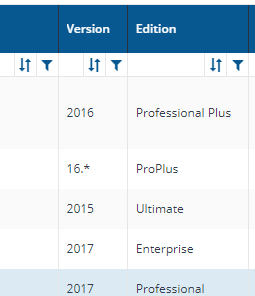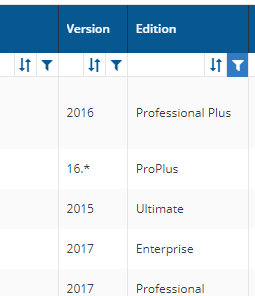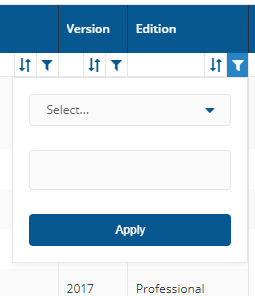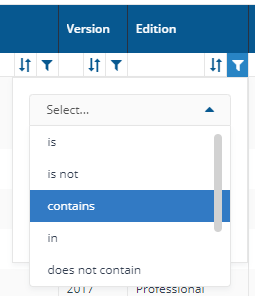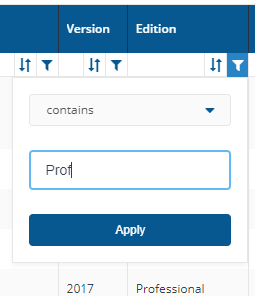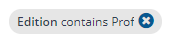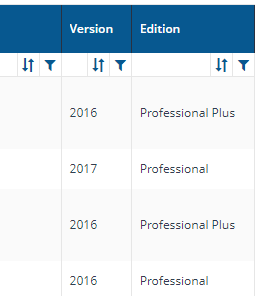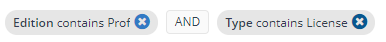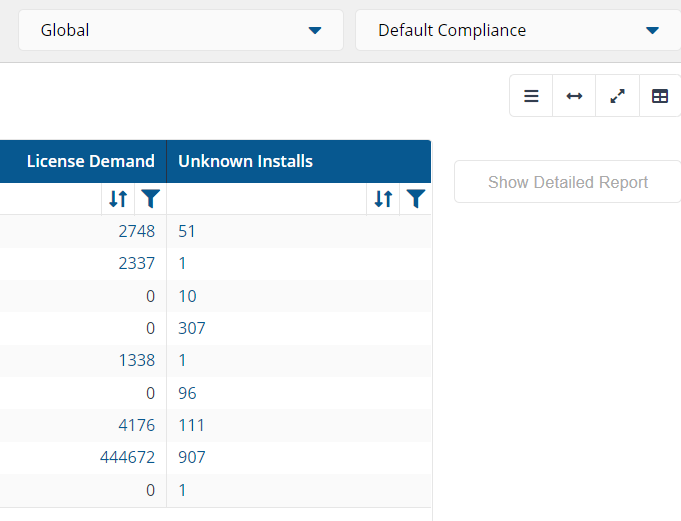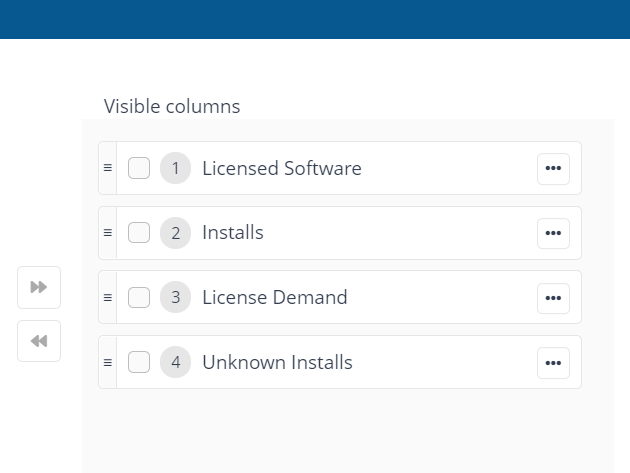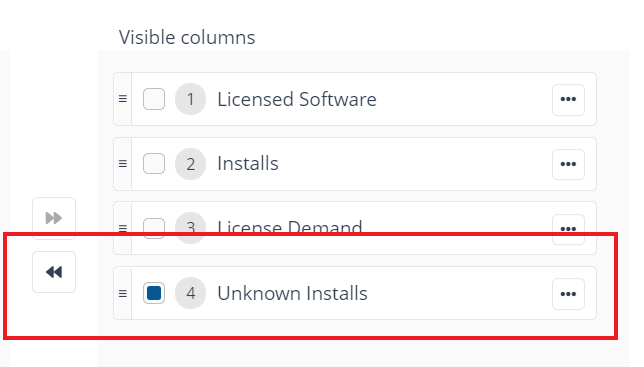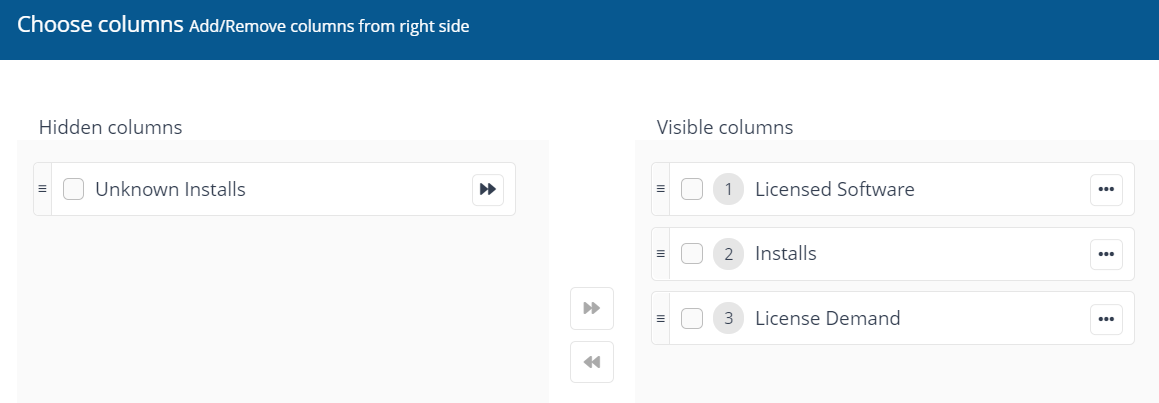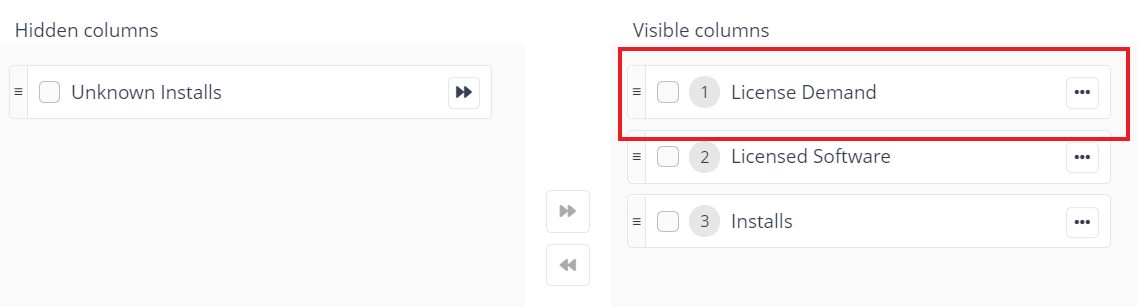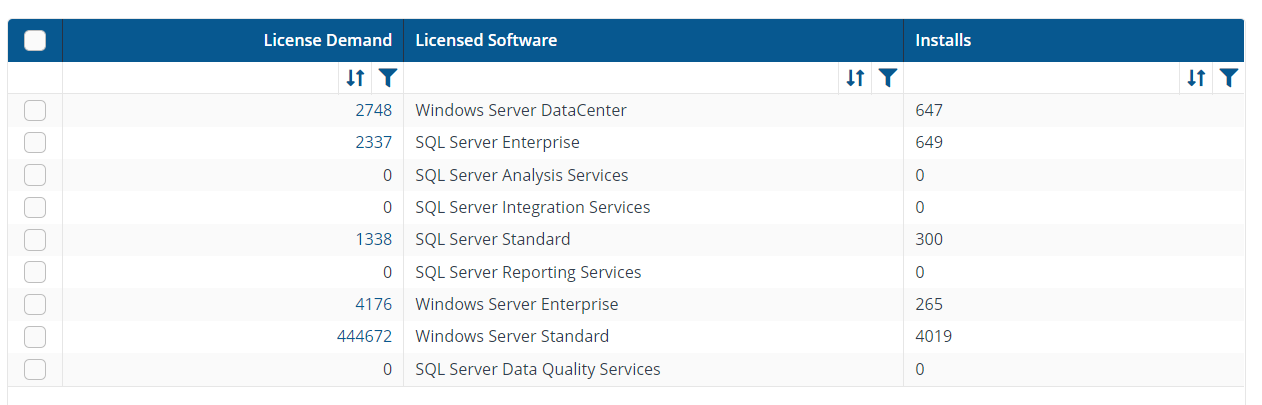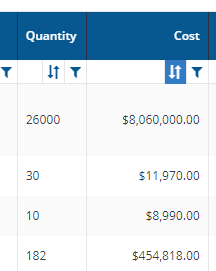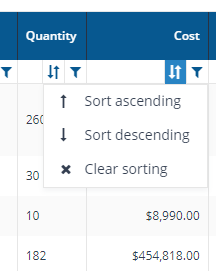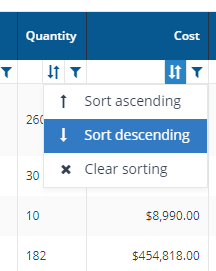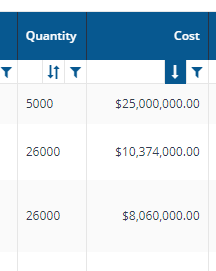Glossary
A glossary of Tachyon terminology.
Tachyon alphabetical glossary
Term | Definition | ||||
|---|---|---|---|---|---|
1E Client | 1E Client provides client features and modules for 1E products including Tachyon. It replaces the Tachyon Agent. | ||||
Action | An Action is a specific type of instruction that is sent to client devices which can be used to modify the state of the target device. For example, setting a registry key, killing a process, deleting a file. Whereas a Question is an instruction that requests information from the target device, but does not change its state. Generally an Action needs to undergo an approval process before it is sent. | ||||
Agent | Agent is the old name for the client. The Agent has been replaced by the 1E Client which provides client features and modules for 1E products including Tachyon. | ||||
All Instructions Approver | This is a Tachyon system role which allows assigned users to approve actions for all Instruction Sets . Users can approve unless the action was requested by themselves. | ||||
All Instructions Questioner | This is a Tachyon system role which allows assigned users to ask questions and view responses for all Instruction Sets; use custom properties. | ||||
All Instructions Viewer | This is a Tachyon system role which allows assigned users to view instructions and responses for all Instruction Sets. | ||||
Audit information log | The Audit information log page displays audit information related to installation, permissions, instruction set and consumer related operations carried out using the Explorer and Settings applications. | ||||
Historic Data Capture | The old name for Tachyon Activity Record. | ||||
Agent Language | The Agent language is an interpretive programming language that is executed by the client in the form of an instruction payload. Instructions, and their payload, are based on instruction definitions which are stored in the TachyonMaster database. Definitions are uploaded into the database from the Administrator console by dragging and dropping one or more Instruction Definition files, a Product Pack or ZIP file containing Instruction Definition files. The language, called SCALE, uses Agent modules and methods and is documented in the SDK. | ||||
Agent Provider | A plug-in component for the 1E Client which communicates with an external component, such as an operating system facility (for example Windows registry) or a service-provider application (for example Content Distribution). 1E Client modules use Providers to get their work done. Examples:
| ||||
Auto-curation | Auto-curation is a Catalog function and refers to the automated process of creating match rules in 1E Catalog. These match rules are neither created by the customer not by the 1E curation team. The rules are created in the customer's local 1E Catalog copy using automated logic built by 1E. | ||||
Background Channel | The Background Channel is a mechanism by which the Tachyon client can download resources via HTTPS without loading the Switch. Since this traffic does not go through the Switch, the client is still able to receive and process instructions instructions while performing these downloads. From v2.0 onwards, the client is able to download resources via Content Distribution. The Background Channel is a web application on the Tachyon Server Website and provides the following:
See Tachyon Architecture and Communication Ports. | ||||
Client module | A plug-in component for the 1E Client which encapsulates business logic. Modules contain Methods, which can be invoked by SCALE. Modules (and their methods) effectively provide a platform independent API. To that end, Modules and their Methods do not (generally) talk about anything platform specific (Windows, Linux, Android etc). Examples:
| ||||
Column filters | |||||
Column Picker | |||||
Column sorts | |||||
Configuration Manager Extensions | The Configuration Manager Extensions currently include.
This feature is included in the Tachyon Toolkit. Documentation for installing and using the Configuration Manager Extensions will be available soon. | ||||
Consumer | A Consumer is any application that connects to and uses the Consumer API. An example is the Explorer application. | ||||
Consumer API | The Consumer API is a documented set of API endpoints provided by a web application on the Tachyon Web Server called Consumer. It is referred to as the Consumer API in order to avoid confusion with Tachyon Consumers, which are 'consumers' of the API. The Consumer API is a web application on the Tachyon Server Website, actually named Consumer, and provides the following:
See Tachyon Architecture and Communication Ports. | ||||
Consumer requests | A Consumer sends requests to the Consumer API. | ||||
Coordinator Service | The Coordinator Service has two modules:
See Tachyon Architecture and Communication Ports. | ||||
Coordinator Instrumentation module | The Coordinator Instrumentation module is part of the Coordinator Service on the Tachyon Server which processes instrumentation data from the following components:
And responds to requests for instrumentation data from the Consumer API. See Tachyon Architecture and Communication Ports. | ||||
Coordinator Workflow module | The Coordinator Workflow module is part of the Coordinator Service on the Tachyon Server that provides the following:
See Tachyon Architecture and Communication Ports. | ||||
Core | The Core is a Tachyon Server web component that does the following:
See Tachyon Architecture and Communication Ports. | ||||
Core Internal | Core Internal is the part of the Core which allows fast internal communication with the Switch using HTTP instead of HTTPS, restricted to the Switch server's local IP Address only. See Tachyon Architecture and Communication Ports. | ||||
Custom Role | Tachyon roles that define which Users have access to which Instruction Set. These roles can be modified in the Administration pages by users assigned to the Full Administrator role. | ||||
Custom Properties | Full Administrator can manage the custom properties using the Properties page in Explorer. The only custom property type available after installing the Tachyon server is Coverage tags, further types may be added during installation of other Consumers. | ||||
Device tags | Device tags can be used when setting the coverage for a particular question so that only client devices with a particular tag name and value get the question. The names and values of Device tags must be pre-configured by a Full Administrator before setting them on a client device using Device tag actions. Device tags can also be queried directly by Device tag questions. Device tags were previously known as Coverage tags. In 1E Client log files, Device tags are also referenced as scopable tags. Please also see Freeform tags. | ||||
DNS Name | DNS Name FQDN is the term used in this documentation to represent the name of a Tachyon Server. Typically a Tachyon Server will have only one DNS Name, which will be the CNAME or an (A) Host record that uniquely represents a server's IP Address. 1E normally recommends using an CNAME record. In a Tachyon system, each Tachyon Server will have a DNS Name FQDN. In a single-Switch installation the Switch is on the same server and uses the same DNS Name. When a Response Stack has more than one Switch, each Switch has its own IP Address, so you can choose if the will share the same DNS Name, or if each will have its own DNS Name. The Tachyon Server certificate must have all NAME TYPE VALUE -------------------------------------------------- tachyon.acme.com. CNAME tachyon.acme.local. tachyon.acme.local. CNAME foo.example.com. foo.example.com. A 192.0.2.23 tachyon.acme.com is an Alias record tachyon.acme.local is a CNAME record foo.example.com is a (A) Host record | ||||
Event Subscription | A type of instruction that can be sent to the client. An Event Subscription tells the client to monitor an arbitrary event source for a period of time (defined by the Instruction's TTL), to capture events as they occur and to report them back via the Switch. | ||||
Guaranteed State application | The Explorer application is the web portal used by users and administrators. It is an example of a Consumer application. NoteExplorer can be reached directly using the following URL: https://<tachyon DNS Name FQDN>/Tachyon/App/#/explorer/ where <tachyon DNS Name FQDN> is the one set up during the preparation phase, as described under the heading DNS Names. It is a web application on the Tachyon Server Website and provides the following:
See Tachyon Architecture and Communication Ports. | ||||
Filters | There are two kinds of filter: Question filters are used to reduce the responses from the clients; View filters reduce the information displayed in Explorer on the Responses page. | ||||
Freeform tags | Freeform tags may be used to set properties on client devices that can subsequently be used in Freeform tag questions. They cannot be used when defining the coverage for a question. Freeform tags can be set with arbitrary names and values that are defined only when running a Freeform tag action. In Tachyon log files, Freeform tags are also known a non-scopable tags. Please also see Device tags. | ||||
FQDN | Fully Qualified Domain Name. This is the complete domain name for a specific IP-connected device, and is unique within the network and unambiguous. The FQDN consists of two parts: the hostname and the domain name. For example tachyon.acme.com. | ||||
Full Administrator | This is a Tachyon system role which has the combined rights of all the other system roles. | ||||
Group Administrator | This is a Tachyon system role which allows assigned users to create, modify and delete Management groups and modify their membership. | ||||
Guaranteed State application | Guaranteed State application is used to ensure endpoint compliance to enterprise IT policies. It is an example of a Consumer application. NoteGuaranteed State can be reached directly using the following URL: https://<tachyon DNS Name FQDN>/Tachyon/App/#/guaranteedstate/ where <tachyon DNS Name FQDN> is the one set up during the preparation phase, as described in DNS Names. | ||||
Instruction | Instruction is the generic term used to describe:
An Instruction is sent to one or more clients, and will yield one or more responses. | ||||
Instruction Definitions | Instruction Definitions are retrieved from the Core by the Switch. They define the type and functionality of the instructions and are used to control the clients to respond in the appropriate way. | ||||
Instruction Definition Files | Instruction Definition files are XML format files that contain definitions for Instructions and any associated resources. | ||||
Instruction Sets | Instruction Sets provide a way of organizing instructions and setting permissions on those instructions. They can be created, modified and deleted from the Tachyon Administration console. | ||||
Instrumentation data | Each of the Tachyon components creates instrumentation data that can be used to display how the Tachyon system is performing. | ||||
JSON Provider | This is an internal provider within the Tachyon agent library, used to deserialize and return a JSON string as a data table. Analogous to the Windows specific PowerShell Provider. | ||||
Legacy OS | In this documentation, Windows XP, Vista and Windows Server 2003 are referred to as legacy OS. Microsoft has withdrawn support for Windows XP and Windows Server 2003, but 1E includes Vista in this list because it is not significantly used by business organizations. For details of limitations and additional considerations for these OS, please see Supported Platforms. | ||||
License file | 1E will provide you with a Tachyon.lic license file that defines the applications, tools, and features your Tachyon System is able to use, for how long, and how many devices it supports, this may be an evaluation or subscription license.
Ensure the following URL is whitelisted: This URL must be accessible from the Tachyon Server during setup and running of Tachyon. The Tachyon license must be validated on a regular basis via internet contact with the 1E license service. The regular validation period is set when the license is requested. For whitelisting purposes, the Tachyon Server (specifically the Coordinator Workflow module in the Master Stack) requires an Internet connection to the 1E license service, as defined in the license file itself. If activation fails, then the system will install but not be usable until activation is completed. UpgradingWhen upgrading, you are recommended to get a new license file and update your whitelist with the new URL. The old URL (https://license.1e.com) is suitable only for 8.0 and earlier. However, if you are upgrading and your license file has the old URL then you should also whitelist the old URL. | ||||
License Service | The License Service is hosted in the cloud by 1E, and accessible via an internet connection. | ||||
Method | Methods are documented in the SDK. | ||||
Normalization | Normalization is a Platform function that refers to the process of finding (or not finding) a match rule in 1E Catalog, then deduplicating and rationalizing the information using Platform logic, and publishing the information on the 1E Catalog UI. Partial Matching for example does not have a match rule in 1E Catalog but it’s still normalized and published on the UI using Platform logic. | ||||
Patch Success application | Patch Success application is used to report on and ensure successful patching of your enterprise. NotePatch Success can be reached directly using the following URL: https://<tachyon DNS Name FQDN>/Tachyon/App/#/patchsuccess/ where <tachyon DNS Name FQDN> is the one set up during the preparation phase, as described under the heading DNS Names | ||||
Permissions | How the Role-Based Access Control feature assigns Users to Roles, providing access to Instruction Sets and Administration pages. | ||||
Persistent Storage | The client stores information in Persistent Storage which it needs each time it starts. For example the last processed instruction. A hash value of each item of information is stored in the registry, which the client uses to ensure it trusts each item. Persistent storage includes a local database that is compressed and encrypted in a way that ensures a very low impact on device performance and security. This database is used to store data for the Tachyon Activity Record feature. | ||||
PowerShell Provider | This is a Windows specific internal provider within the Tachyon agent library. It provides functionality to execute powershell.exe from a fixed location (System32\WindowsPowerShell\v1.0) on a PowerShell (.sp1) script and return the result. Some earlier versions of Windows (such as Windows XP) do not support PowerShell. | ||||
Product Pack | Product Packs contain instructions or other things which extend the capabilities of Tachyon. Product Packs which are required to support Tachyon features out-of-the-box are provided in the Tachyon Platform zip downloaded from the 1E Support Portal. Other Product Packs are available for download from the 1E Exchange. There are two types of Product Packs described in the following table.
| ||||
Tachyon Product Pack Deployment Tool | A tool for uploading Classic and Integrated Product Packs. Please see Tachyon Product Pack Deployment Tool. | ||||
Providers | Providers can be used by applications to leverage external tools to perform specific operations. For example the reclaim provider enables software to be uninstalled, thereby extending the functionality of the platform to include uninstallation. | ||||
Question | In Tachyon a Question is a specific type of instruction that requests information from client devices. The information is returned to Tachyon as responses. | ||||
Report Refresh | You can refresh reports from individual AppClarity screens as well as using the Settings App. Where this is available you can do this by using the refresh icon next to the Last Refreshed box:  | ||||
Response | The data resulting from a client executing an instruction. | ||||
Role-Based Access Control | Also known as RBAC. This is a general term for assigning users to roles which allow them access specific features of Tachyon. Roles can be assigned to AD users and groups added in the Administration Security page. A role can be either of the following:
| ||||
SCALE | The Agent Language. | ||||
SDK | The Tachyon SDK describes the following and is available here: Writing instructions
| ||||
Securable | Refers to an item that may be secured by Tachyon using RBAC. | ||||
Server installation account | This is the account used to run Tachyon Setup (and the MSI installer) when installing or upgrading a Tachyon Server. The account is automatically defined as a Tachyon admin user with limited rights which cannot be edited (called a system principal). The installation account only has sufficient rights to add other users, assign them to roles, and install Tachyon applications. The users and roles created by the installation account are then used for ongoing use and management of Tachyon. If you need the installation account to have additional roles or be a Full Administrator, then the recommended approach is:
When installing a Tachyon Server, the account must be an Active Directory domain account with various rights on the Tachyon Server and the SQL Server instance. For more detail see Tachyon Server Installation Account. For a new installation, only the Server installation account is able to use the Explorer and assign user rights to other users and groups. Once these other users or groups have been assigned, then the Server installation account can be optionally disabled in AD pending future updates and upgrades. The Server installation account is a system principal and cannot be deleted or granted additional rights; it is able to manage additional users and groups, create and edit custom roles, which are then used for ongoing use and management of the system. However, the account may be included in any AD security group assigned to a Tachyon system or custom role. | ||||
Server instructions | A special type of instruction, which cannot be run in Explorer. They are for internal use only, run on the server, and used to carry out on-demand or scheduled processing of data across various datasources, such as SQL databases. For example, the Dashboards app uses them to populate tiles and charts with data from the TachyonMaster and Experience databases. They are also called server-side instructions, to differentiate them from client-side instructions which run on client devices. | ||||
Settings application | Settings application is used to configure Tachyon system and application settings. It is an example of a Tachyon Consumer application. NoteSettings can be reached directly using the following URL: https://<tachyon DNS Name FQDN>/Tachyon/App/#/platform/ where <tachyon DNS Name FQDN> is the one set up during the preparation phase, as described under the heading DNS Names. | ||||
Single-Switch installation | A single-Switch installation is a type of single-server installation which has only one Switch. This is the simplest Tachyon Server configuration. | ||||
Single-server installation | A single-server installation is where all Tachyon Server components are installed on the same Web Server, with one to five Switches, and SQL Server either local or remote. A single-Switch installation is the simplest configuration. More than one Switch requires additional hardware resources. If SQL Server is remote then it is also referred to as a split-server configuration. Best performance is achieved using a local SQL Server installation. See Tachyon Architecture and Communication Ports. | ||||
SMTP gateway | Systems such as the Tachyon Server connect to the gateway in order to send emails. Also known as SMTP relay. | ||||
Switch | The Switch component on the Tachyon Server provides the following:
On the Tachyon Server, the Switch Host service is responsible for managing all the local Switches The Switch configuration is stored in the SwitchConfiguration table of the TachyonMaster database. This includes the number of slots and workers used by the Switch which controls the maximum number of devices that can be managed by each Switch. A Switch restart will fail if the Switch failed to de-register itself, therefore the registration entry in the TachyonMaster database will need to be manually removed after troubleshooting. See Tachyon Architecture and Communication Ports. | ||||
Switch Host | The Switch Host service
See Tachyon Architecture and Communication Ports. | ||||
System Principal | A system principal is a Tachyon user which cannot be modified in the Administration pages, and is assigned to a system role. The Server installation account is a system principal which is assigned to the Consumer Administrator, Security Administrator and Instruction Set Administrator system roles. | ||||
System Role | Tachyon roles which cannot be modified in the Administration pages. Tachyon users can be assigned to these roles. For more information about System and Custom roles, please refer to Roles and Securables. The following are built-in system roles.
| ||||
Tachyon Activity Record | This is a client feature, also known as inventory, previously known as Historic Data Capture. This feature captures data from a number of sources on the client device, encrypts and stores in compressed form on the client device. Raw and summarized (aggregated) data is stored and can be queried using instructions. | ||||
Tachyon client | Client features are provided by the 1E Client. The 1E Client includes client features and modules for other 1E products including Tachyon. Tachyon enables rapid response to instructions using the client, which supports the retrieval of information, running actions and device tagging. The client can also be extended to support additional features. The client connects to the Switch and the Background Channel. See Tachyon Architecture and Communication Ports. | ||||
Tachyon content | Tachyon content is:
Tachyon content is downloaded on demand via the Background Channel. | ||||
1E Exchange | The 1E Exchange is a community platform and library of automation modules (Product Packs) for systems management created by 1E. Our goal for this community is to democratize the development and optimization of automation processes to simplify work. Leveraging SCALE, Tachyon's native language, and the Tachyon Platform we wish to grow into a community that builds powerful modules to serve each other's needs. https://tachyonexchange.1e.com/ You can browse the 1E Exchange but you will need a 1E Support login to download. | ||||
Tachyon Instruction Management Studio (TIMS) | This feature is included in the Tachyon Toolkit. TIMS provides a user interface for developing and testing instructions using SCALE. It includes an isolated copy of the 1E Client so that you can develop instructions for that client version, independent of the 1E Client version that may be installed on your computer. By default TIMS and its Tachyon client run under the security context of the user that started it. To use the context of Local System, as used by a normal Tachyon client, you can start TIMS using PSexec. More information about TIMS is available in the Tachyon Community on the 1E Support Portal. TIMS should be used to edit and save Instruction Definition files. | ||||
Tachyon Instruction Runner | This feature is the graphical user interface part of the Configuration Manager Extensions which is included in the Tachyon Toolkit. It is a mini UI version of Explorer. It is an example of a Tachyon Consumer. It should not to be confused with the Tachyon Run Instruction utility available in the Tachyon Toolkit. | ||||
TachyonMaster database | The SQL Server database which contains:
The configuration files for the following components contain SQL Connection strings for the TachyonMaster database.
| ||||
Tachyon Master Stack | A Tachyon Master Stack is part of a Tachyon System. There is one Tachyon Master Stack that all the Tachyon Response Stacks communicate with. A Tachyon Master Stack contains the following components:
| ||||
Tachyon Portal | The Tachyon Portal is the home page for Tachyon applications, which can be reached using the following URL: https://<tachyon DNS Name FQDN>/Tachyon where <tachyon DNS Name FQDN> is the one set up during the preparation phase, as described under the heading DNS Names. The following buttons appear on all application pages of the Tachyon Portal.  The refresh button is used to refresh the contents of the page.  The expand button toggles the size of the page inside the browser by hiding or showing the menu and main title bar. | ||||
TachyonResponses database | The SQL Server database which contains:
| ||||
Tachyon Response Stacks | A Response Stack is part of a Tachyon System. This is where one or more Response Stacks talk back to a single Tachyon Master Stack. Multiple Response Stacks are necessary when additional Switches are required for scale, security or for geographic or other network reasons. Each Switch can handle 50000 devices, so each Response Stack can handle a maximum of 250000 devices. Each Response Stack has the following components:
A Response Stack will typically host Switches and Background Channel using the same DNS Alias. | ||||
Tachyon Role | Tachyon roles are used to implement Role-base access control (RBAC) and assign permissions to users and restrict access to areas of Explorer and ability to use instructions in Instruction Sets .The roles may be system roles or custom roles related to specific Instruction Sets . | ||||
Tachyon Run Instruction utility | This command-line utility is included in the Tachyon Toolkit and is targeted at 3rd party integration, and can be used by scripts. It is an example of a Tachyon Consumer. It is used by the Configuration Manager Extensions which is also available in the Tachyon Toolkit. More information about the Tachyon Run Instruction utility is available in the Tachyon Community on the 1E Support Portal. | ||||
Tachyon Server | A Tachyon Server is any server on which a Tachyon Server component is installed. The following are Tachyon Server components.
A Tachyon Server can have one or more Switches. See also single-server installation and single-Switch installation. See Tachyon Architecture and Communication Ports. | ||||
Tachyon Stack | There are two types of Stack: Master Stack and Response Stack. Every Tachyon system has a single Master Stack, which provides web services for Tachyon applications. Master Stack components are typically all installed on a single Master Server. Tachyon real-time features require Response Stacks, which are made up of one or more Response Servers. A DMZ Server is an example of a Response Server. Each Response Stack has at least one Background Channel for sharing resources, and a single Core component that supports an associated set of up to five Switches. Switches are the primary mechanism for rapidly requesting and retrieving responses from the clients. As each Switch can handle up to 50,000 devices there is a limit of 250,000 devices per Response Stack. Higher numbers can be achieved if you contact 1E for guidance. Switches may be local or remote to the other components in the Response Stack. Databases for Tachyon, Catalog, Content Distribution, Experience, SLA and BI, are installed on SQL Server database instance(s) that may also be local or remote to their respective Master and Response servers. It is also possible for multiple Response Stacks to share the same Responses database. The Cube used by Patch Success (SLA-BI) is installed on a local or remote SQL Server Analysis Services (SSAS) instance. For more details about architecture and components, please see Tachyon Architecture. Also see Architectural requirements. | ||||
Tachyon System | At the top-most level, a Tachyon System consists of Tachyon Server components, grouped into Tachyon Stacks, and a set of clients that are deployed onto the devices that you want to manage. In addition, a system can have one or more Consumers (the built-in Consumer is Explorer). See Tachyon Architecture and Communication Ports. Tachyon System is also a system role, used by Tachyon for service an equivalent account to perform Tachyon system operations. | ||||
Tachyon Toolkit | The Tachyon Toolkit is a collection of the following tools, which can be installed on a Windows computer for use by a User who has appropriate permissions.
The toolkit is available for download from the Tachyon Community in the 1E Support Portal. Documentation for installing and using the Toolkit will be available soon. | ||||
Tachyon User | A domain account that is authorized to access Explorer portal and/or the Tachyon Administration pages. Authorization is achieved by adding the AD account or group and assigning it to a role. | ||||
Tags | There are two types of tag: coverage tags and freeform tags. In Tachyon log files, these tags are also known a scopable and non-scopable tags. | ||||
Two-factor authentication | Also known as 2FA. See Two-factor authentication. | ||||
Website | The Tachyon Website hosts the following web applications: Master:
Response and DMZ:
Optional applications on Master:
The Website has an HTTP binding and HTTPS binding.
See Tachyon Architecture and Communication Ports. | ||||
Workflow commands | Workflow commands determine how the Coordinator Workflow module processes an instruction, particularly in terms of the permissions required to run the instruction. |