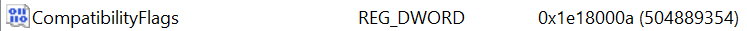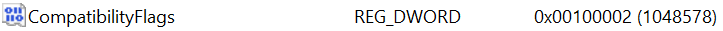Nomad client alphabetic installer properties
The following table shows the supported installer properties for the Nomad client module of the 1E Client.
Note
Each installer property listed below has a link to its corresponding registry value page.
Nomad client settings
Note
You must use UPPERCASE when specifying the name of any installer property in a mst transform file, and preferably when including them in a msiexec command-line.
Names of settings stored in the configuration file are not case-sensitive. Setting names stored in the registry may be case-sensitive and should be specified as shown.
Settings that have numeric values must be set using decimal integers, unless otherwise specified.
Installer property | Description | |||||||||||||||||||||||||||||||||||||||||||||||||||||||||||||||||||||||||||||||||||||||||||||||||||||||||||||||||||||||||||||
|---|---|---|---|---|---|---|---|---|---|---|---|---|---|---|---|---|---|---|---|---|---|---|---|---|---|---|---|---|---|---|---|---|---|---|---|---|---|---|---|---|---|---|---|---|---|---|---|---|---|---|---|---|---|---|---|---|---|---|---|---|---|---|---|---|---|---|---|---|---|---|---|---|---|---|---|---|---|---|---|---|---|---|---|---|---|---|---|---|---|---|---|---|---|---|---|---|---|---|---|---|---|---|---|---|---|---|---|---|---|---|---|---|---|---|---|---|---|---|---|---|---|---|---|---|---|---|
Set this property to true to enable the Nomad client module. The default value is false. NoteIf enabled, when the 1E Client starts, it will attempt to automatically remove any previous installations of Nomad Branch. This setting does not have an associated Nomad registry entry and is stored in the 1E Client configuration file. | ||||||||||||||||||||||||||||||||||||||||||||||||||||||||||||||||||||||||||||||||||||||||||||||||||||||||||||||||||||||||||||||
Determines which of the built-in security groups is granted read-only permissions to the Nomad cache.
| ||||||||||||||||||||||||||||||||||||||||||||||||||||||||||||||||||||||||||||||||||||||||||||||||||||||||||||||||||||||||||||||
Value (in bytes) for the minimum size of each block of data Nomad copies from the package source folder. Click here to expand... Value (in bytes) for the minimum size of each block of data Nomad copies from the package source folder. NoteAny change to this value requires a manual service restart before it can take effect.
The Dynamic Block Size (DBS) feature increases block size on high-bandwidth links to get maximum efficiency, and reduces it on low-bandwidth links to reduce the impact. Using DBS, Nomad is able to automatically decide the appropriate block size for a given link bandwidth and also adjust it as needed during the download if the link conditions change. As a result, Nomad is far more efficient and faster on all types of connection bandwidths while retaining its minimal impact on other link traffic. NoteDBS is enabled or disabled by configuring Bit 25 in the CompatibilityFlags registry. Setting Bit 25 disables DBS and clearing Bit 25 enables DBS. In Nomad 7.0 onwards, the DBS feature is turned off by default for new installations, and not changed for upgrades. Prior to v6.3 the default value of BlockSize registry setting was 32KB (0x8000). From v6.3 onwards the default is 128KB (0x20000). The installer automatically sets this to 128KB for both fresh installs and upgrades from previous versions. The only exceptions to this are:
| ||||||||||||||||||||||||||||||||||||||||||||||||||||||||||||||||||||||||||||||||||||||||||||||||||||||||||||||||||||||||||||||
Determines the number of hours between automatically running the Nomad cache cleaner. Click here to expand... Determines the number of hours between automatically running the Nomad cache cleaner.
| ||||||||||||||||||||||||||||||||||||||||||||||||||||||||||||||||||||||||||||||||||||||||||||||||||||||||||||||||||||||||||||||
If enabled, sets the cache clean subnet lookup. Click here to expand... If enabled, sets the cache clean subnet lookup.
| ||||||||||||||||||||||||||||||||||||||||||||||||||||||||||||||||||||||||||||||||||||||||||||||||||||||||||||||||||||||||||||||
Determines the value of :
Click here to expand LocalCachePath... The location of local Nomad package cache.
Click here to expand CachePath... This value holds the location of the base peer backup assistant (PBS) share where user data is copied to.
| ||||||||||||||||||||||||||||||||||||||||||||||||||||||||||||||||||||||||||||||||||||||||||||||||||||||||||||||||||||||||||||||
Ensures the cache state of a device held on ContentDistribution is in sync with locally held data. This setting controls the Content Registration Sync Cycle feature.
The Content Registration Sync Cycle is available in the following versions of 1E Client, where the Nomad client registers pending and failed content registrations with ActiveEfficiency or Tachyon Platform. Please refer to Single Site Download: Improved resilience of content registration.
| ||||||||||||||||||||||||||||||||||||||||||||||||||||||||||||||||||||||||||||||||||||||||||||||||||||||||||||||||||||||||||||||
Defines one or more certificate issuers that Nomad will use to select the appropriate PKI certificate for the:
In most cases Nomad will be able to identify a suitable certificate in the Local Computer Personal certificate store without needing to specify CertIssuer (refer to Peer copy over HTTP or HTTPS: Certificate Selection for more details). You should use CertIssuer if the CM client is not using PKI certificates and there are multiple Client Authentication certificates issued by different Certificate Authorities in the store, and if there is a chance some of those certificates may not be trusted by other peers or CM site systems. Click here to expand... Defines one or more certificate issuers that Nomad will use to select the appropriate PKI certificate for the:
In most cases Nomad will be able to identify a suitable certificate in the Local Computer Personal certificate store without needing to specify CertIssuer (refer to Peer copy over HTTP or HTTPS: Certificate Selection for more details). You should use CertIssuer if the CM client is not using PKI certificates and there are multiple Client Authentication certificates issued by different Certificate Authorities in the store, and if there is a chance some of those certificates may not be trusted by other peers or CM site systems.
| ||||||||||||||||||||||||||||||||||||||||||||||||||||||||||||||||||||||||||||||||||||||||||||||||||||||||||||||||||||||||||||||
Defines one or more certificate subject names that Nomad uses to select the appropriate PKI certificate for authentication with Configuration Manager (CM) site systems configured to use HTTPS. It does not affect certificate selection for client authentication certificates used for peer-to-peer authentication or for selection of server authentication certificates. In most cases Nomad will be able to identify a suitable certificate in the Local Computer Personal certificate store without the need to specify CertSubject (refer to Peer copy over HTTP or HTTPS: Certificate Selection for more details). Click here to expand... Defines one or more certificate subject names that Nomad uses to select the appropriate PKI certificate for authentication with Configuration Manager (CM) site systems configured to use HTTPS. It does not affect certificate selection for client authentication certificates used for peer-to-peer authentication or for selection of server authentication certificates. In most cases Nomad will be able to identify a suitable certificate in the Local Computer Personal certificate store without the need to specify CertSubject (refer to Peer copy over HTTP or HTTPS: Certificate Selection for more details).
| ||||||||||||||||||||||||||||||||||||||||||||||||||||||||||||||||||||||||||||||||||||||||||||||||||||||||||||||||||||||||||||||
Determines different compatibility settings which relate to specific customer related functionality and should not generally be changed from the default value under normal conditions, unless advised.The installer property must be set to sum of the integer values for the required bits. For example, to disable hash value checking (1) and DelegatedLSZ checks and errors (131072), run Click here to expand... Determines different compatibility settings which relate to specific customer related functionality and should not generally be changed from the default value under normal conditions, unless advised.
| ||||||||||||||||||||||||||||||||||||||||||||||||||||||||||||||||||||||||||||||||||||||||||||||||||||||||||||||||||||||||||||||
Determines whether a device on a WLAN can become content provider. By default, only devices connected to a LAN can become content providers when using Single Site Download (SSD). NoteThis setting is only applicable to SSD and has no effect on P2P content transfers on the local subnet. Click here to expand... Determines whether a device on a WLAN can become content provider. By default, only devices connected to a LAN can become content providers when using Single Site Download (SSD). NoteThis setting is only applicable to SSD and has no effect on P2P content transfers on the local subnet.
| ||||||||||||||||||||||||||||||||||||||||||||||||||||||||||||||||||||||||||||||||||||||||||||||||||||||||||||||||||||||||||||||
Determines if content in Nomad's cache (packages, applications, software updates, boot images, etc.) is registered with Content Distribution. Content registration is necessary if a host is to be available as a Single Site Download (SSD) provider or can be woken up if a Nomad peer requires the content locally. Click here to expand... Determines if content in Nomad's cache (packages, applications, software updates, boot images, etc.) is registered with Content Distribution. Content registration is necessary if a host is to be available as a Single Site Download (SSD) provider or can be woken up if a Nomad peer requires the content locally.
| ||||||||||||||||||||||||||||||||||||||||||||||||||||||||||||||||||||||||||||||||||||||||||||||||||||||||||||||||||||||||||||||
The level of messages logged in the Nomad logs for debugging purposes. The installer property must be set to sum of the integer values for the required bits. For example, to set all three supported debug levels, run: Click here to expand... The level of messages logged in the Nomad logs for debugging purposes.
| ||||||||||||||||||||||||||||||||||||||||||||||||||||||||||||||||||||||||||||||||||||||||||||||||||||||||||||||||||||||||||||||
Enables Delivery Optimization monitoring and reporting if ContentRegistration is enabled. Click here to expand... Enables Delivery Optimization monitoring and reporting if ContentRegistration is enabled.
| ||||||||||||||||||||||||||||||||||||||||||||||||||||||||||||||||||||||||||||||||||||||||||||||||||||||||||||||||||||||||||||||
Sets the timeout in seconds after which a job will be cancelled if the download has not been successful. Click here to expand... Sets the timeout in seconds after which a job will be cancelled if the download has not been successful.
| ||||||||||||||||||||||||||||||||||||||||||||||||||||||||||||||||||||||||||||||||||||||||||||||||||||||||||||||||||||||||||||||
Delete all obsolete LSZ files on the DP where the associated content is no longer present in ContentLib. Click here to expand... Delete all obsolete LSZ files on the DP where the associated content is no longer present in ContentLib.
| ||||||||||||||||||||||||||||||||||||||||||||||||||||||||||||||||||||||||||||||||||||||||||||||||||||||||||||||||||||||||||||||
Determines which error codes will cause Nomad to retry a download using an alternative distribution point. For example, the following would set Nomad to the default value on the 1E Client installer command-line: Click here to expand... Determines which error codes will cause Nomad to retry a download using an alternative distribution point.
| ||||||||||||||||||||||||||||||||||||||||||||||||||||||||||||||||||||||||||||||||||||||||||||||||||||||||||||||||||||||||||||||
Determines whether Windows Disk Quotas (if configured) are enforced on the PBA share defined inCachePath. Click here to expand... Determines whether Windows Disk Quotas (if configured) are enforced on the PBA share defined inCachePath.
| ||||||||||||||||||||||||||||||||||||||||||||||||||||||||||||||||||||||||||||||||||||||||||||||||||||||||||||||||||||||||||||||
Determines whether Windows Error Reporting memory dumps should be sent to Microsoft Winqual. Click here to expand... Determines whether Windows Error Reporting memory dumps should be sent to Microsoft Winqual.
| ||||||||||||||||||||||||||||||||||||||||||||||||||||||||||||||||||||||||||||||||||||||||||||||||||||||||||||||||||||||||||||||
The time-out period in minutes for the Peer Backup Assistant - High Availability (deprecated) (PBA-HA) task sequence action. If a machine running this action does not receive an acknowledgement message within this period from the PBA host performing the additional backups, the action will fail. Click here to expand... The time-out period in minutes for the Peer Backup Assistant - High Availability (deprecated) (PBA-HA) task sequence action. If a machine running this action does not receive an acknowledgement message within this period from the PBA host performing the additional backups, the action will fail.
| ||||||||||||||||||||||||||||||||||||||||||||||||||||||||||||||||||||||||||||||||||||||||||||||||||||||||||||||||||||||||||||||
Sets the site SSD query stagger duration (seconds). Click here to expand... Sets the site SSD query stagger duration (seconds). Deployments to large numbers of clients (30,000 or more) generate significant network traffic from 1E Client to Content Distribution that may result in IIS 503 Overload errors on the server, causing content registrations and SSD requests to fail. LocalSsdStagger allows an elected subnet master to wait for a random configurable time before making a local SSD request. All peers in the subnet participating in the election would also synchronize and wait for the same time before copying from master machine.
| ||||||||||||||||||||||||||||||||||||||||||||||||||||||||||||||||||||||||||||||||||||||||||||||||||||||||||||||||||||||||||||||
Name of the Nomad log file. This value is preserved upon upgrade. This property is combined with MODULE.NOMAD.LOGPATH to create registry value LogFileName. The default value is | ||||||||||||||||||||||||||||||||||||||||||||||||||||||||||||||||||||||||||||||||||||||||||||||||||||||||||||||||||||||||||||||
Location of the Nomad log file. The path will be created if it does not exist. This value is preserved upon upgrade. Default values are dependent on OS. This property is combined with MODULE.NOMAD.LOGNAME to create the registry value LogFileName. The default location is: | ||||||||||||||||||||||||||||||||||||||||||||||||||||||||||||||||||||||||||||||||||||||||||||||||||||||||||||||||||||||||||||||
The MADCAP scope for multicast. Click here to expand... The MADCAP scope for multicast. WarningThe Multicast feature is not supported in the Tachyon 5.2 release. This feature is under consideration for re-design and may be available in future versions of Nomad.
| ||||||||||||||||||||||||||||||||||||||||||||||||||||||||||||||||||||||||||||||||||||||||||||||||||||||||||||||||||||||||||||||
Sets the maximum amount of space in MB that can be requested by each PBA client. Click here to expand... Sets the maximum amount of space in MB that can be requested by each PBA client.
| ||||||||||||||||||||||||||||||||||||||||||||||||||||||||||||||||||||||||||||||||||||||||||||||||||||||||||||||||||||||||||||||
When the Nomad cache cleaner runs, delete any application or package content that last triggered Nomad elections before the specified number of days ago. Click here to expand... When the Nomad cache cleaner runs, delete any application or package content that last triggered Nomad elections before the specified number of days ago.
| ||||||||||||||||||||||||||||||||||||||||||||||||||||||||||||||||||||||||||||||||||||||||||||||||||||||||||||||||||||||||||||||
This is the maximum number of days content is present on a client. Click here to expand... This is the maximum number of days content is present on a client.
| ||||||||||||||||||||||||||||||||||||||||||||||||||||||||||||||||||||||||||||||||||||||||||||||||||||||||||||||||||||||||||||||
Provided for backward compatibility only – use PercentAvailableDisk instead. The value (in bytes) for the maximum size the cache is allowed to grow to, before automatic cache cleaning takes place. Click here to expand... Provided for backward compatibility only – use PercentAvailableDisk instead. The value (in bytes) for the maximum size the cache is allowed to grow to, before automatic cache cleaning takes place.
| ||||||||||||||||||||||||||||||||||||||||||||||||||||||||||||||||||||||||||||||||||||||||||||||||||||||||||||||||||||||||||||||
Sets the maximum number of concurrent PBA sessions that may be in use on the host. Click here to expand... Sets the maximum number of concurrent PBA sessions that may be in use on the host.
| ||||||||||||||||||||||||||||||||||||||||||||||||||||||||||||||||||||||||||||||||||||||||||||||||||||||||||||||||||||||||||||||
The maximum number of devices with the content that Nomad can retrieve from Content Distribution in one call. Click here to expand... The maximum number of devices with the content that Nomad can retrieve from Content Distribution in one call.
| ||||||||||||||||||||||||||||||||||||||||||||||||||||||||||||||||||||||||||||||||||||||||||||||||||||||||||||||||||||||||||||||
Defines the number of election responses Nomad will write to the log for a given election. Click here to expand... Defines the number of election responses Nomad will write to the log for a given election.
NoteThe value of MaxElectionResponseLogging specifies the number of election replies to be logged per election request. As an example, if MaxElectionResponseLogging = 5 and there are two election requests for the same package at different times, a maximum of 5 election responses will be logged for each elections (up to 10 election replies in total). If there are two concurrent election requests for the same package, the number of maximum election replies logged may vary from 5 to 10. In general, if MaxElectionResponseLogging = n and if there are m concurrent election requests for the same package, the number of maximum election replies logged may vary from n to m*n. | ||||||||||||||||||||||||||||||||||||||||||||||||||||||||||||||||||||||||||||||||||||||||||||||||||||||||||||||||||||||||||||||
The maximum amount of space (in MB) that can be used for all the PBA shares combined on the host. Click here to expand... The maximum amount of space (in MB) that can be used for all the PBA shares combined on the host.
| ||||||||||||||||||||||||||||||||||||||||||||||||||||||||||||||||||||||||||||||||||||||||||||||||||||||||||||||||||||||||||||||
The maximum size (in bytes) of the Nomad log file. Default is 5MB. Click here to expand... The maximum size (in bytes) of the Nomad log file. Default is 5MB.
| ||||||||||||||||||||||||||||||||||||||||||||||||||||||||||||||||||||||||||||||||||||||||||||||||||||||||||||||||||||||||||||||
The maximum size (in bytes) of a package that Nomad attempts to cache on a Fast LAN (>500 kbps) connection. Click here to expand... The maximum size (in bytes) of a package that Nomad attempts to cache on a Fast LAN (>500 kbps) connection.
| ||||||||||||||||||||||||||||||||||||||||||||||||||||||||||||||||||||||||||||||||||||||||||||||||||||||||||||||||||||||||||||||
The maximum size (in bytes) of a package that Nomad will attempt to cache on a RAS (<55 kbps) connection. Click here to expand... The maximum size (in bytes) of a package that Nomad will attempt to cache on a RAS (<55 kbps) connection.
| ||||||||||||||||||||||||||||||||||||||||||||||||||||||||||||||||||||||||||||||||||||||||||||||||||||||||||||||||||||||||||||||
Maximum size (in bytes) of a package that Nomad attempts to cache on a Slow LAN (55-500 kbps) connection. Click here to expand... Maximum size (in bytes) of a package that Nomad attempts to cache on a Slow LAN (55-500 kbps) connection.
| ||||||||||||||||||||||||||||||||||||||||||||||||||||||||||||||||||||||||||||||||||||||||||||||||||||||||||||||||||||||||||||||
The maximum rate at which multicast packets are sent. Click here to expand... The maximum rate at which multicast packets are sent. WarningThe Multicast feature is not supported in the Tachyon 5.2 release. This feature is under consideration for re-design and may be available in future versions of Nomad.
| ||||||||||||||||||||||||||||||||||||||||||||||||||||||||||||||||||||||||||||||||||||||||||||||||||||||||||||||||||||||||||||||
When the Nomad cache cleaner runs, delete any pre-cached content that last triggered Nomad elections before the specified number of days ago. Click here to expand... When the Nomad cache cleaner runs, delete any pre-cached content that last triggered Nomad elections before the specified number of days ago.
| ||||||||||||||||||||||||||||||||||||||||||||||||||||||||||||||||||||||||||||||||||||||||||||||||||||||||||||||||||||||||||||||
he minimum interval (in seconds) between sending transfer progress status messages, thereby governing the overall maximum frequency for sending the messages. Click here to expand... he minimum interval (in seconds) between sending transfer progress status messages, thereby governing the overall maximum frequency for sending the messages.
| ||||||||||||||||||||||||||||||||||||||||||||||||||||||||||||||||||||||||||||||||||||||||||||||||||||||||||||||||||||||||||||||
Registry value to hold an integer determining the number of times Nomad attempts to copy content and gets stuck before aborting. Click here to expand... Registry value to hold an integer determining the number of times Nomad attempts to copy content and gets stuck before aborting. If you update the registry, you must restart the Nomad service for you changes to take effect. We recommend backing up your registry before you do this.
Do not use unless advised by 1E. | ||||||||||||||||||||||||||||||||||||||||||||||||||||||||||||||||||||||||||||||||||||||||||||||||||||||||||||||||||||||||||||||
When the Nomad cache cleaner runs, delete any software updates that last triggered Nomad elections before the specified number of days ago. Click here to expand... When the Nomad cache cleaner runs, delete any software updates that last triggered Nomad elections before the specified number of days ago.
| ||||||||||||||||||||||||||||||||||||||||||||||||||||||||||||||||||||||||||||||||||||||||||||||||||||||||||||||||||||||||||||||
The behavior of local multicast. Click here to expand... The behavior of local multicast. WarningThe Multicast feature is not supported in the Tachyon 5.2 release. This feature is under consideration for re-design and may be available in future versions of Nomad.
| ||||||||||||||||||||||||||||||||||||||||||||||||||||||||||||||||||||||||||||||||||||||||||||||||||||||||||||||||||||||||||||||
Determines whether hard links are used between the Nomad cache and the Configuration Manager cache. Click here to expand... Determines whether hard links are used between the Nomad cache and the Configuration Manager cache.
| ||||||||||||||||||||||||||||||||||||||||||||||||||||||||||||||||||||||||||||||||||||||||||||||||||||||||||||||||||||||||||||||
Prevents Nomad from calling an election when it is connected to a specified AD site, meaning that each Nomad client on the listed AD sites will automatically become a Nomad master. This prevents P2P sharing, as each master downloads its own copy of the content. Click here to expand... Prevents Nomad from calling an election when it is connected to a specified AD site, meaning that each Nomad client on the listed AD sites will automatically become a Nomad master. This prevents P2P sharing, as each master downloads its own copy of the content.
| ||||||||||||||||||||||||||||||||||||||||||||||||||||||||||||||||||||||||||||||||||||||||||||||||||||||||||||||||||||||||||||||
Prevents Nomad from calling an election when it is connected to a specified IP subnet, meaning that each Nomad client on the IP subnet automatically becomes a Nomad master. This prevents P2P sharing, as each master downloads its own copy of the content. Click here to expand... Prevents Nomad from calling an election when it is connected to a specified IP subnet, meaning that each Nomad client on the IP subnet automatically becomes a Nomad master. This prevents P2P sharing, as each master downloads its own copy of the content.
| ||||||||||||||||||||||||||||||||||||||||||||||||||||||||||||||||||||||||||||||||||||||||||||||||||||||||||||||||||||||||||||||
Defines the max number of devices which a device will disqualify during a peer-to-peer copy. Click here to expand... Defines the max number of devices which a device will disqualify during a peer-to-peer copy. If you update the registry, you must restart the Nomad service for you changes to take effect. We recommend backing up your registry before you do this.
Do not use unless advised by 1E. | ||||||||||||||||||||||||||||||||||||||||||||||||||||||||||||||||||||||||||||||||||||||||||||||||||||||||||||||||||||||||||||||
Defines the max number of minutes within which a device will disqualify a peer during a peer-to-peer copy. Click here to expand... Defines the max number of minutes within which a device will disqualify a peer during a peer-to-peer copy. If you update the registry, you must restart the Nomad service for you changes to take effect. We recommend backing up your registry before you do this.
Do not use unless advised by 1E. | ||||||||||||||||||||||||||||||||||||||||||||||||||||||||||||||||||||||||||||||||||||||||||||||||||||||||||||||||||||||||||||||
Determines how the Nomad cache is accessed. Please refer to Nomad cache for more details. The installer property must be set to sum of the integer values for the required bits. For example, the following would set Nomad to use connectionless P2P on the 1E Client installer command-line:
Click here to expand... Determines how the Nomad cache is accessed. Please refer to Nomad cache for more details.
| ||||||||||||||||||||||||||||||||||||||||||||||||||||||||||||||||||||||||||||||||||||||||||||||||||||||||||||||||||||||||||||||
The HTTP port to use for peer copy. Click here to expand... The HTTP port to use for peer copy.
| ||||||||||||||||||||||||||||||||||||||||||||||||||||||||||||||||||||||||||||||||||||||||||||||||||||||||||||||||||||||||||||||
The HTTPS port to use for peer copy. Click here to expand...
| ||||||||||||||||||||||||||||||||||||||||||||||||||||||||||||||||||||||||||||||||||||||||||||||||||||||||||||||||||||||||||||||
Port used to broadcast election messages, for connectionless cache access and package status broadcasts. Click here to expand... Port used to broadcast election messages, for connectionless cache access and package status broadcasts.
| ||||||||||||||||||||||||||||||||||||||||||||||||||||||||||||||||||||||||||||||||||||||||||||||||||||||||||||||||||||||||||||||
Defines server and client authentication options when using HTTPS for P2P content transfer (i.e. P2PEnabled 0x60 option is set). Click here to expand... Defines server and client authentication options when using HTTPS for P2P content transfer (i.e. P2PEnabled 0x60 option is set).
| ||||||||||||||||||||||||||||||||||||||||||||||||||||||||||||||||||||||||||||||||||||||||||||||||||||||||||||||||||||||||||||||
The limit on the Nomad cache. Specified as a percentage of the available disk space, it controls the automatic cache cleaning to ensure that the cache does not grow to a size whereby the percentage of available disk space is less than this value. Click here to expand... The limit on the Nomad cache. Specified as a percentage of the available disk space, it controls the automatic cache cleaning to ensure that the cache does not grow to a size whereby the percentage of available disk space is less than this value.
| ||||||||||||||||||||||||||||||||||||||||||||||||||||||||||||||||||||||||||||||||||||||||||||||||||||||||||||||||||||||||||||||
Restricts Nomad LSZ file generation requests to a list of permitted package source locations. Click here to expand... Restricts Nomad LSZ file generation requests to a list of permitted package source locations.
| ||||||||||||||||||||||||||||||||||||||||||||||||||||||||||||||||||||||||||||||||||||||||||||||||||||||||||||||||||||||||||||||
Determines where the download package is run from under certain conditions. Click here to expand... Determines where the download package is run from under certain conditions.
| ||||||||||||||||||||||||||||||||||||||||||||||||||||||||||||||||||||||||||||||||||||||||||||||||||||||||||||||||||||||||||||||
The URL of the Tachyon Platform, specifically the Tachyon Background Channel, which provides a reverse proxy for the Content Distribution component of Tachyon Platform. Usually of the form Click here to expand... NotePlatform features are now enabled by using the BackgroundChannelUrl instead of PlatformURL. The URL of the Tachyon Platform, specifically the Tachyon Background Channel, which provides a reverse proxy for the Content Distribution component of Tachyon Platform. Usually of the form
| ||||||||||||||||||||||||||||||||||||||||||||||||||||||||||||||||||||||||||||||||||||||||||||||||||||||||||||||||||||||||||||||
The duration (in hours) after which the PBA share is deleted from the host. Click here to expand... The duration (in hours) after which the PBA share is deleted from the host.
| ||||||||||||||||||||||||||||||||||||||||||||||||||||||||||||||||||||||||||||||||||||||||||||||||||||||||||||||||||||||||||||||
The number of notifications a client processes in one pre-cache poll cycle. Click here to expand... The number of notifications a client processes in one pre-cache poll cycle.
| ||||||||||||||||||||||||||||||||||||||||||||||||||||||||||||||||||||||||||||||||||||||||||||||||||||||||||||||||||||||||||||||
The interval (in minutes) between Nomad polling Content Distribution for new pre-cache jobs. Click here to expand... The interval (in minutes) between Nomad polling Content Distribution for new pre-cache jobs.
| ||||||||||||||||||||||||||||||||||||||||||||||||||||||||||||||||||||||||||||||||||||||||||||||||||||||||||||||||||||||||||||||
The duration (in hours) after which PBA share is deleted from the host. Click here to expand... The duration (in hours) after which PBA share is deleted from the host.
| ||||||||||||||||||||||||||||||||||||||||||||||||||||||||||||||||||||||||||||||||||||||||||||||||||||||||||||||||||||||||||||||
The delay (in seconds) before restarting retries from the first DP after the whole list of available DPs have been tried. Click here to expand... The delay (in seconds) before restarting retries from the first DP after the whole list of available DPs have been tried.
| ||||||||||||||||||||||||||||||||||||||||||||||||||||||||||||||||||||||||||||||||||||||||||||||||||||||||||||||||||||||||||||||
Allows you to enable and disable the remote paths randomization for CM and pre-cache jobs. Click here to expand... Allows you to enable and disable the remote paths randomization for CM and pre-cache jobs. When Nomad begins content download, its content is pulled from the same distribution point by every client. For example, If a site has four Distribution Points (DP), the first one in the list is always used for downloading. In a very large environment, this can put an unnecessary load on a single DP. UsingRandomizeRemotePathsNomad can randomize the content location list.
| ||||||||||||||||||||||||||||||||||||||||||||||||||||||||||||||||||||||||||||||||||||||||||||||||||||||||||||||||||||||||||||||
The path to the Configuration Manager signature files. Click here to expand... The path to the Configuration Manager signature files.
| ||||||||||||||||||||||||||||||||||||||||||||||||||||||||||||||||||||||||||||||||||||||||||||||||||||||||||||||||||||||||||||||
Sets the site SSD query stagger duration (seconds). Click here to expand... Sets the site SSD query stagger duration (seconds). Deployments to large numbers of clients (30,000 or more) generate significant network traffic from 1E Clients to ContentDistribution that may result in IIS 503 Overload errors on the server, causing content registrations and SSD requests to fail. SiteSsdStagger allows an elected subnet master to wait for a random configurable time before making a site SSD request. All peers in the subnet participating in the election would also synchronize and wait for the same time before copying from master machine.
| ||||||||||||||||||||||||||||||||||||||||||||||||||||||||||||||||||||||||||||||||||||||||||||||||||||||||||||||||||||||||||||||
Allows you to configure a minimum content size before making an SSD request. Click here to expand... Allows you to configure a minimum content size before making an SSD request.
| ||||||||||||||||||||||||||||||||||||||||||||||||||||||||||||||||||||||||||||||||||||||||||||||||||||||||||||||||||||||||||||||
Sets various special feature options related to the Nomad share. The installer property must be set to sum of the integer values for the required bits. For example, to use the computer$ account for access to the Nomad share, and have custom share permissions, you would set the value for the SpecialNetShare registry entry to 129 (0x81 hex). This is shown in the following 1E Client installer command-line: > msiexec /i 1E.Client-x64.msi MODULE.NOMAD.SPECIALNETSHARE=129 [other properties] /qn Click here to expand... Sets various special feature options related to the Nomad share.
| ||||||||||||||||||||||||||||||||||||||||||||||||||||||||||||||||||||||||||||||||||||||||||||||||||||||||||||||||||||||||||||||
Enables Single Site Download (SSD). The installer property must be set to sum of the integer values for the required bits. For example, the following will turn the complete SSD functionality on. > msiexec /i 1E.Client-x64.msi MODULE.NOMAD.SSDENABLED=3 [other properties] /qn Click here to expand... Enables Single Site Download (SSD).
| ||||||||||||||||||||||||||||||||||||||||||||||||||||||||||||||||||||||||||||||||||||||||||||||||||||||||||||||||||||||||||||||
Enables the use of Single Site functionality for PBA data stores. See Single Site peer backup assistant for more details. Click here to expand... Enables the use of Single Site functionality for PBA data stores. See Single Site peer backup assistant for more details.
| ||||||||||||||||||||||||||||||||||||||||||||||||||||||||||||||||||||||||||||||||||||||||||||||||||||||||||||||||||||||||||||||
Determines which Nomad events are reported using Configuration Manager status messages. Click here to expand... Determines which Nomad events are reported using Configuration Manager status messages.
| ||||||||||||||||||||||||||||||||||||||||||||||||||||||||||||||||||||||||||||||||||||||||||||||||||||||||||||||||||||||||||||||
A list of Nomad return codes that are translated as success to the Content Transfer Manager (CTM) component of the Configuration Manager client. Click here to expand... A list of Nomad return codes that are translated as success to the Content Transfer Manager (CTM) component of the Configuration Manager client.
| ||||||||||||||||||||||||||||||||||||||||||||||||||||||||||||||||||||||||||||||||||||||||||||||||||||||||||||||||||||||||||||||
Provides support for Web Proxy Auto-Discovery Protocol (WPAD). Click here to expand... Provides support for Web Proxy Auto-Discovery Protocol (WPAD). Nomad always uses System level proxy if it has been set, irrespective of what SupportWPAD has been set to. SupportWPAD was introduced in v7.1 and when disabled it does not change the default behavior, which is: If system level proxy is set then use it, otherwise access directly without proxy. When SupportWPAD is enabled in Nomad, the behavior is:
How to know if a system level proxy has been set netsh winhttp show proxy
| ||||||||||||||||||||||||||||||||||||||||||||||||||||||||||||||||||||||||||||||||||||||||||||||||||||||||||||||||||||||||||||||
This installer property sets the Nomad EncryptionType registry entry. Determines the type of encryption used by Nomad to encrypt its communications between Nomad peers. Click here to expand... Determines the type of encryption used by Nomad to encrypt its communications between Nomad peers.
| ||||||||||||||||||||||||||||||||||||||||||||||||||||||||||||||||||||||||||||||||||||||||||||||||||||||||||||||||||||||||||||||
The maximum number of machines to wake up in a single call. Click here to expand... The maximum number of machines to wake up in a single call. WarningNomad integration with WakeUp enables Nomad to share content from its devices that are holding particular content, even if those devices are offline. One reason why peers in the local subnet may not respond to the request even though they have content in their caches is that they are offline (shutdown, in hibernate or sleep mode). However, if WakeUp is integrated, the Nomad client would know which offline device has the content and can wake it up when it queried Content Distribution. The wake-up list is maintained by Content Distribution and is the same list that Single Site Download (SSD) uses. Separate lists of peers are returned for the subnet and site. This feature requires Nomad SSD to be enabled, Content Distribution, and a NightWatchman infrastructure. The feature is enabled during the installation of the NightWatchman Management Center. Please refer toIntroducing Nomad for requirements.
| ||||||||||||||||||||||||||||||||||||||||||||||||||||||||||||||||||||||||||||||||||||||||||||||||||||||||||||||||||||||||||||||
Enables WakeUp integration, see Integrating Nomad with WakeUp for more details. Click here to expand... Enables WakeUp integration, see Integrating Nomad with WakeUp for more details. WarningNomad integration with WakeUp enables Nomad to share content from its devices that are holding particular content, even if those devices are offline. One reason why peers in the local subnet may not respond to the request even though they have content in their caches is that they are offline (shutdown, in hibernate or sleep mode). However, if WakeUp is integrated, the Nomad client would know which offline device has the content and can wake it up when it queried Content Distribution. The wake-up list is maintained by Content Distribution and is the same list that Single Site Download (SSD) uses. Separate lists of peers are returned for the subnet and site. This feature requires Nomad SSD to be enabled, Content Distribution, and a NightWatchman infrastructure. The feature is enabled during the installation of the NightWatchman Management Center. Please refer toIntroducing Nomad for requirements.
| ||||||||||||||||||||||||||||||||||||||||||||||||||||||||||||||||||||||||||||||||||||||||||||||||||||||||||||||||||||||||||||||
The minimum size of content (in megabytes) that will cause a request for a wakeup. See Integrating Nomad with WakeUp for more details. Click here to expand... The minimum size of content (in megabytes) that will cause a request for a wakeup. See Integrating Nomad with WakeUp for more details. WarningNomad integration with WakeUp enables Nomad to share content from its devices that are holding particular content, even if those devices are offline. One reason why peers in the local subnet may not respond to the request even though they have content in their caches is that they are offline (shutdown, in hibernate or sleep mode). However, if WakeUp is integrated, the Nomad client would know which offline device has the content and can wake it up when it queried Content Distribution. The wake-up list is maintained by Content Distribution and is the same list that Single Site Download (SSD) uses. Separate lists of peers are returned for the subnet and site. This feature requires Nomad SSD to be enabled, Content Distribution, and a NightWatchman infrastructure. The feature is enabled during the installation of the NightWatchman Management Center. Please refer toIntroducing Nomad for requirements.
| ||||||||||||||||||||||||||||||||||||||||||||||||||||||||||||||||||||||||||||||||||||||||||||||||||||||||||||||||||||||||||||||
The duration for temporarily disabling a wireless connection when a wired LAN connection becomes available, to provide time for the OS and Nomad to switch to the LAN connection. This is useful for OS versions and drivers that do not automatically switch to a preferred wired connection. Click here to expand... The duration for temporarily disabling a wireless connection when a wired LAN connection becomes available, to provide time for the OS and Nomad to switch to the LAN connection. This is useful for OS versions and drivers that do not automatically switch to a preferred wired connection.
Nomad provides extra stability by managing a machine's network connections as they move between a wireless and a wired LAN. Depending on the OS version or other factors, once an SMB or HTTP session is running on a wireless connection, it will remain on wireless even when a wired LAN becomes available. Nomad uses WLanBlipSecs to temporarily drop a wireless connection when it detects a wired LAN connection, to give time for the OS and Nomad to automatically switch to the LAN connection. For example, if a Nomad master was initiated when a machine was on a wireless connection and a wired connection subsequently became available, Nomad disables the wireless adapter for a long enough period to enable a switchover to the wired connection. As a result of this, the IP address and the share path will change and peers will log error messages until each peer re-establishes its connection to the master and the new share location. This feature is turned off by default. NoteOther applications may be affected when switching from wireless to wired connection. Irrespective of the WLanBlipSecs setting, you can also control which service set identifier (SSID) Nomad connects to by managing a list. To do this, update the NomadBranch WLanProfileList registry value with a comma-delimited list of SSIDs or use the wildcard (*) character for any SSID. Examples: WLanProfileList REG_SZ WIFIGAP,GUEST WLanProfileList REG_SZ * | ||||||||||||||||||||||||||||||||||||||||||||||||||||||||||||||||||||||||||||||||||||||||||||||||||||||||||||||||||||||||||||||
A list of wireless SSIDs to enable switching from wireless to wired LAN connections. Click here to expand... A list of wireless SSIDs to enable switching from wireless to wired LAN connections.
| ||||||||||||||||||||||||||||||||||||||||||||||||||||||||||||||||||||||||||||||||||||||||||||||||||||||||||||||||||||||||||||||