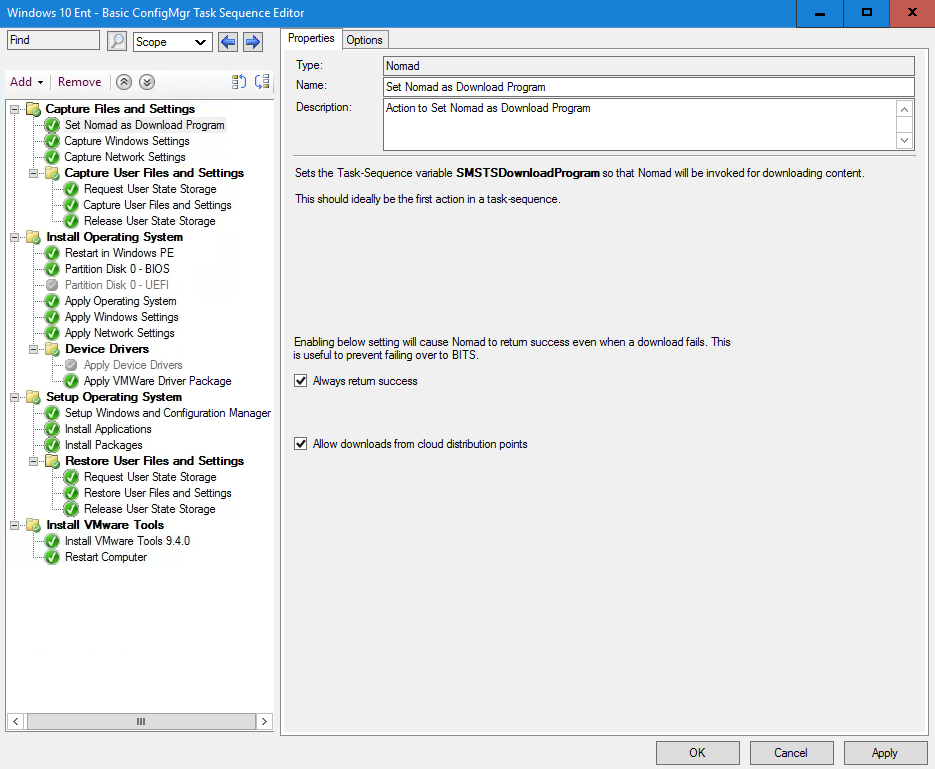Set Nomad as Download Program
Sets SMSTSNomad.exe as the download program during a task sequence. This is accomplished by setting the SMSTSDownloadProgram task sequence variable to SMSTSNomad.exe.
This custom action is available in the 1E Nomad task sequence actions.
Note
We recommend that this is the first action to be run in the task sequence.
SMSTSNomad.exe supports the use of Configuration Manager's OSDDownloadContent.exe directly from a Run Command Line step in a Task Sequence, as well as the previously supported Download Package Content Native Configuration Manager Task Sequence Step. No additional configuration is required to make this work. NomadBranch.exe supports SMSTSNomad.exe.
Nomad leverages the Configuration Manager SMSTSDownloadProgram task sequence variable. When this variable is set to the path to an executable, the task sequence engine calls the executable whenever it has to download some content. For this to work effectively, Nomad uses SMSTSNomad.exe.
To avoid the overhead of having to manually set the SMSTSDownloadProgram variable to SMSTSNomad.exe in your task sequence, use the custom task sequence action Set Nomad as Download Program. The following are the content types that are supported by SMSTSNomad.exe:
Packages
OS Images
Boot Images
Applications
Driver packages
Drivers (via Auto apply drivers TS action).
Action | Notes |
|---|---|
When run, this task:
| This task sequence action:
|
Configurable parameters
Parameter | Default value | Description |
|---|---|---|
Name | Set Nomad as Download Program. | The name for the custom task sequence action. |
Description | Action to set Nomad as Download Program. | The description for the custom task sequence action. |
Always return success | Checked. | Checking this option will set Nomad to return a success even when a download fails. This is useful to prevent failing over to BITS. |
Allow downloads from cloud distribution points | Not checked. | Checking this option allows Nomad to download content from cloud DPs. Please refer to the notes below about the limitations of this feature. |
Allow downloads from cloud distribution points
This feature was introduced in Nomad 8.1 to allow them to work around a limitation in Configuration Manager where downloading content from the cloud is not officially supported for third-parties. The feature also works in WinPE.
This feature is not supported on clients older than Nomad 8,1, where the step will fail with error 42. If you have older clients, then you should:
On the Set Nomad as Download Program step, enable the option Continue on Error. This will allow the step to work as required, except older clients will not download from a cloud DP.
Add a new custom step immediately after, called Validate Nomad as Download Program, that runs the following command line, and includes Success codes 0 3010 42. This will fail for any other return codes, and ensure any errors reported by Nomad 8.1 clients will stop the Task Sequence as normal.
cmd /c exit %_SMSTSLastActionRetCode%