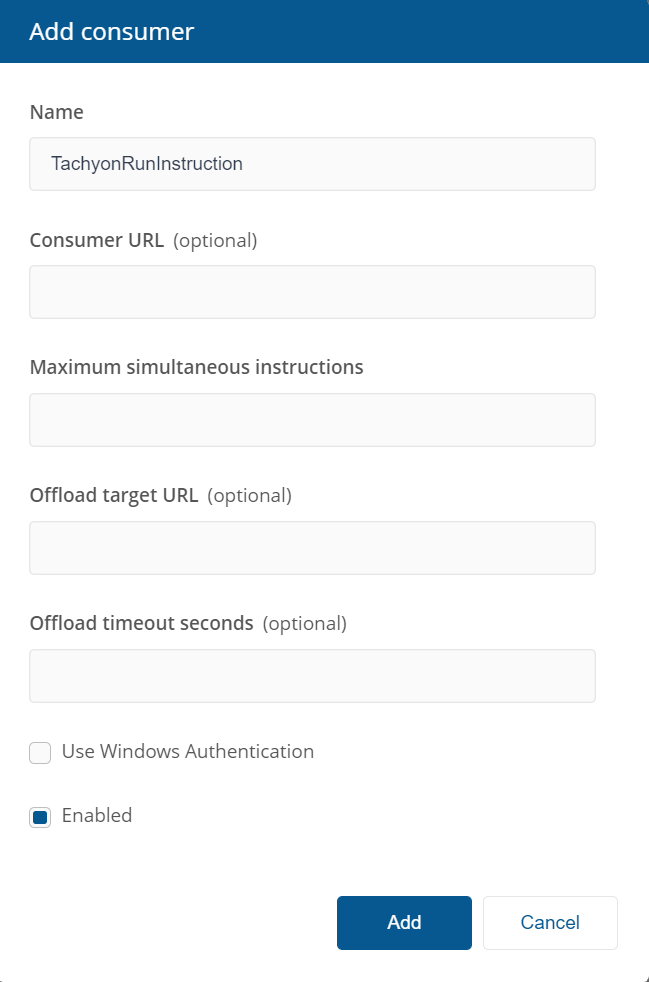Tachyon RunInstruction command-line tool
Important
We have deprecated Tachyon.RunInstruction.exe in 1E platform v9.1.
The Authentication Proxy requirement has been removed from the 1E Toolkit, which now works as is, and can be directly accessed using the 1E platform URL.
You can also use the 1E PowerShell Toolkit to run instructions in addition to Endpoint Troubleshooting.
Tachyon RunInstruction command-line tool is a stand-alone command line (CLI) tool that supports submission of an instruction, question or action to a set of computers.
RunInstruction does not track an instruction once it's submitted, so you'll need to use the Endpoint Troubleshooting or other tools to track an instruction’s progress and results.
Read Installation and configuration for how to install the 1E Toolkit and register a consumer.
Running an Instruction
Use RunInstruction with the following parameters:
Tachyon.RunInstruction –I instruction_name [–P param1 param2 …] –C consumer_API_URL [-U username password] [-V] [-N ConsumerName] [-O] -D device1 [device2 …] | -F devices_file
If a parameter contains spaces, wrap it in double-quotes.
Option letters are not case-sensitive, and forward slashes can be used instead of hyphens for the options if desired. The options (followed by their associated values) can be in any order, but cannot be repeated.
RunInstruction parameters
Parameter | Description |
|---|---|
| Is the name of the Tachyon instruction to run, as defined in its product pack. The product pack must have been imported into Tachyon. Some instructions consist of a single word, others contain a number of space-separated words (where the value should be wrapped in quotes). |
| Is the URL of the Tachyon Consumer API in the form |
| A list of the parameters (if any) the instruction requires. Some instructions do not take parameters. Read Instruction Parameters for details. |
| An optional account username to access the Tachyon Consumer API. If it's not specified the account of the user running the tool is used. |
| An optional account password to access the Tachyon Consumer API. NoteGive both a username and password or give neither. |
| An option specifying that device names should be verified against DNS and giving a warning for every device unrecognized by DNS. This is optional because it can be slow. |
| The name that's passed to the server in the X-Tachyon-Consumer HTTP header. The default is "TachyonRunInstruction". Any custom consumer name must be prefixed with "TachyonRunInstruction". |
| Specifies that results of the instruction should be Offloaded according to the offloading configuration set for this Consumer on the Tachyon server. |
| A list of one or more devices identified by their FQDNs (fully-qualified domain names). The (single) Tachyon instruction will only be sent to these devices. |
| A file containing the list of devices identified by their FQDNs. The file can be either a text file with devices separated by whitespace (for example split per line or space- or tab-separated) or a |
Instruction parameters
All instruction parameters consist of a name and a value. Name matching is case-insensitive, but the case of each value is preserved. Every parameter name defined in the instruction’s manifest in the <ParamaterJson> section must be present with a value. Missing parameters and extra parameters are treated as an error. This tool does not validate the parameter value (for example, in terms of type or a pattern that can be defined in the manifest), only that a required value is present.
Each parameter has the format: name:value
The value can contain colon characters – The first colon marks the end of the name part. The value can be empty, for example tagvalue specifies an empty string value.
Examples
Note
If you copy and paste the following examples, beware of hyphen characters getting lost. You may paste what appears to be a hyphen, but is not.
Simple example
This example involves an instruction that takes no parameters.
Tachyon.RunInstruction.exe ‑I 1E-Explorer-TachyonCore-InstalledMemoryDetails ‑C https://tachyon.inv02.local/Consumer ‑V ‑D inv02‑cm01.inv02.local inv02‑cm02.inv02.local
This submits the 1E-Explorer-TachyonCore-InstalledMemoryDetails instruction which gets details of RAM chips. The Tachyon Consumer API server is tachyon.inv02.local. The 2 devices on which the instruction runs are inv02-cm01.inv02.local and inv02-cm02.inv02.local and there is a check that those FQDNs are known hosts. This instruction takes no parameters.
If submission is successful - the resulting instruction ID is displayed on the CLI and logged. The ID can then be used to monitor the progress of the instruction using the Tachyon Explorer.
If submission fails - (for example, the instruction is not known to Tachyon because its product pack has not been imported, or the Consumer API URL is not correct), error messages are displayed and logged.
Example of Instruction parameters
Tachyon.RunInstruction.exe ‑I "1E-Explorer-TachyonCore-RegistryEnumerateValues" ‑P "hive:HKLM" "subkey:Software\1E\Client\Persist" ‑C https://tachyon.inv02.local/Consumer ‑U myusername mypassword ‑D inv02‑cm01.inv02.local inv02‑cm02.inv02.local
This submits the 1E-Explorer-TachyonCore-RegistryEnumerateValues instruction (from the 1E-Explorer-TachyonCore product pack, found under Classic product packs). As in the example above, the Tachyon Consumer API server is tachyon.inv02.local. The 2 devices on which the instruction is run are inv02-cm01.inv02.local and inv02-cm02.inv02.local.
In this case there's no check that those FQDNs are known hosts (because there is no –V option). The name and password of an account with access rights to submit an instruction have been specified. If this question is successful, the values under HKLM\Software\1E\Client\Persist in the registry of the specified devices are retrieved.
Example: offloading the results of an instruction
Tachyon.RunInstruction.exe -I 1E-Explorer-TachyonCore-BiosDetails -C http://localhost/Consumer -N SyslogRelay -O -D client1.acme.local
This submits the “1E-Explorer-TachyonCore-BiosDetails” instruction. The Tachyon Consumer API server is localhost, which is the command-line tool from the same computer where Tachyon is installed. The -N parameter specifies the the Consumer Name SyslogRelay should be used. This consumer has to be previously configured from the Administration pages in Tachyon. Finally, -O indicates the results should be offloaded (to whatever address was configured for the consumer) instead of saved to the Tachyon Responses database.
Installation and configuration
The RunInstruction tool is installed as part of the 1E Tachyon Toolkit, along with the optional Configuration Manager Console extensions. Please refer to Extending Tachyon documentation for the relevant version of your Tachyon Platform.
The default installation location is:
%ProgramFiles(x86)%\1E\Tachyon\Toolkit\TachyonRunInstruction.
You can then copy the TachyonRunInstruction folder to be used elsewhere.
Prerequisites
RunInstruction installation prerequisites:
Tachyon installed with its Consumer API web service - for example: https://tachyon.inv02.local/Consumer
In Tachyon make sure you have:
Tachyon user(s) with a known username and password
The
TachyonRunInstructionconsumer registered in TachyonImported relevant Tachyon instructions into Tachyon
Permissioned imported instructions for the Tachyon user(s)
Permissioned for at least one Managament Group, for example All Devices.
Uploaded into Tachyon the instructions you wish to issue.
On the remote client you have:
.NET Framework 4.5 or later
A copy of the Tachyon Toolkit.
Registering a consumer
Register a consumer with Name Tachyon RunInstruction and Enable it. Its other properties can be left at their defaults.
Note
If you use the -N option to specify a different consumer name at runtime, register and enable a different name prefixed with Tachyon RunInstruction.
If you use the -O option, specify the Offload target URL. For example https://tachyon.inv02.local/OffloadingClient/api/Responses
You can register multiple Consumers with variations of names and offloaders.
Files
The Tachyon Toolkit installer places these files in %ProgramFiles(x86)%\1E\Tachyon\Toolkit\TachyonRunInstruction.
File | Description & Notes |
|---|---|
| Provides logging. |
| JSON serialize deserialize library used to communicate with the Tachyon Consumer API. |
| SQLite library. |
| Library to access the Tachyon Consumer API. |
| The tool itself. |
| Configuration file for the tool, controlling logging etc. |
| Consumer API SDK library. |
Tool configuration
Configuration is controlled by Tachyon.RunInstruction.exe.config - see above for its location. It controls logging and output, and should not need modification. Any output is sent both to the console and with more details to the logfile.
The default logfile path is:
C:\ProgramData\1E\Tachyon\Tachyon.RunInstruction.log
The default logging level is INFO (which also displays errors and warnings). Read http://logging.apache.org/log4net/release/manual/configuration.html for more details about log configuration.
Diagnostics
If the command fails with an error of the form Consumer API returned BadRequest (Bad Request) it may not have been registered as a Tachyon consumer (see Prerequisites).