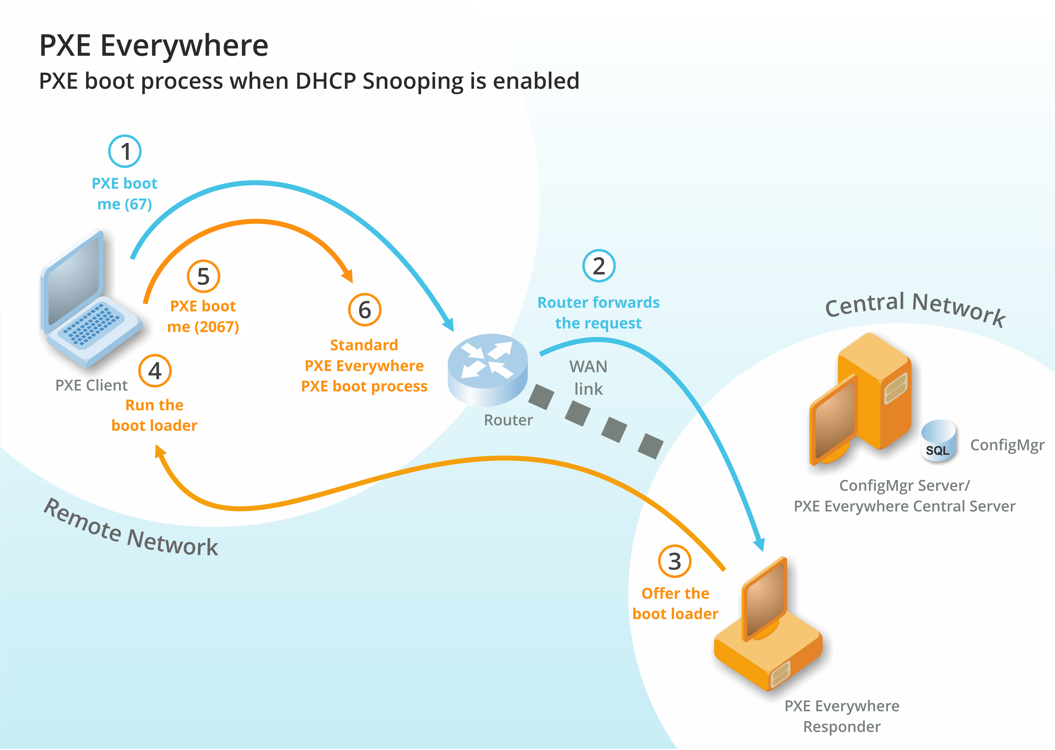How it works
After PXE Everywhere installation and setup, during operation the PXE-booting of machines runs through the following sequence, as illustrated in the picture opposite:
PXE Boot me (67) - When the PXE client boots, it performs the normal DHCP request to get an IP address and also sends a normal PXE request
Elect the initial Agent - The PXE Everywhere Agents on the local subnet intercept the PXE request and elect a candidate for servicing the request.
What should I do? - The elected Agent contacts the PXE Everywhere Central Server to find out whether the PXE client should be served a boot image.
Any OS for PXE Client? - The PXE Everywhere Central Server checks the Configuration Manager database to see if there are any OS deployment task sequences deployed to the PXE client matching its MAC address and / or SMBIOS GUID.
Here's what to do - If a task sequence deployment is found, the PXE Everywhere Central Server replies to the elected Agent with the boot image ID referenced in the task sequence and information whether the deployment is mandatory or not. If more than one deployment is found, the last one is used. If no deployments are found, the Central Server indicates so in the reply.
Elect the final Agent - Upon receiving the reply, the elected Agent holds a second election in the subnet to choose an Agent that will boot the PXE client. If an Agent other than itself wins the second election, the information received from Central Server is passed on to it.
Boot or abort - The winner of the second election boots responds to the PXE client which boots as follows:
If a mandatory deployment was found, the PXE client is booted using the WinPE boot image referenced in the deployed task sequence
If non-mandatory deployment was found, the PXE client is presented with an option to boot using a WinPE boot image, requiring user interaction at the machine
If no deployments were found, the PXE-boot is aborted allowing the PXE client to boot to a local OS, if any.
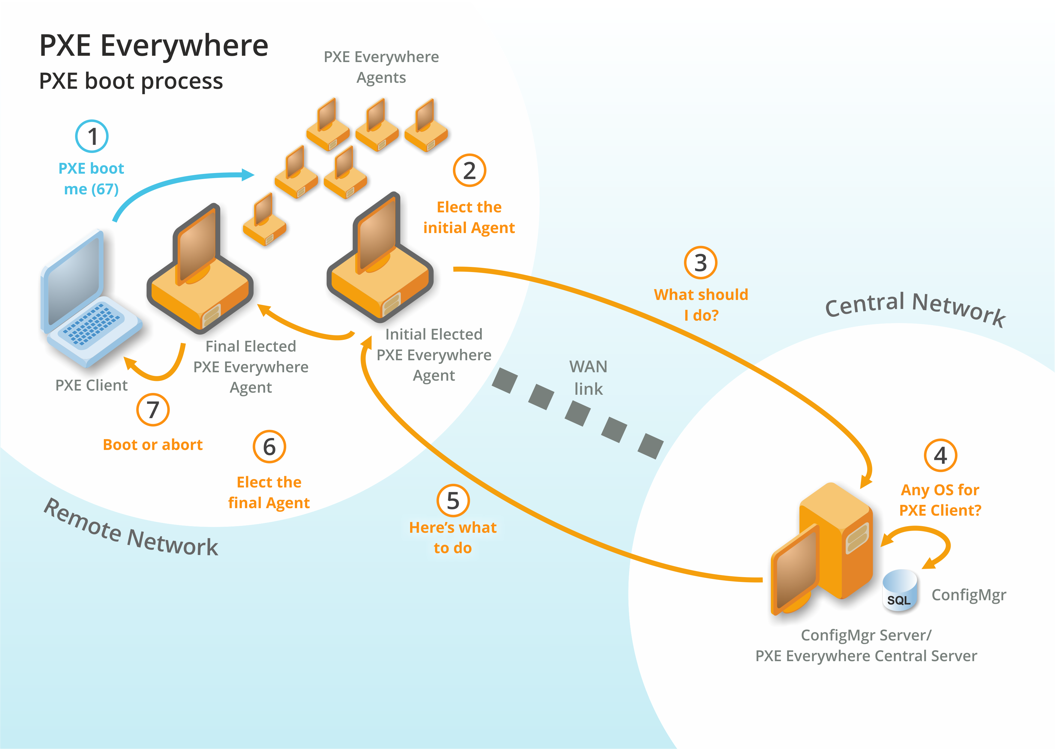
When DHCP Snooping is enabled on the network, the above process changes slightly, as illustrated in the picture opposite:
PXE Boot me (67) - When the PXE client boots, it performs the normal DHCP request to get an IP address and also sends a normal PXE request.
Router forwards the request - The PXE request is forwarded to the PXE Everywhere Responder by an IP helper configured on the router.
Offer the boot loader - The PXE Everywhere Responder offers the PXE client the appropriate (BIOS or UEFI) boot loader.
Run the boot loader - The PXE client downloads the boot loader from the PXE Everywhere Responder and executes it.
PXE boot me (2067) - The boot loader broadcasts a new PXE request on the custom port (2067). The PXE Everywhere Agents are also configured to listen on this custom port.
Standard PXE Everywhere PXE boot process - From this point on the process follows from step 2 in the standard process detailed above.
Please refer to Design Considerations for further explanation of how to get PXE Everywhere ready for use.