Guaranteed State management cmdlets
Guaranteed State management cmdlets allow you to manage entities associated with the Guaranteed State subsystem, including fragments, policies, rules and trigger templates.
Publish-TachyonFragment -Name <name>
Uploads the specified fragment XML file. The file is assumed to be a valid Guaranteed State fragment XML file and to have been signed. As fragment files have the same format as instruction files, except for having a type of 'Check' instead of 'Question' or 'Action', you can use the protect-instruction cmdlet to sign fragments.
Note
If the fragment already exists on the Tachyon server, the version of the fragment to be published must be greater than the existing one.
If the fragment has been associated with rules which are in turn associated with active policies, then these policies must be redeployed from the Guaranteed State administration page for the modified fragment to take effect.
Get-TachyonAllFragment
Returns summary information on all Guaranteed State fragments.
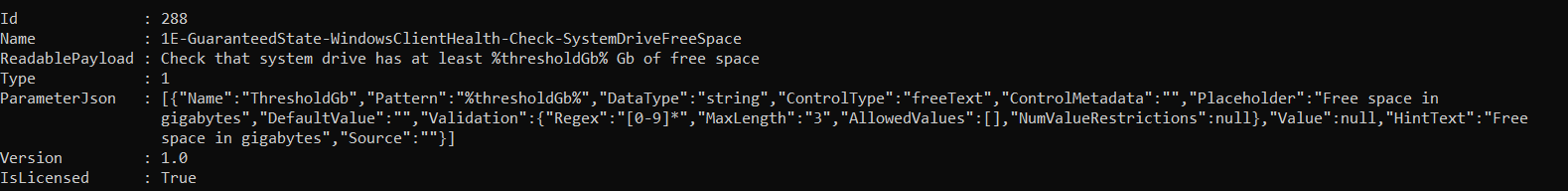 |
Get-TachyonFragment -Id <id>
Returns detailed information on the specified fragment.
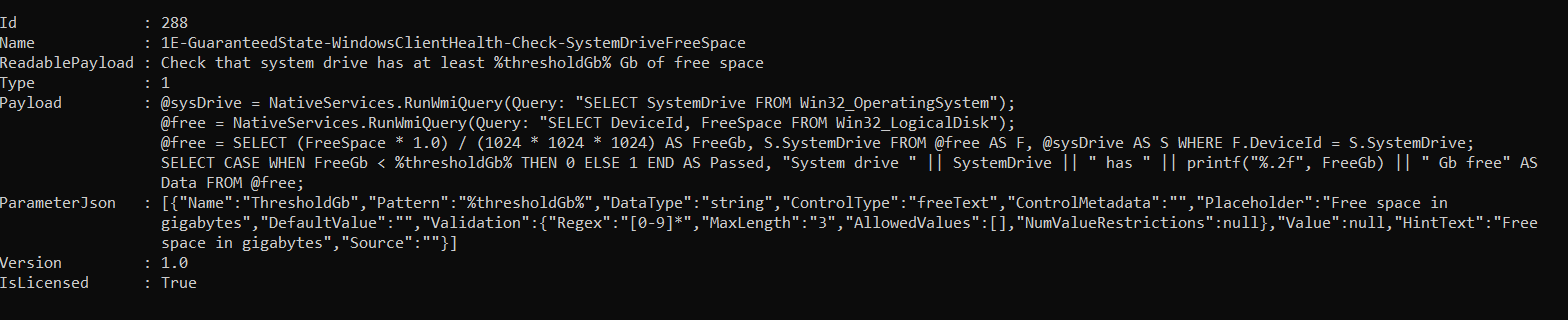
Export-TachyonFragment -Id <id>|-Name <name> -File <filename>
Exports the specified Tachyon Fragment using either the specified Tachyon fragment Id or name to an XML file. The resulting output file can be directly loaded into the TIMS instruction authoring tool.
Get-TachyonFragmentRule -Id <id>
Gets the rules (if any) that are associated with the current fragment.
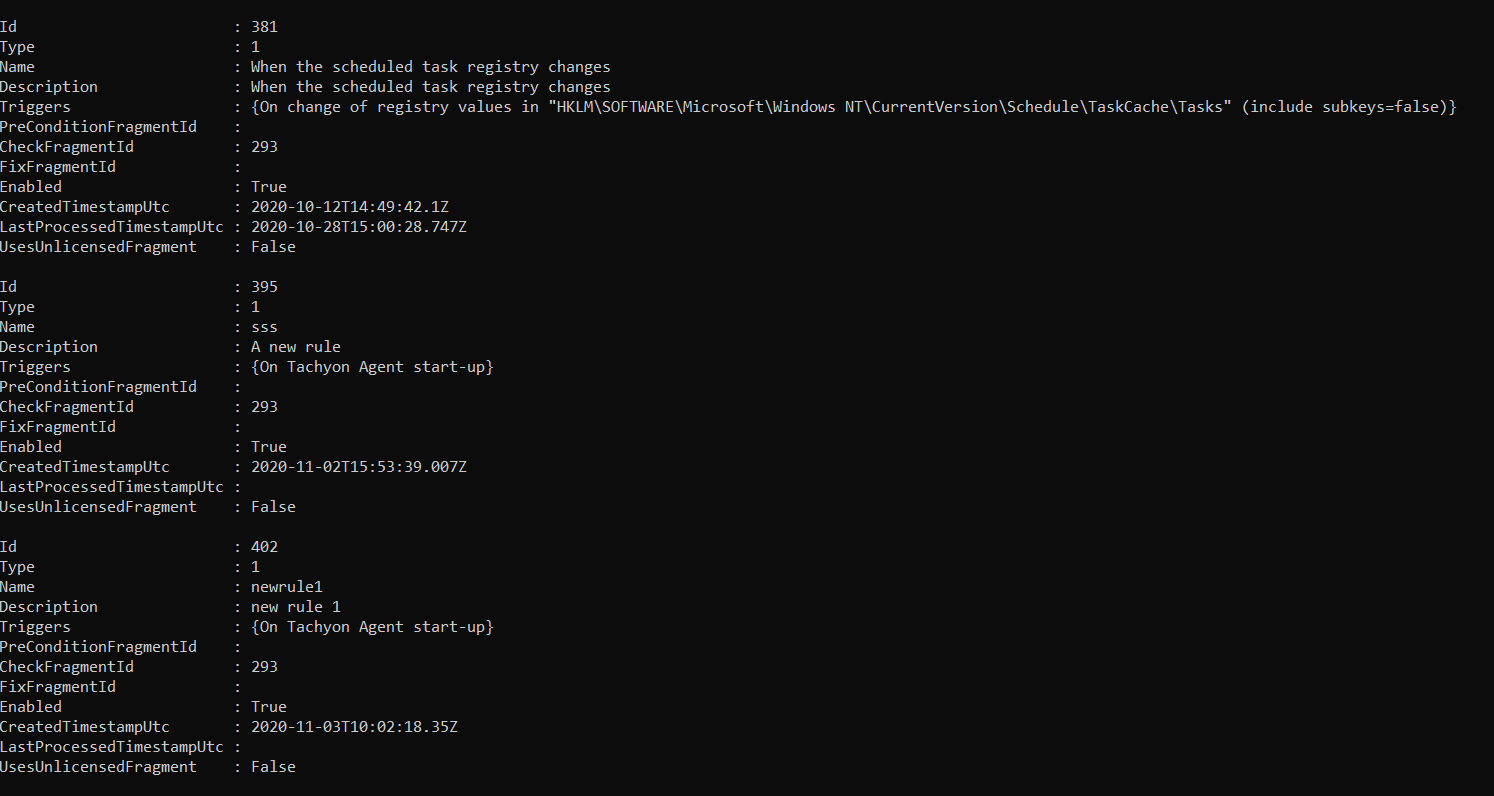
Remove-TachyonFragment -Id <id> [-Force] [-Whatif]
Removes the specified fragment. If the fragment is associated with any rules, this cmdlet will throw an error unless the -Force option is specified.
If the -Force option is specified, then any rules associated with the fragment are deleted. Any policies associated with these rules will have the rules removed from those policies.
If the -Force option is specified, all rules which were deleted as a result of using the -Force option are returned as the result of this cmdlet.
If the -Whatif option is specified, all rules which would have been deleted if -Force had been specified will be returned but no other action is taken.
Get-TachyonAllPolicy
Returns summary information on all Guaranteed State policies.
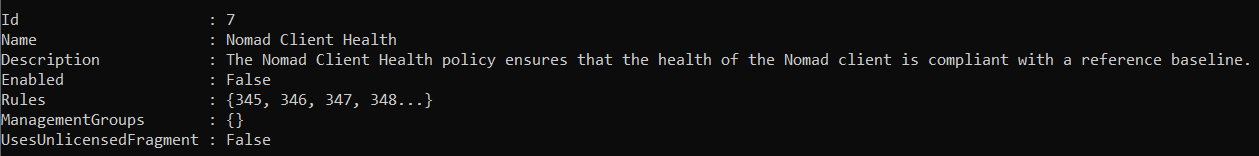
Get-TachyonPolicy -Id <id>|-Name <name> [-AsXml] [-Path <path>]
Returns detail information on the specified policy, specified either by Id or Name.
If the -AsXml parameter is specified, the information is returned in a format compatible with product pack XML files that define guaranteed state entities. See the Export-TachyonPolicy cmdlet for more information.
If the -Path parameter is specified, the output is written to the file whose path and name is specified.
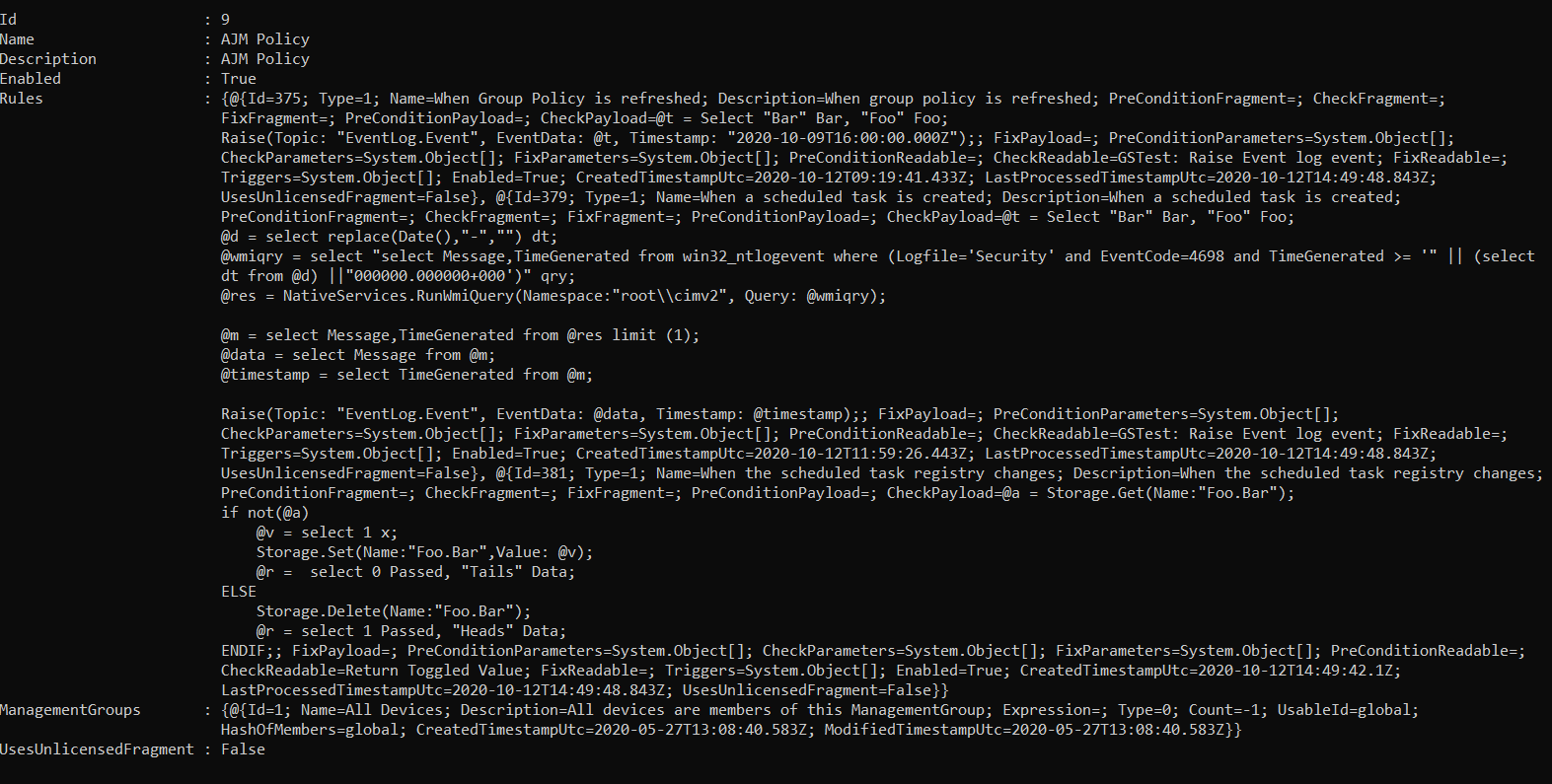
Remove-TachyonPolicy -Id <id>|-Name <name>
Deletes the policy specified by the Id or name. Rules associated with the policy are not deleted.
Add-TachyonPolicy -Name <name> -Description <description> [-Disabled]
Adds the policy with the given name and description. The policy is added in the enabled state unless the optional -Disabled flag is specified.
Enable-TachyonPolicy -Id <id>
Sets the state of the specified policy to Enabled.
Disable-TachyonPolicy -Id <id>
Sets the state of the specified policy to Disabled (i.e enabled = false).
Send-TachyonPolicy
Deploys all enabled policies. This cmdlet returns no data.
Note
'Deploy' was not added as an acceptable PowerShell verb until PowerShell 6, so to avoid warning messages, this cmdlet has been named Send rather than Deploy.
Add-TachyonPolicyRule -Id <id> -RuleId <ruleid>
Adds the rule specified by -RuleId to the policy specified by -Id. An exception is thrown if the rule does not exist, the policy id does not exist or the rule is already associated with the policy
Returns the collection of rules associated with the policy after the operation
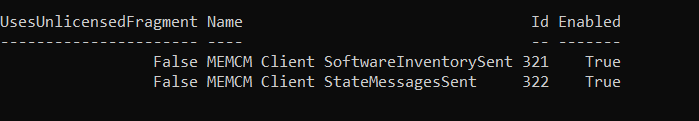 |
Get-TachyonPolicyRule -Id <id> [-Full]
Returns the rules associated with the policy specified by -Id in the format shown above for Add-TachyonPolicyRule
If the -Full parameter is specified, then the rules are returned directly from the underlying Tachyon rules API. The information contained in the full rule object is quite lengthy, as all SCALE payloads are included in full. See the get-tachyonrule cmdlet below for an example of the information which will be returned for each policy rule if the -Full option is specified.
Get-TachyonPolicyAssignment
Returns all policy assignments to management groups
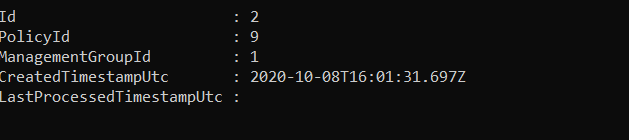 |
Remove-TachyonPolicyRule -Id <id> -RuleId <ruleid>
Removes the rule specified by -RuleId from the policy specified by -Id. An exception is thrown if the rule does not exist, the policy Id does not exist or the rule is already associated with the policy.
Returns the collection of rules associated with the policy after the operation completes, as shown for the Add-PolicyRule cmdlet above
Get-TachyonAllRule [-Unlicensed]
Returns summary information for each rule. If -Unlicensed is specified, then only unlicensed rules are returned
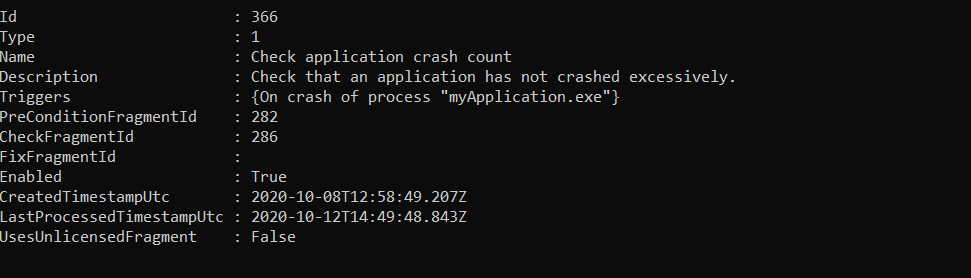 |
Get-TachyonRule [-Id <id>] [-Name <name>] [-AsXml] [-Path <path>]
Returns detail information for the rule specified by the Id or Name parameters.
If the AsXml parameter is specified, output is returned in XML format, consistent with the definition of rules as part of an Integrated Product Pack file. For more information, see the Export-TachyonPolicy cmdlet
If the Path parameter is specified, output is written to the file whose path and name are defined.
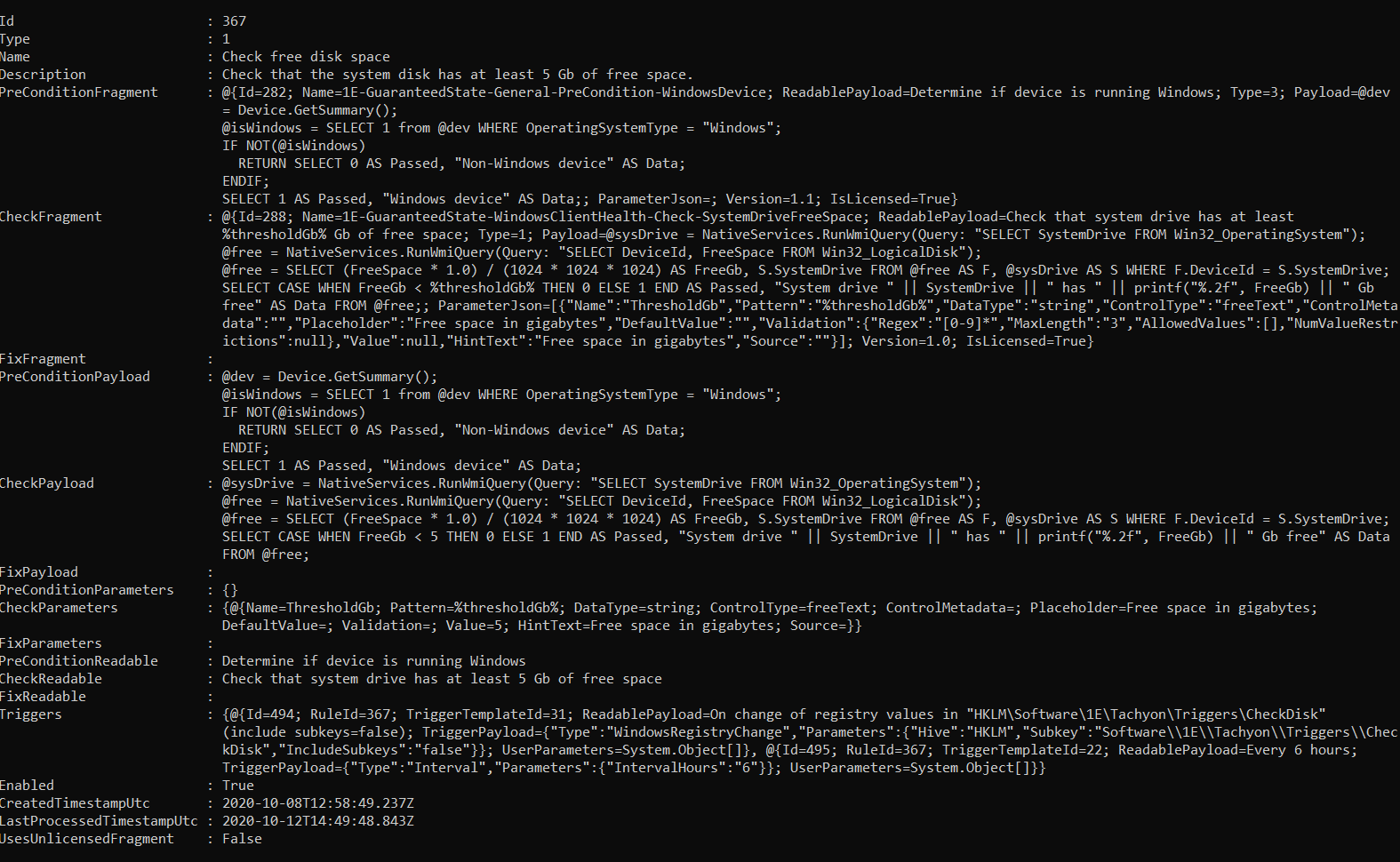
Remove-TachyonRule -Id <id>|-Name <name> [-Force] [-Whatif]
Removes the rule specified by the Id or Name parameter.
If the -Force option is not specified, then if the rule is associated with any policies, this cmdlet will throw an exception.
If -Force is specified, all policies using this rule will have the rule removed from them.
If -Whatif is specified, any policies which use this rule will be returned.
Get-TachyonRulePolicy -Id <id>
Returns information on all policies that include the rule specified by -Id
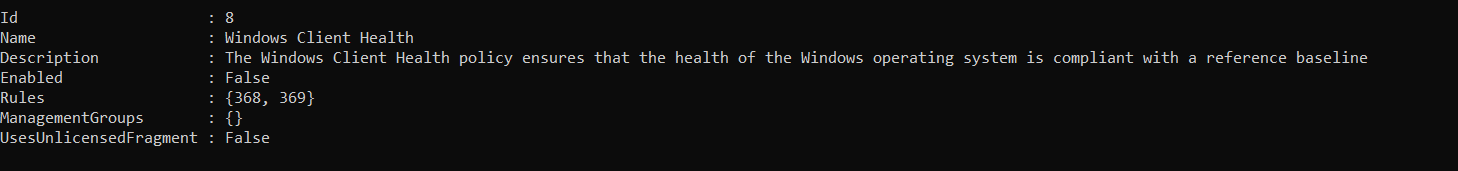 |
Add-TachyonPolicyAssignment -Id <id> -ManagementGroupId <managementgroupid>
Assigns the specified management group to the policy specified by -Id.
Note
The management group Id you specify is returned as the Id property from management groups returned by the get-managementgroups cmdlet. Note that this Id differs from the UseableId property that each management group also possesses. You use the UseableId property when you use management groups in scope expressions (see Using scope and filter expressions with the Tachyon PowerShell feature)
The management group Id of 1 is reserved for the 'All Devices' management group. This group is a virtual group and is not returned by the get-managementgroups cmdlet. To assign a policy to the 'All Devices' management group, specify a management group Id of 1 when using the Add-PolicyAssignment cmdlet
Remove-TachyonPolicyAssignment -Id <id>
Removes the policy assignment whose Id is specified by the -Id parameter
Note
Each policy assignment has a unique Id. Do not confuse policy assignment Ids with the actual policy Id itself. The policy assignment Id uniquely identifies a particular association between a specific policy and a specific management group.
To identify existing assignments and retrieve their IDs, use the get-tachyonpolicyassignment cmdlet.
Get-TachyonPolicyChange
Show all pending changes that will be applied if policy deployment is requested
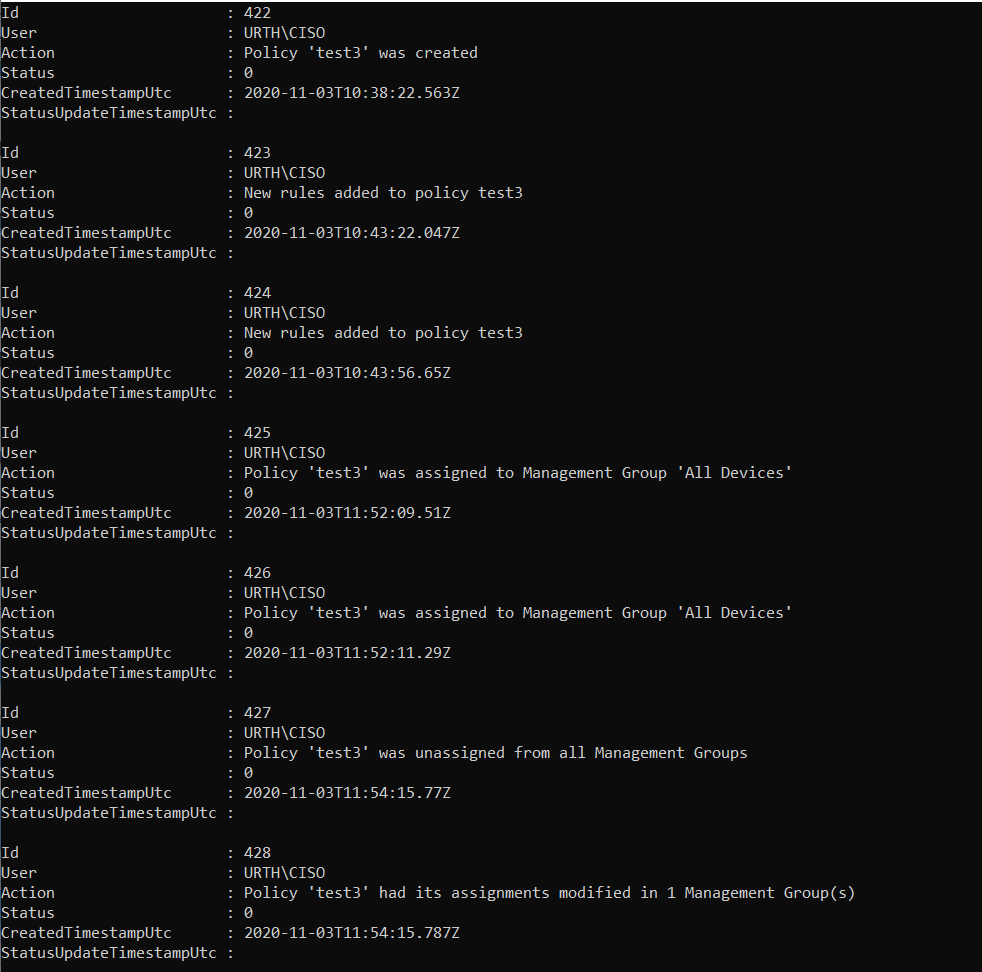
Get-TachyonPolicyDeviceStatus [-Id <id>]
Returns a summary of device compliance for all active policies or, if a valid policy ID is specified, compliance for that specific policy
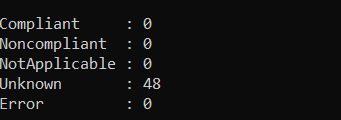 |
Get-TachyonPolicyRuleStatus [-Id <id>]
Returns a summary of rule compliance for all active policies, or, if a valid policy ID is specified, compliance for that specific policy. The format of the returned data is identical to Get-PolicyDeviceStatus
Get-TachyonPolicyEffectiveness [-Id <id>]
Returns a summary of policy effectiveness, by summarising rule counts for each category for all policies, or, if a valid policy ID is specified, information for that specific policy
Get-TachyonPolicyRuleRemediation -Days <days> [-Id <id>]
Returns the remediation status over time for all policies or for the specified policy. -Days can be any value from 1 to 366. Note that in some cases, result rows can be returned prior to policy creation. This is associated with the current API behaviour at this point.
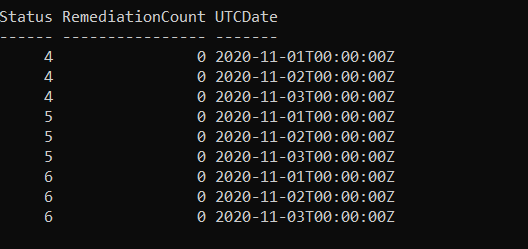 |
Get-TachyonAllTriggerTemplate
Returns information for all trigger templates
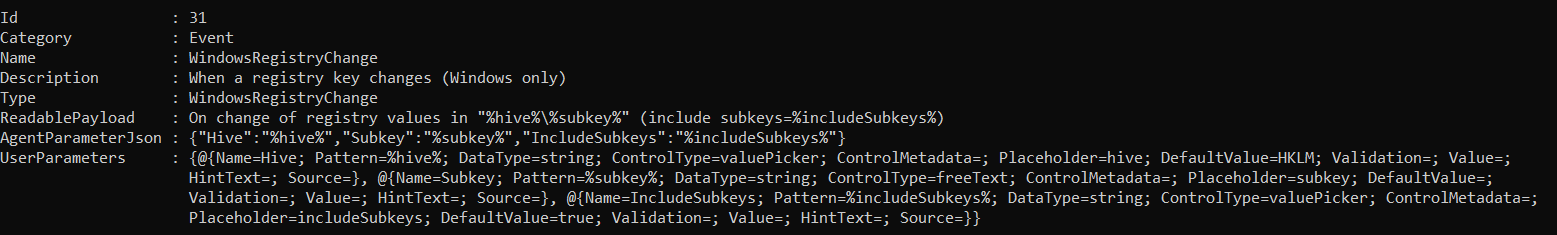 |
Get-TachyonTriggerTemplate -Id <id>|-Name <name> [-AsXml] [-Path <path>]
Returns information for the specified trigger template. Note that this is identical to the information returned for get-triggertemplates for that specific template Id
If the AsXml parameter is specified, output is returned in XML format consistent with the requirements for files contained in Integrated Product Packs. For more information, see the Export-TachyonPolicy cmdlet
If the Path parameter is specified, output is written to the file whose path and name are defined
Set-Manifest -Name <name> -Description <description> [-Icon <icon>] -Path <path>
Creates a manifest XML file whose name, description and (optional) icon filename properties are specified by the parameters. The output is written to the file whose path and name are given by the path property
Manifest files are used when creating Integrated Product Packs. For more information see the Export-TachyonPolicy cmdlet
Export-TachyonPolicy -Id <id>|-Name <name> -Path <path>
Creates a zip file which is compatible with the Tachyon Product Pack Deployment tool and can be used to import a guaranteed state policy, along with all rules, fragments and trigger templates, into another Tachyon server instance.
These files are known as Integrated Product Packs.
The path should specify a filename with the .zip extension.
For more information on the Product Pack Deployment Tool, please refer to Tachyon Platform 8.1 - Tachyon Product Pack deployment tool.
For more information about Integrated Product Packs, please refer to Guaranteed State 8.1 - Guaranteed State Concepts.
Summary
Guaranteed State management cmdlets allow you to manage entities associated with the Guaranteed State subsystem, including fragments, policies, rules and trigger templates.
Publish-TachyonFragment -Name <name>
Uploads the specified fragment XML file. The file is assumed to be a valid Guaranteed State fragment XML file and to have been signed. As fragment files have the same format as instruction files, except for having a type of 'Check' instead of 'Question' or 'Action', you can use the protect-instruction cmdlet to sign fragments.
Note
If the fragment already exists on the Tachyon server, the version of the fragment to be published must be greater than the existing one.
If the fragment has been associated with rules which are in turn associated with active policies, then these policies must be redeployed from the Guaranteed State administration page for the modified fragment to take effect.
Get-TachyonAllFragment
Returns summary information on all Guaranteed State fragments.
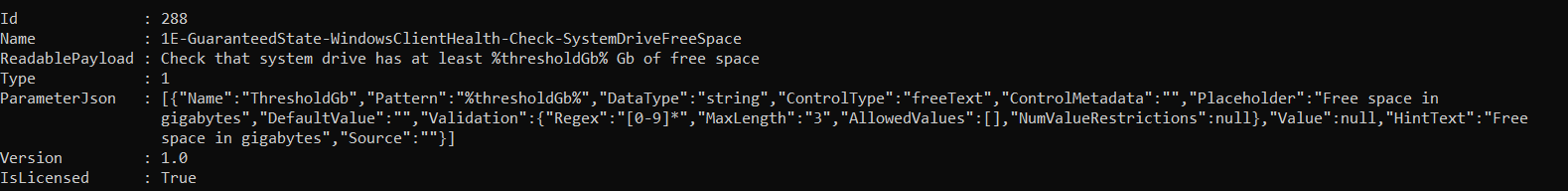 |
Get-TachyonFragment -Id <id>
Returns detailed information on the specified fragment.
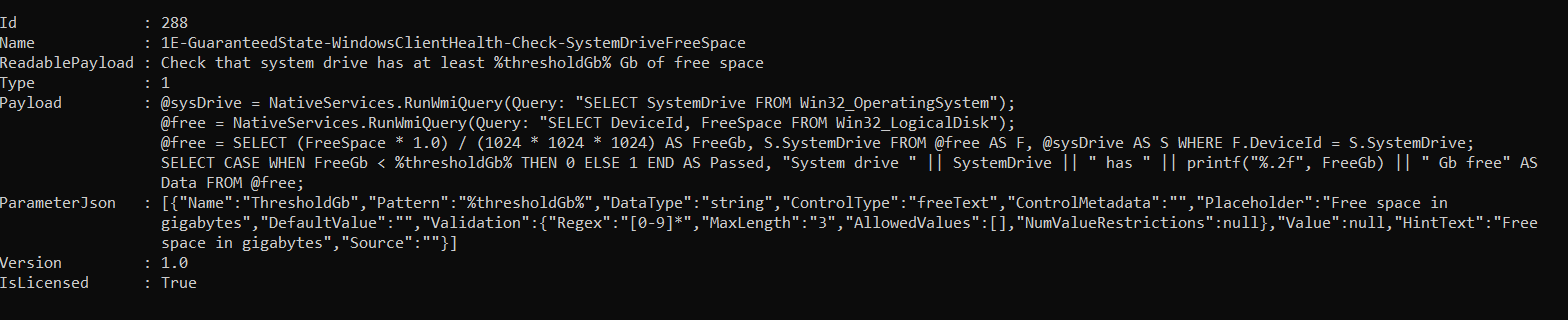
Export-TachyonFragment -Id <id>|-Name <name> -File <filename>
Exports the specified Tachyon Fragment using either the specified Tachyon fragment Id or name to an XML file. The resulting output file can be directly loaded into the TIMS instruction authoring tool.
Get-TachyonFragmentRule -Id <id>
Gets the rules (if any) that are associated with the current fragment.
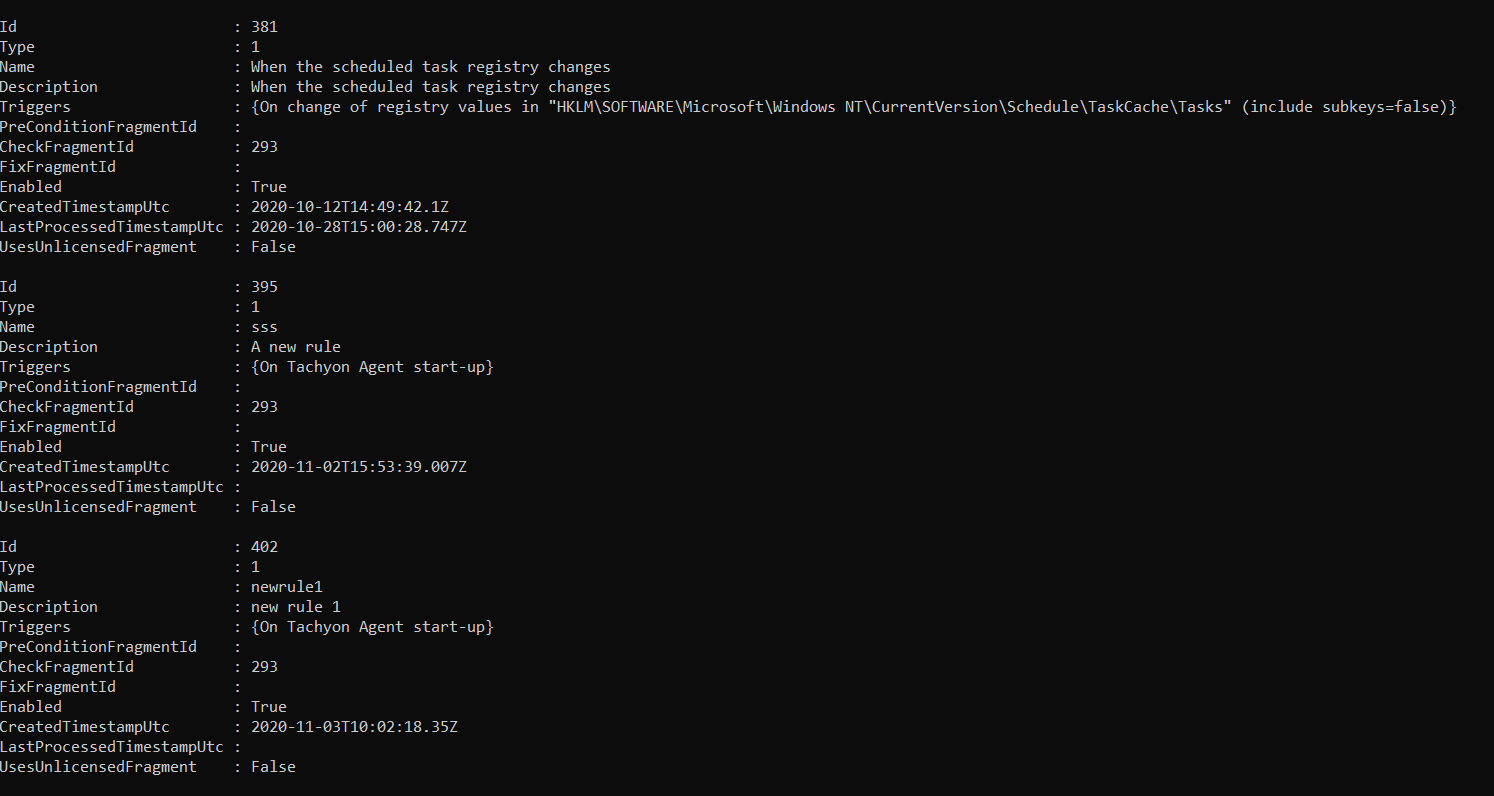
Remove-TachyonFragment -Id <id> [-Force] [-Whatif]
Removes the specified fragment. If the fragment is associated with any rules, this cmdlet will throw an error unless the -Force option is specified.
If the -Force option is specified, then any rules associated with the fragment are deleted. Any policies associated with these rules will have the rules removed from those policies.
If the -Force option is specified, all rules which were deleted as a result of using the -Force option are returned as the result of this cmdlet.
If the -Whatif option is specified, all rules which would have been deleted if -Force had been specified will be returned but no other action is taken.
Get-TachyonAllPolicy
Returns summary information on all Guaranteed State policies.
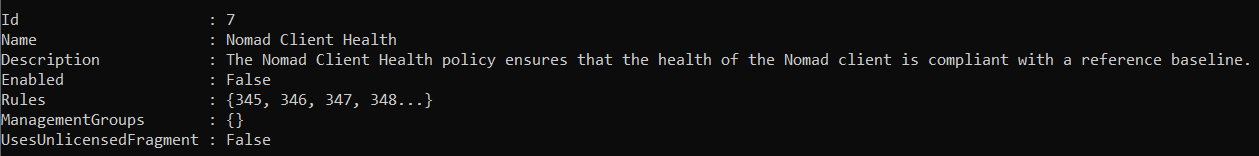
Get-TachyonPolicy -Id <id>|-Name <name> [-AsXml] [-Path <path>]
Returns detail information on the specified policy, specified either by Id or Name.
If the -AsXml parameter is specified, the information is returned in a format compatible with product pack XML files that define guaranteed state entities. See the Export-TachyonPolicy cmdlet for more information.
If the -Path parameter is specified, the output is written to the file whose path and name is specified.
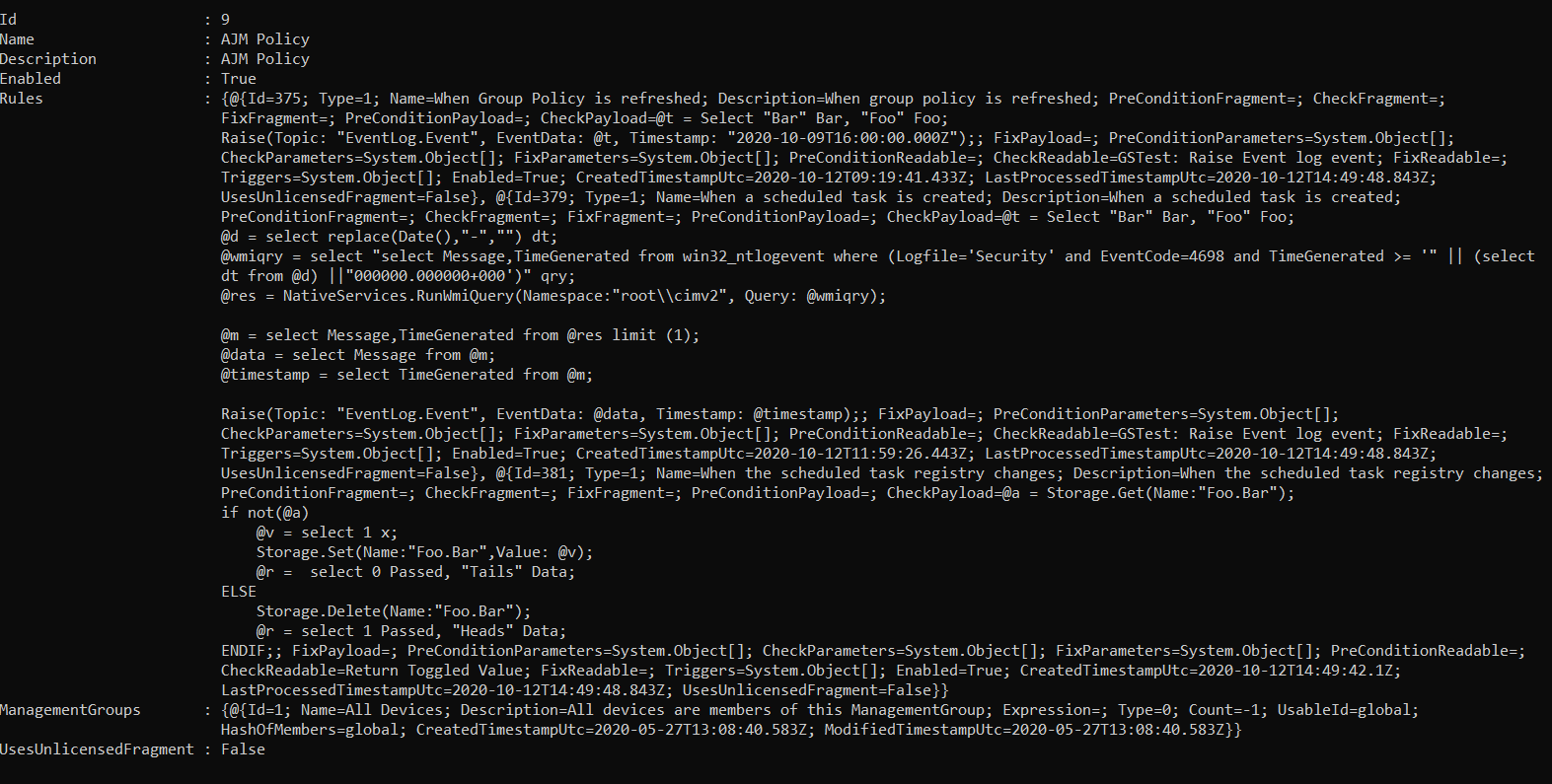
Remove-TachyonPolicy -Id <id>|-Name <name>
Deletes the policy specified by the Id or name. Rules associated with the policy are not deleted.
Add-TachyonPolicy -Name <name> -Description <description> [-Disabled]
Adds the policy with the given name and description. The policy is added in the enabled state unless the optional -Disabled flag is specified.
Enable-TachyonPolicy -Id <id>
Sets the state of the specified policy to Enabled.
Disable-TachyonPolicy -Id <id>
Sets the state of the specified policy to Disabled (i.e enabled = false).
Send-TachyonPolicy
Deploys all enabled policies. This cmdlet returns no data.
Note
'Deploy' was not added as an acceptable PowerShell verb until PowerShell 6, so to avoid warning messages, this cmdlet has been named Send rather than Deploy.
Add-TachyonPolicyRule -Id <id> -RuleId <ruleid>
Adds the rule specified by -RuleId to the policy specified by -Id. An exception is thrown if the rule does not exist, the policy id does not exist or the rule is already associated with the policy
Returns the collection of rules associated with the policy after the operation
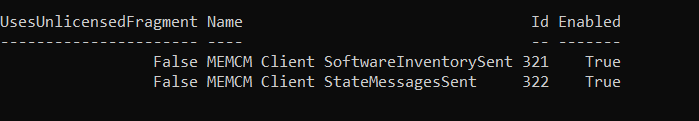 |
Get-TachyonPolicyRule -Id <id> [-Full]
Returns the rules associated with the policy specified by -Id in the format shown above for Add-TachyonPolicyRule
If the -Full parameter is specified, then the rules are returned directly from the underlying Tachyon rules API. The information contained in the full rule object is quite lengthy, as all SCALE payloads are included in full. See the get-tachyonrule cmdlet below for an example of the information which will be returned for each policy rule if the -Full option is specified.
Get-TachyonPolicyAssignment
Returns all policy assignments to management groups
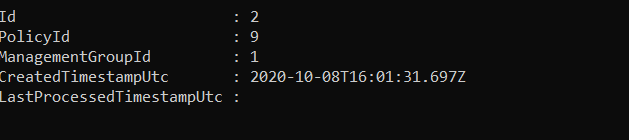 |
Remove-TachyonPolicyRule -Id <id> -RuleId <ruleid>
Removes the rule specified by -RuleId from the policy specified by -Id. An exception is thrown if the rule does not exist, the policy Id does not exist or the rule is already associated with the policy.
Returns the collection of rules associated with the policy after the operation completes, as shown for the Add-PolicyRule cmdlet above
Get-TachyonAllRule [-Unlicensed]
Returns summary information for each rule. If -Unlicensed is specified, then only unlicensed rules are returned
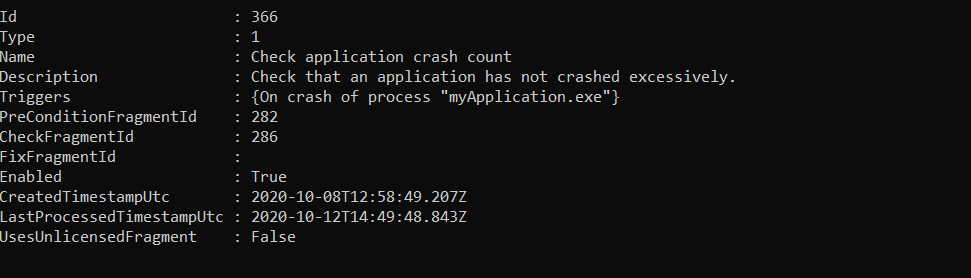 |
Get-TachyonRule [-Id <id>] [-Name <name>] [-AsXml] [-Path <path>]
Returns detail information for the rule specified by the Id or Name parameters.
If the AsXml parameter is specified, output is returned in XML format, consistent with the definition of rules as part of an Integrated Product Pack file. For more information, see the Export-TachyonPolicy cmdlet
If the Path parameter is specified, output is written to the file whose path and name are defined.
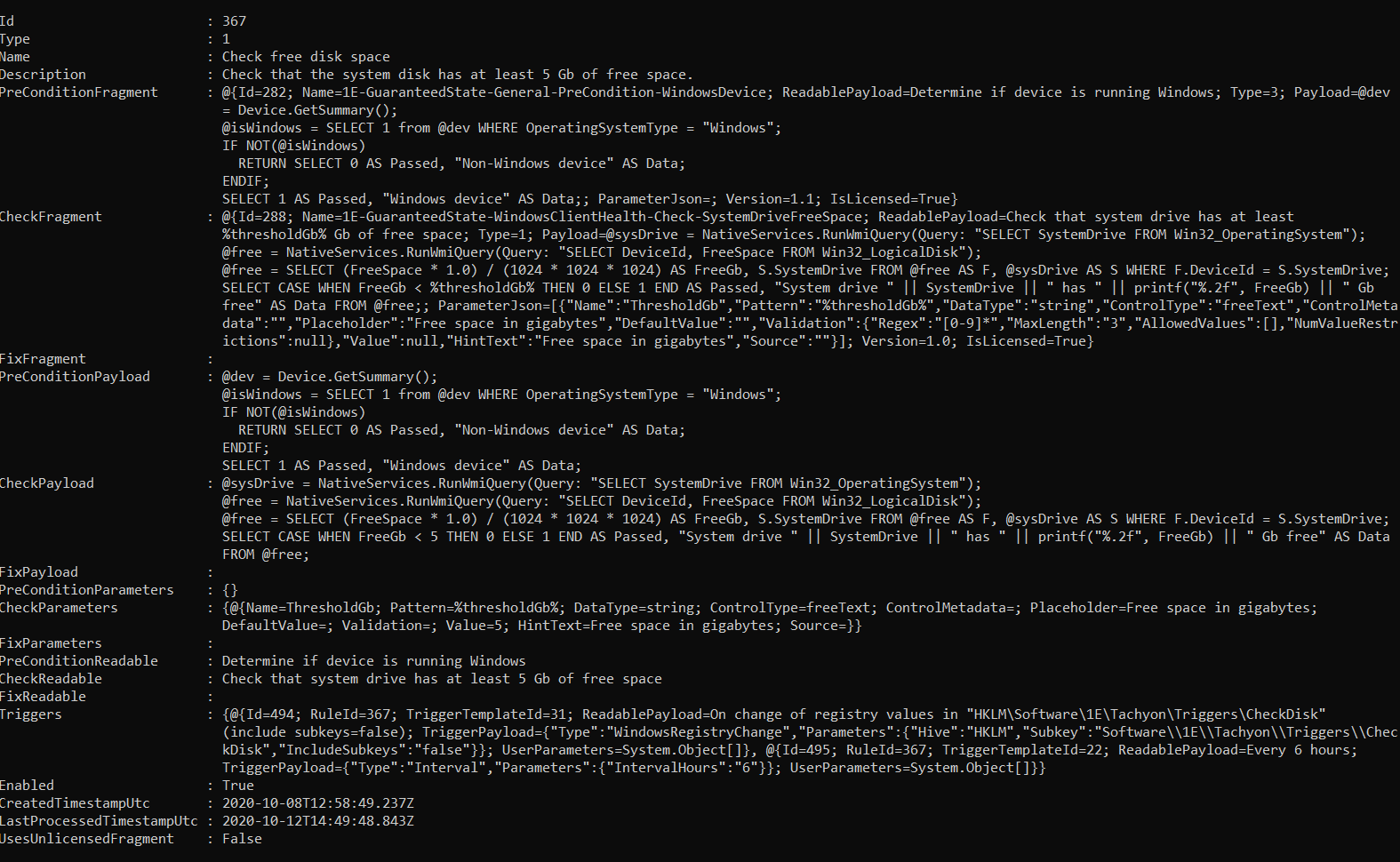
Remove-TachyonRule -Id <id>|-Name <name> [-Force] [-Whatif]
Removes the rule specified by the Id or Name parameter.
If the -Force option is not specified, then if the rule is associated with any policies, this cmdlet will throw an exception.
If -Force is specified, all policies using this rule will have the rule removed from them.
If -Whatif is specified, any policies which use this rule will be returned.
Get-TachyonRulePolicy -Id <id>
Returns information on all policies that include the rule specified by -Id
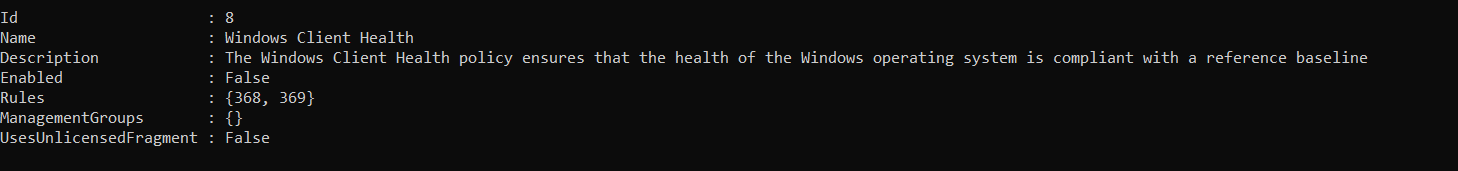 |
Add-TachyonPolicyAssignment -Id <id> -ManagementGroupId <managementgroupid>
Assigns the specified management group to the policy specified by -Id.
Note
The management group Id you specify is returned as the Id property from management groups returned by the get-managementgroups cmdlet. Note that this Id differs from the UseableId property that each management group also possesses. You use the UseableId property when you use management groups in scope expressions (see Using scope and filter expressions with the Tachyon PowerShell feature)
The management group Id of 1 is reserved for the 'All Devices' management group. This group is a virtual group and is not returned by the get-managementgroups cmdlet. To assign a policy to the 'All Devices' management group, specify a management group Id of 1 when using the Add-PolicyAssignment cmdlet
Remove-TachyonPolicyAssignment -Id <id>
Removes the policy assignment whose Id is specified by the -Id parameter
Note
Each policy assignment has a unique Id. Do not confuse policy assignment Ids with the actual policy Id itself. The policy assignment Id uniquely identifies a particular association between a specific policy and a specific management group.
To identify existing assignments and retrieve their IDs, use the get-tachyonpolicyassignment cmdlet.
Get-TachyonPolicyChange
Show all pending changes that will be applied if policy deployment is requested
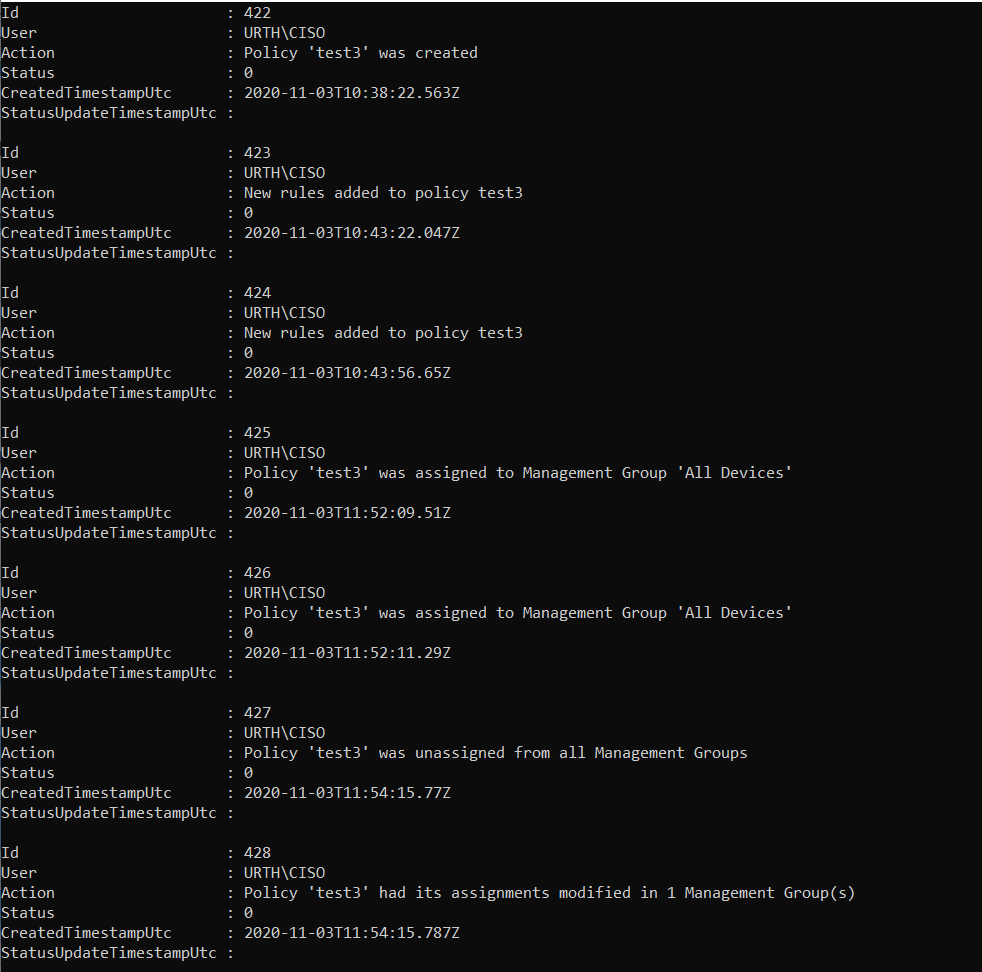
Get-TachyonPolicyDeviceStatus [-Id <id>]
Returns a summary of device compliance for all active policies or, if a valid policy ID is specified, compliance for that specific policy
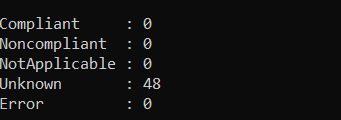 |
Get-TachyonPolicyRuleStatus [-Id <id>]
Returns a summary of rule compliance for all active policies, or, if a valid policy ID is specified, compliance for that specific policy. The format of the returned data is identical to Get-PolicyDeviceStatus
Get-TachyonPolicyEffectiveness [-Id <id>]
Returns a summary of policy effectiveness, by summarising rule counts for each category for all policies, or, if a valid policy ID is specified, information for that specific policy
Get-TachyonPolicyRuleRemediation -Days <days> [-Id <id>]
Returns the remediation status over time for all policies or for the specified policy. -Days can be any value from 1 to 366. Note that in some cases, result rows can be returned prior to policy creation. This is associated with the current API behaviour at this point.
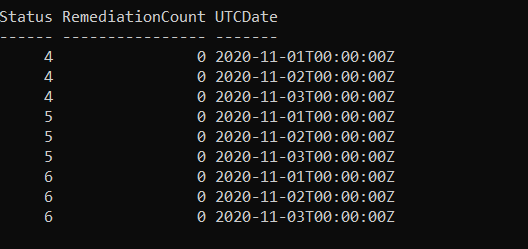 |
Get-TachyonAllTriggerTemplate
Returns information for all trigger templates
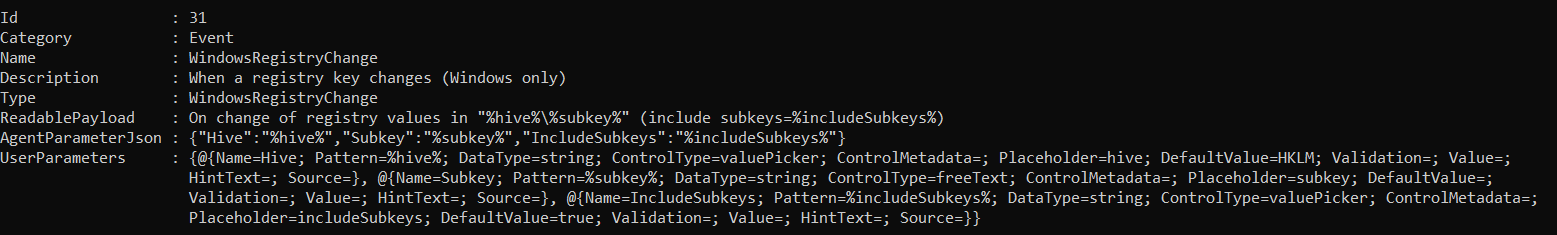 |
Get-TachyonTriggerTemplate -Id <id>|-Name <name> [-AsXml] [-Path <path>]
Returns information for the specified trigger template. Note that this is identical to the information returned for get-triggertemplates for that specific template Id
If the AsXml parameter is specified, output is returned in XML format consistent with the requirements for files contained in Integrated Product Packs. For more information, see the Export-TachyonPolicy cmdlet
If the Path parameter is specified, output is written to the file whose path and name are defined
Set-Manifest -Name <name> -Description <description> [-Icon <icon>] -Path <path>
Creates a manifest XML file whose name, description and (optional) icon filename properties are specified by the parameters. The output is written to the file whose path and name are given by the path property
Manifest files are used when creating Integrated Product Packs. For more information see the Export-TachyonPolicy cmdlet
Export-TachyonPolicy -Id <id>|-Name <name> -Path <path>
Creates a zip file which is compatible with the Tachyon Product Pack Deployment tool and can be used to import a guaranteed state policy, along with all rules, fragments and trigger templates, into another Tachyon server instance.
These files are known as Integrated Product Packs.
The path should specify a filename with the .zip extension.
For more information on the Product Pack Deployment Tool, please refer to Tachyon Platform 8.1 - Tachyon Product Pack deployment tool.
For more information about Integrated Product Packs, please refer to Guaranteed State 8.1 - Guaranteed State Concepts.